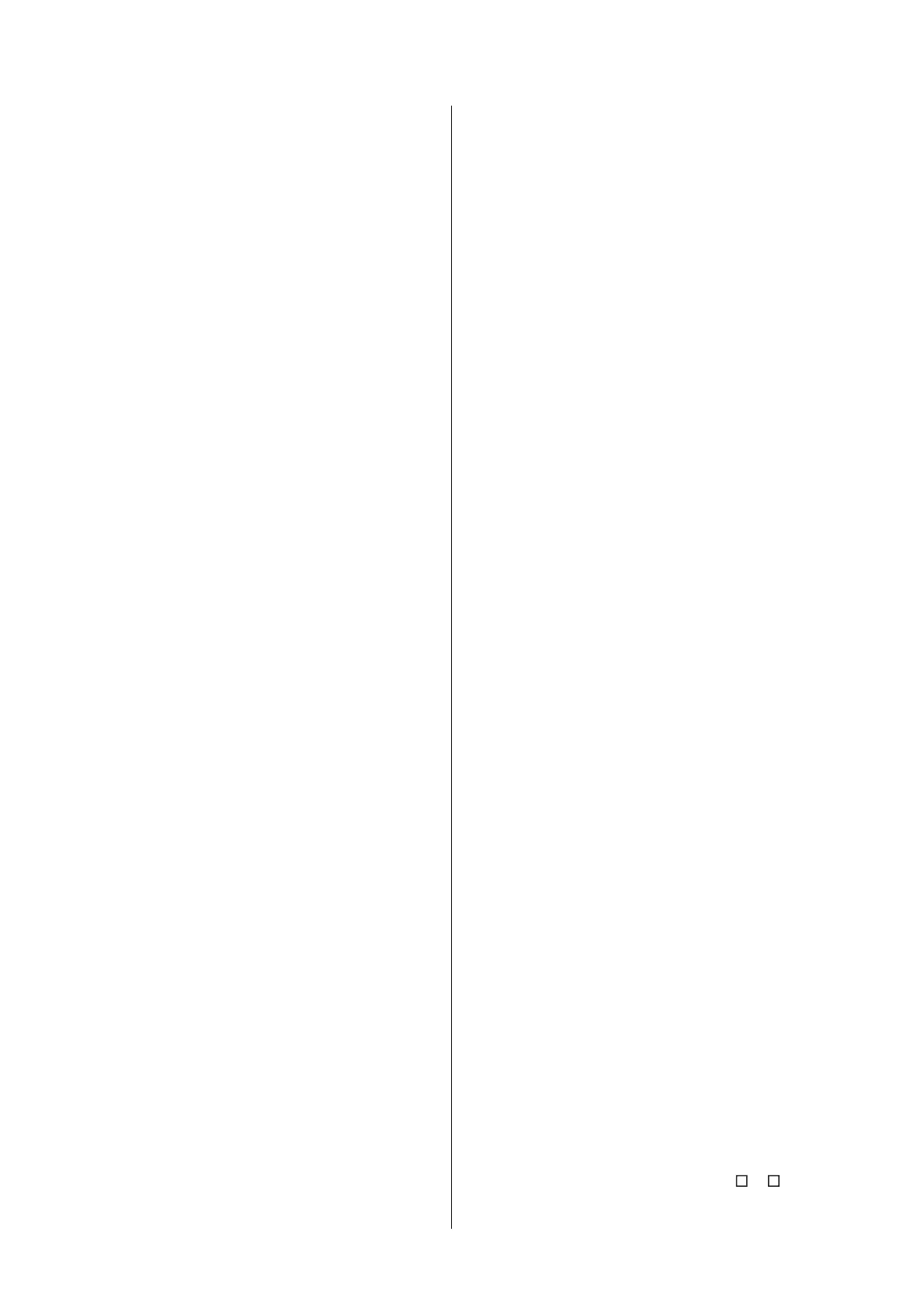Index - 2
Direct access output (DY). . . . . . . . . . . . . . . . . . 3-76
Direct connection . . . . . . . . . . . . . . . . . . . . . . . . 7-10
Direct mode . . . . . . . . . . . . . . . . . . . . . . . . . . . . 3-76
Double-precision floating-point data . . . . . . . . . . 3-90
Drive . . . . . . . . . . . . . . . . . . . . . 2-1,2-4,2-8,2-12,2-16
Drive Nos . . . . . . . . . . . . . . . . . . . . . . . . . . . 5-2,5-18
Duty . . . . . . . . . . . . . . . . . . . . . . . . . . . . . . . . . 10-39
[E]
E (Real number) . . . . . . . . . . . . . . . . . . . . . . . 10-112
Edge relay (V). . . . . . . . . . . . . . . . . . . . . . . . . . 10-23
Edge relay [V] . . . . . . . . . . . . . . 2-2,2-5,2-9,2-13,2-17
END processing . . . . . . . . . . . . . . . . . . . . . . . . . 3-65
Error
Eerror message. . . . . . . . . . . . . . . . . . . . . . . 6-163
Error clear . . . . . . . . . . . . . . . . . . . . . . . . . . . 6-142
Error-time output mode setting . . . . . . . . . . . . 6-40
Interrupt due to error occurrence . . . . . . . . . 6-140
LED display at the time of error occurrence . 6-142
Operating mode when there is an error . . 9-5,9-19
Error factor . . . . . . . . . . . . . . . . . . . . . . . . . . . . 10-99
Error History . . . . . . . . . . . . . . . . . . . . . . . . . . . 6-144
Execution Time Measurement . . . . . . . . . . . . . . 6-92
Execution type changing . . . . . . . . . . . . . . . . . . 3-61
Execution type setting . . . . . . . . . . . . . . . . . . . . 3-57
Executional conditioned device test . . . . . . . . . . 6-66
Extended data register (D) . . . . . . . . . . . . . . . . 10-84
Extended link register (W) . . . . . . . . . . . . . . . . 10-84
Extended scan time . . . . . . . . . 2-1,2-4,2-8,2-12,2-16
Extension . . . . . . . . . . . . . . . . . . . . . . . . . . . 5-2,5-18
Extension base unit . . . . . . . . . . . . . . . . . . . . . . A-38
Extension cable . . . . . . . . . . . . . . . . . . . . . . . . . A-38
Extension stage number setting . . . . . . . . . . . . . . 4-5
[F]
F (Annunciator). . . . . . . . . . . . . . . . . . . . . . . . . 10-17
FD (Function registers). . . . . . . . . . . . . . . . . . . 10-50
File . . . . . . . . . . . . . . . . . . . . . . . . . . . . . . . . . . . 5-62
File register. . . . . . . . . . . . . . . 2-2,2-6,2-10,2-14,2-18
Clearing the file register . . . . . . . . . . . . . . . . 10-70
File register access method . . . . . . . . . . . . . 10-73
File register designation method . . . . . . . . . . 10-79
Serial number access format . . . . . . . . . . . . 10-79
File size units . . . . . . . . . . . . . . . . . . . . . . . . . . . 5-72
File transfer function . . . . . . . . . . . . . . . . . . . . . . 7-23
File usability setting . . . . . . . . . . . . . . . . . . . . . . 3-58
Find CPU function . . . . . . . . . . . . . . . . . . . . . . . . 7-7
Fixed scan execution type program . . . . . . . . . . 3-49
Flash card. . . . . . . . . . . . . . . . . . . . . . . . . . A-39,5-33
Floating-point data . . . . . . . . . . . . . . . . . . . . . . . 3-86
Floating-point operation processing . . . . . . . . . . 9-15
Forced ON/OFF for external I/O . . . . . . . . . . . . . 6-57
Formatting
Formatting the ATA card . . . . . . . . . . . . . . . . . 5-35
Formatting the program memory. . . . . . . . 5-3,5-20
Formatting the SRAM card . . . . . . . . . . . . . . . 5-35
Formatting the standard RAM, . . . . . . . . . . . . . 5-9
Memory card clear . . . . . . . . . . . . . . . . . . . . . 5-35
Formatting necessities . . . . . . . . . . . . . . . . . . . . . 5-2
FTP . . . . . . . . . . . . . . . . . . . . . . . . . . . . . . . . . . . 7-23
FTP operation commands . . . . . . . . . . . . . . . . . 7-31
Function devices (FX, FY, FD) . . . . . . . . . . . . . 10-49
Function input [FX] . . . . . . . . . 2-3,2-7,2-11,2-15,2-19
Function List . . . . . . . . . . . . . . . . . . . . . . . . . . . . . 6-1
Function output [FY] . . . . . . . . 2-3,2-7,2-11,2-15,2-19
Function register [FD] . . . . . . . 2-3,2-7,2-11,2-15,2-19
FX (Function input devices) . . . . . . . . . . . . . . . 10-49
FY (Function output devices) . . . . . . . . . . . . . . 10-49
[G]
GOT . . . . . . . . . . . . . . . . . . . . . . . . . . . . . . . . . . A-39
GX Configurator . . . . . . . . . . . . . . . . . . . . . . . . . . 8-3
GX Developer . . . . . . . . . . . . . . . . . . . . . . . . . . . A-37
[H]
H (Hexadecimal constant) . . . . . . . . . . . . . . . 10-111
Hardware check . . . . . . . . . . . . . . . . . . . . . 12-2,12-9
Hardware error-time PLC operation . . . . . . . . . . 6-41
Hardware error-time PLC operation settings . . . 6-41
HEX (Hexadecimal) . . . . . . . . . . . . . . . . . . . . . . 3-84
Hexadecimal constant (H) . . . . . . . . . . . . . . . 10-111
High Performance model QCPU. . . . . . . . . . . . . A-37
High speed buffer transfer . . . . . . . . . . . . . . . . 6-170
High speed I/O refresh . . . . . . . . . . . . . . . . . . . 6-170
High speed retentive timer.. . . . . . . . . . . . . . . . 10-31
High-speed timers. . . . . . . . . . . . . . . . . . . . . . . 10-30
How to check the function version . . . . . . . . . . . 1-36
How to Check the Serial No.. . . . . . . . . . . . . . . . 1-36
[I]
I (Interrupt pointer) . . . . . . . . . . . . . . . . . . . . . . 10-98
I/O assignment . . . . . . . . . . . . . . . . . . . . . . . . . . 4-23
I/O control mode . . . . . . . . . . . . 2-1,2-4,2-8,2-12,2-16
I/O No. designation device (U) . . . . . . . . . . . . 10-108
I/O number . . . . . . . . . . . . . . . . . . . . . . . . . . . . . . 4-1
I/O number assignment . . . . . . . . . . . . . . . . . . . . 4-1
I/O number of remote station . . . . . . . . . . . . . . . 4-21
I/O processing and response lag . . . . . . . . . . . . 3-72
I/O refresh. . . . . . . . . . . . . . . . . . . . . . . . . . . . . . 3-64
I/O refresh setting . . . . . . . . . . . . . . . . . . . . . . . . 3-59
Index Register (Z)
Save (protection)/restoration setting . . . . . . . 10-65
Index register [Z]. . . . . . . . . . . 2-3,2-6,2-10,2-14,2-18
Initial execution type program. . . . . . . . . . . . . . . 3-29
Initial execution watch time. . . . . . . . . . . . . . . . . 3-31
Initial setting . . . . . . . . . . . . . . . . . . . . . . . . . . 8-3,8-6
Input (X) . . . . . . . . . . . . . . . . . . . . . . . . . . . . . . 10-10
Input response time selection . . . . . . . . . . . . . . . 6-37
Intelligent function module
Automatic refresh of the intelligent function module
. . . . . . . . . . . . . . . . . . . . . . . . . . . . . . . . . . . . 3-64
Intelligent function module dedicated instructions
. . . . . . . . . . . . . . . . . . . . . . . . . . . . . . . . . . . . . 8-9
Intelligent function module device . . . .2-3,2-7,2-11,
2-15,2-19
Intelligent function module device (U \G ) 10-59
Intelligent function module parameter . . . . . . . . 2-2
