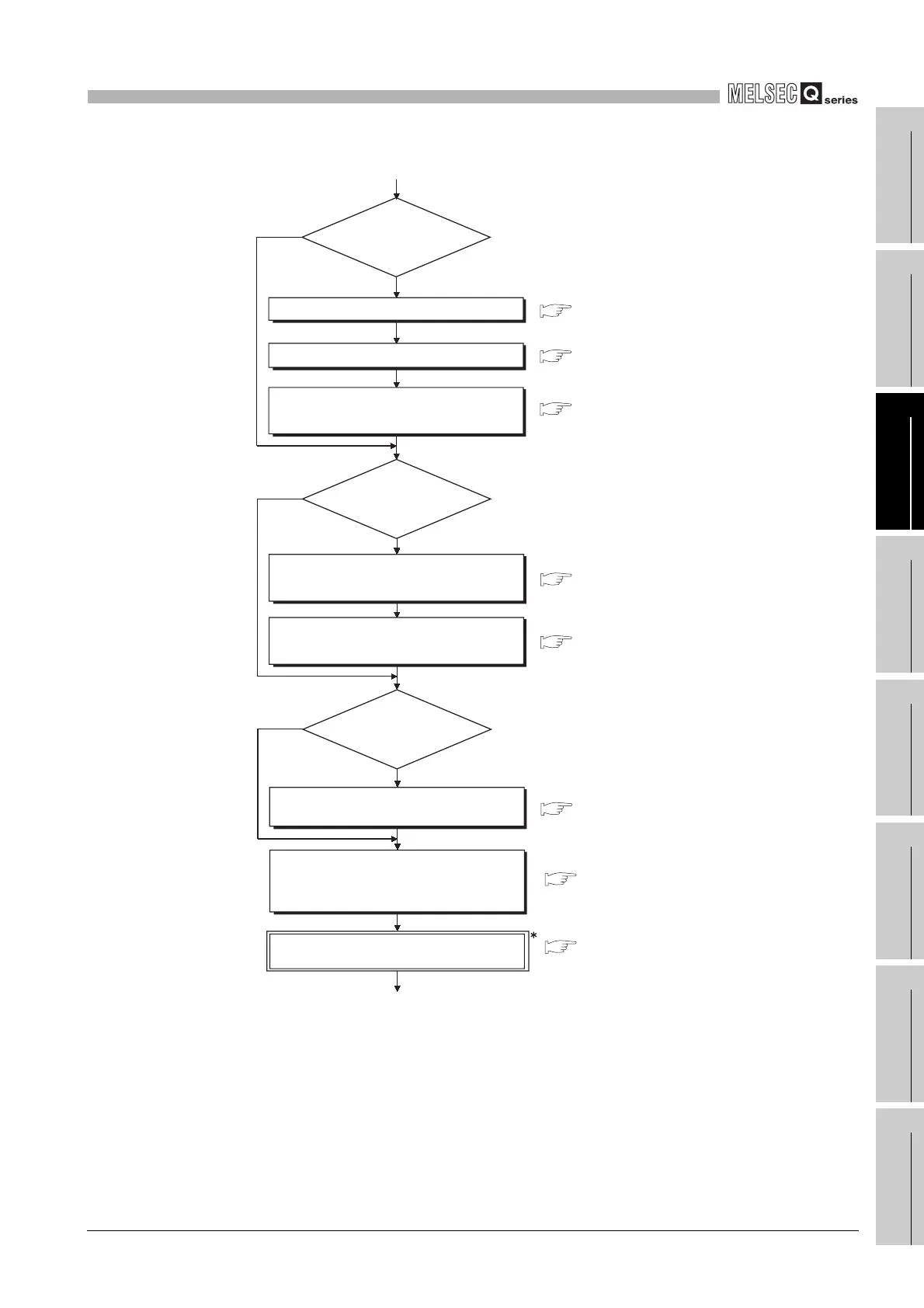11
PROCEDURE FOR WRITING PROGRAM TO CPU
MODULE
11.2 High Performance Model QCPU, Process CPU, Redundant CPU
11.2.4 Procedure for writing multiple programs
11
- 14
9
Device Explanation
10
CPU Module Processing
Time
11
Procedure for Writing
Program to CPU Module
AppendicesIndex
* 1 : By default, the parameter-valid drive is set to the program memory (Drive 0)with the DIP switches.
(SW2: OFF, SW3: ON)
When writing the parameters to the standard ROM or memory card, change the parameter-valid
drive with the DIP switches.
1)
2)
Set the device initial value range.
Section 6.26
In the PLC file setting of the PLC
parameter dialog box, set the device initial
value file name.
Section 6.26
Section 6.26
Set the device memory.
Use the device
initial value?
YES
NO
In the PLC file setting in the PLC parameter,
designate the name of the local device file.
Section 9.13.1
In the device setting item in the PLC
parameter, designate the name of the local
device range.
Section 9.13.1
Designate local
devices?
YES
NO
In the PLC system setting item in the PLC
parameter, designate the first pointer No.
Section 9.9.2
Use the common
pointers?
YES
NO
In the program settings in the PLC
parameter, designate the name of the
program to be executed, and its execution
condition.
Section 3.3.6
Set the parameter-valid drive of the DIP
switches (SW2, SW3)."
Part names and settings of QCPU User's
Manual (Hardware Design, Maintenance and
Inspection)
1
