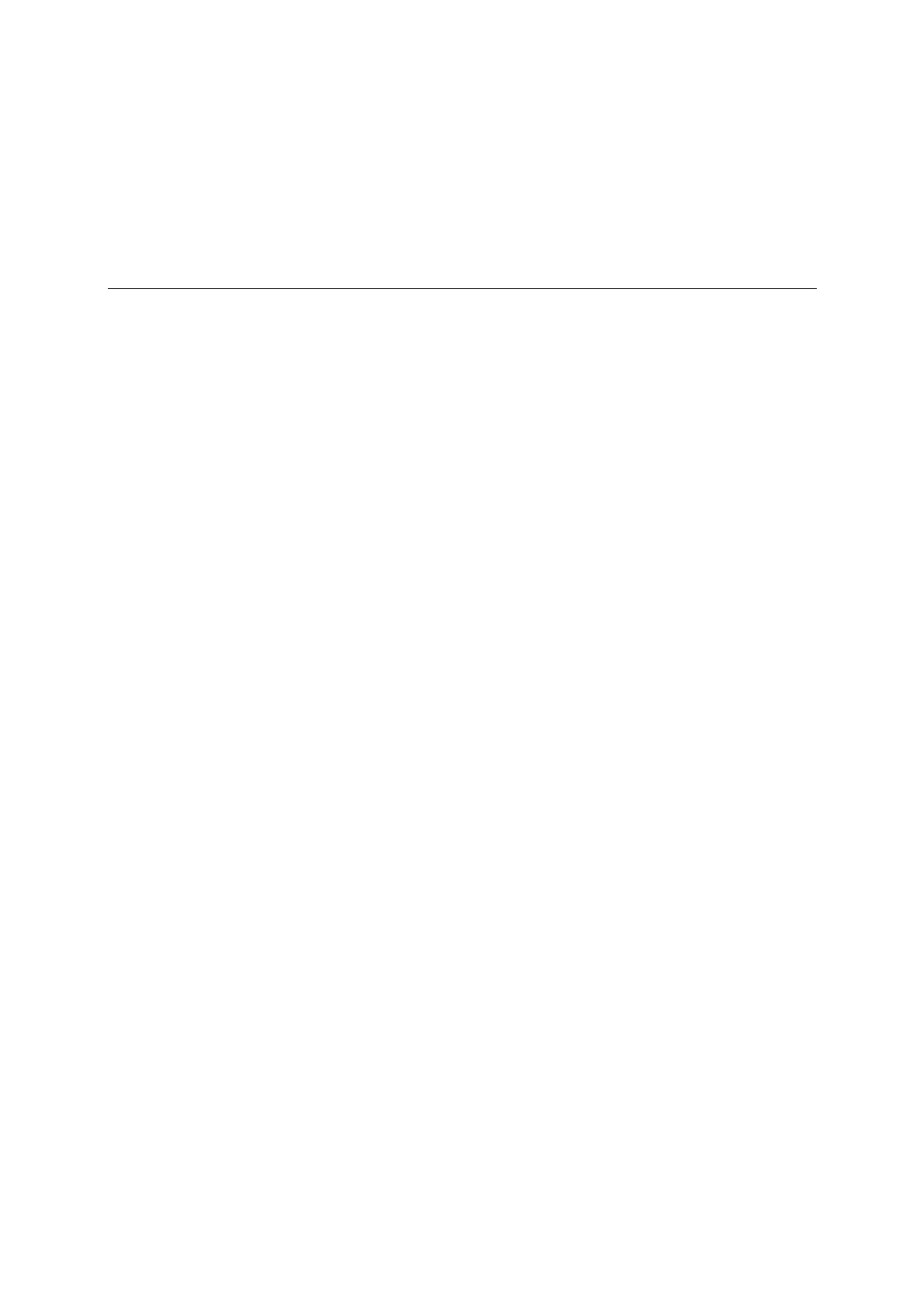5
5
Chapter 5. Click&Go Logic
Click&Go Logic was developed by MOXA to provide an easy way to program your ioLogik E2210 for
active I/O messaging. In the chapter, we will show you how Click&Go Logic works and how to use it to
develop your active I/O messaging program.
The following topics are covered in this chapter:
Overview
Features
Click&Go Logic Basics
¾
Working with Rules
Defining Logic Rules
¾
IF Conditions
¾
THEN Actions
Defining Peer-to-Peer I/O Rules
¾
Configuring Input for Peer-to-Peer I/O
¾
Configuring Output for Peer-to-Peer I/O
Working with Click&Go Rulesets
¾
Activating the Ruleset
¾
Ruleset Management Bar
¾
Ruleset Import/Export
Click&Go Logic and Peer-to-Peer I/O Demo
¾
Scenario 1
¾
Scenario 2
¾
Scenario 3