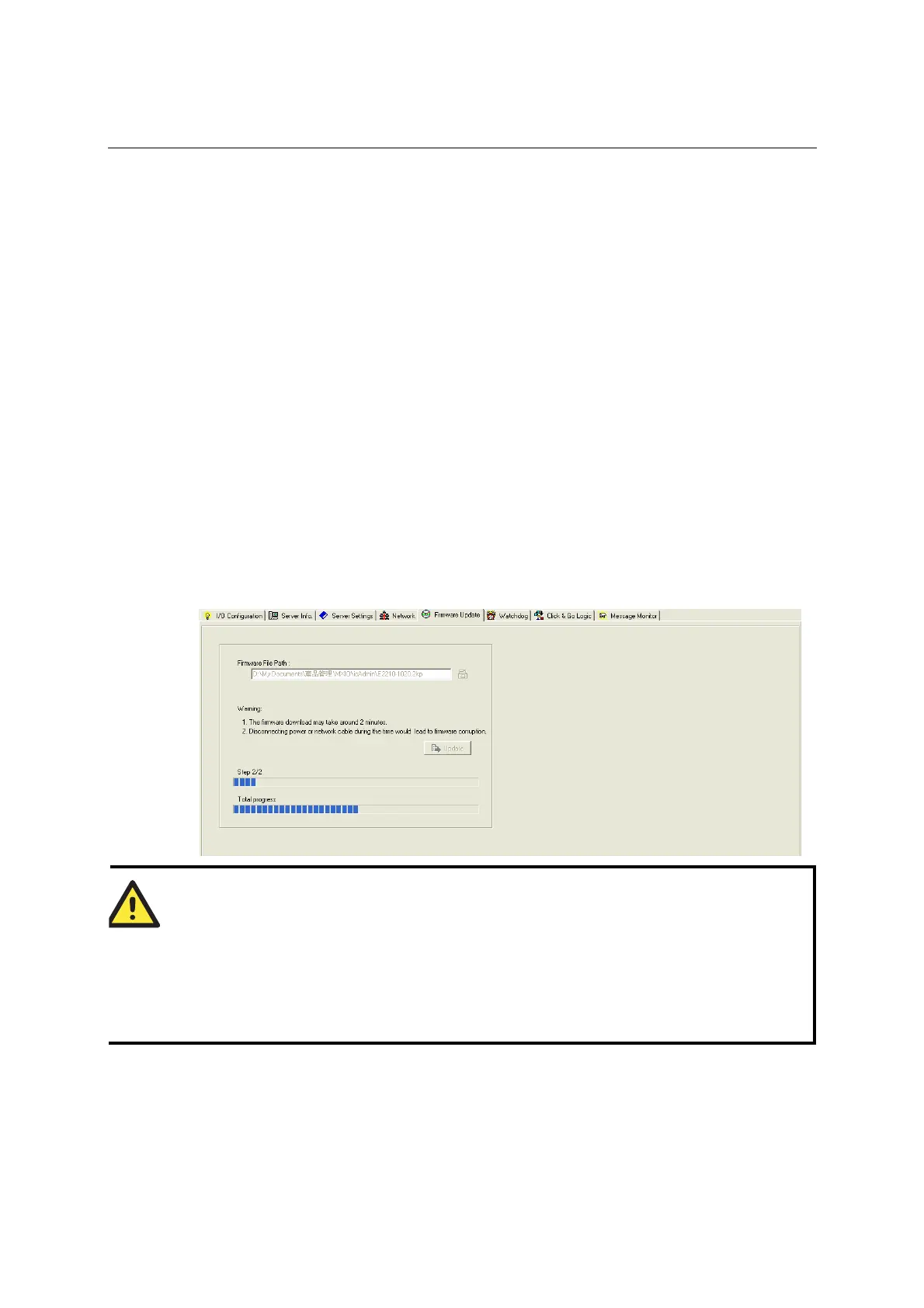ioLogik E2210 User’s Manual Using ioAdmin
3-11
response from the host. This will cause the TCP port to be indefinitely occupied by the host. When the
Modbus/TCP idle connection timeout interval is enabled, the ioLogik E2210 will close the TCP
connection automatically if there is no TCP activity for the specified time. Please note that Modbus/TCP
connections will be blocked when setting up Accessible IP.
DNS Settings: Use this field to specify up the IP addresses of up to 2 DNS servers. These two DNS
servers may be used to automatically find available e-mail addresses when configuring for Active
Ethernet I/O e-mail messaging.
Serial Settings: You may view the reserved RS-485 communication parameters here, and you may set the
timeout value for breaks in RS-485 communication. Note that the other serial communication parameters
cannot be modified. If you wish to adjust the baudrate, you will need to use the physical dial on the back
panel of the ioLogik E2210.
SNMP Settings: The ioLogik E2210 provides SNMP v2 (Simple Network Management Protocol) to
allow monitoring of network and I/O devices with SNMP Network Management software. It is useful in
building automation and telecom applications. Use these fields to enable SNMP and set the read and write
community strings.
Web Access Settings: This field enables and disables the ioLogik E2210’s web console. The web console
allows the configuration of many settings using a web browser that is directed to the server’s IP address. If
the web console is not enabled in this field, you will not be able to access the web console.
Firmware Update Tab
The ioLogik E2210 supports remote firmware updates through the Firmware Update tab. Enter the path to
the firmware file or click on the icon to browse for the file. Click on Update to update the firmware. The
wizard will lead you through the process until the server is restarted.
WARNING
Do not interrupt the firmware update process! An interruption in the process may result in your
device becoming unrecoverable.
After the firmware is updated, the ioLogik will restart and you will have to log in again to access
administrator functions.
The firmware on any attached I/O expansion module, such as an ioLogik R2000 server, must be
updated over the RS-485 bus. Firmware on cascaded modules cannot be updated over Ethernet.