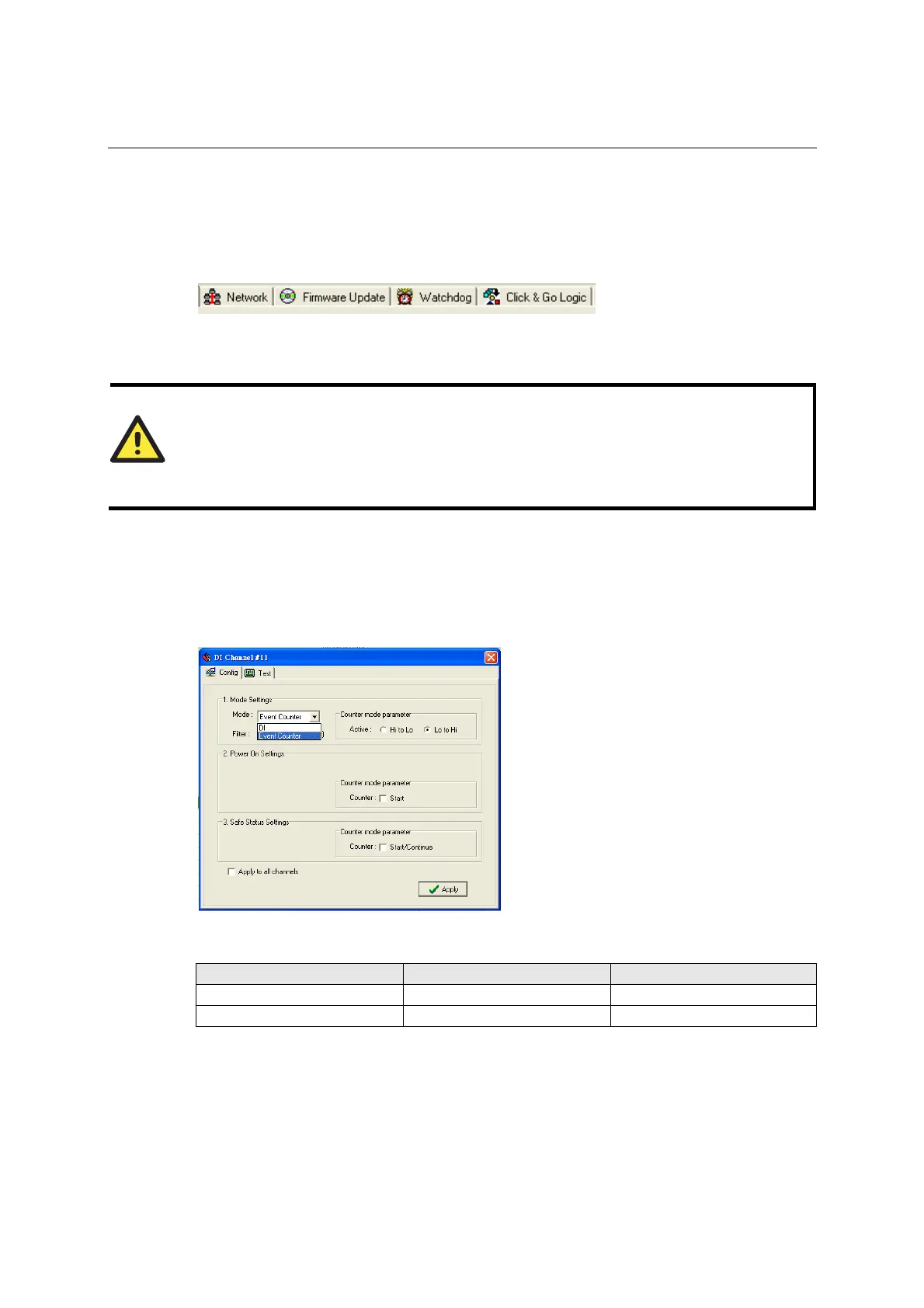ioLogik E2210 User’s Manual Using ioAdmin
3-7
ioAdmin Administrator Functions
For full access to all configuration options, log in as an administrator in the Server Settings tab. This is
required whenever you start up ioAdmin or boot up/restart the ioLogik E2210. When you install the
ioLogik E2210 for the first time, the password will be blank and you may simply click on Login.
Additional functions will available after logging in, including the following new tabs:
When making configuration changes, you will need to click on Update or on Apply to save the changes.
Some changes will require a restart of the ioLogik E2210 in order to take effect, and you will be given the
option to restart the computer if necessary.
ATTENTION
You MUST log in to access any administrator function, including Network, Communication Watchdog
Timer, and Firmware Update tabs. If you forget the password, you may hold down the Reset button to
clear the password and load factory defaults. This will result in the loss of all configuration settings
and your Click&Go Logic active I/O messaging program!
I/O Configuration Tab (Administrator)
When logged on as an administrator, you may double click on a channel in the I/O Configuration tab to
configure that channel’s settings. A window will open with configuration options for that channel.
Settings made in this window can be copied to all I/O channels using the "Apply to all channels" option.
Options for Power On Settings and Safe Status Settings are also available.
Configuring Digital Input Channels
The E2210 is equipped with 12 DI (digital input) channels that can be separately set to “DI” or “Event
Counter Mode.” In DI mode, the specifications are as follows:
Type Logic 0 (OFF) Logic 1 (ON)
Dry contact close to GND open
Wet contact 0-3 V 10-30 V
In Event Counter mode, the ioLogik E2210’s DI channel accepts limit or proximity switches and counts
events according to the ON/OFF status. You may select from two modes, “Lo to Hi” or “Hi to Lo.” When
“Lo to Hi” is selected, the counter value increases while the switch is pushed. When “Hi to Lo” is selected,
the counter value increases when the switch is push and released.
