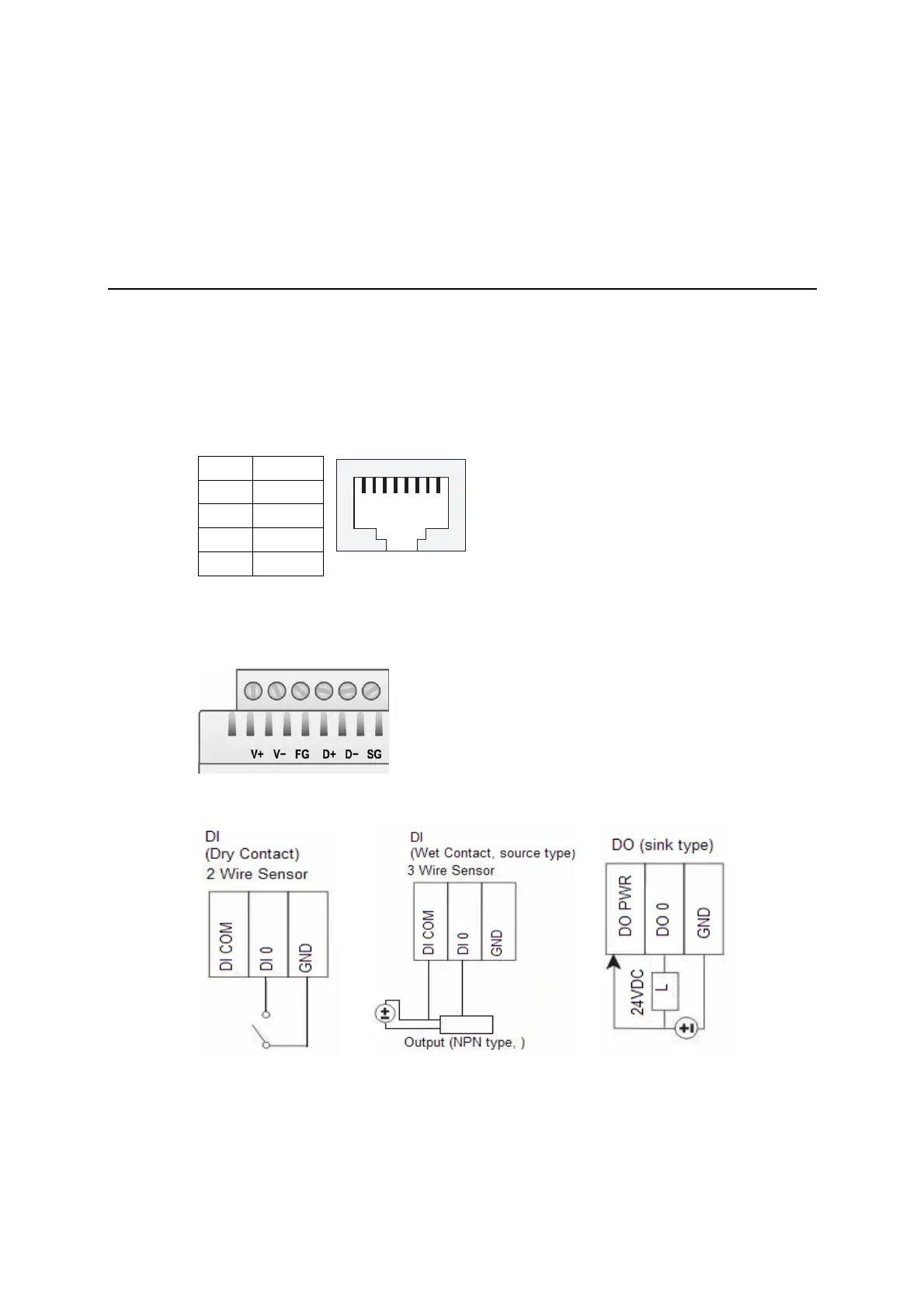F
F
Appendix F. Pinouts and Cable Wiring
Ethernet Port Pinouts
Pin Signal
1 Tx+
2 Tx-
3 Rx+
6 Rx-
18
Serial Port Pinouts
E2210 RS-485 Network Adapter Pin Assignment
I/O Device Wiring
* DO PWR is for powering up the field Power LED.
Note: If you are using dry contacts, you must connect “DI COM” to power. For testing purposes, you may
connect “DI COM” to the V+ terminal of a power supply.