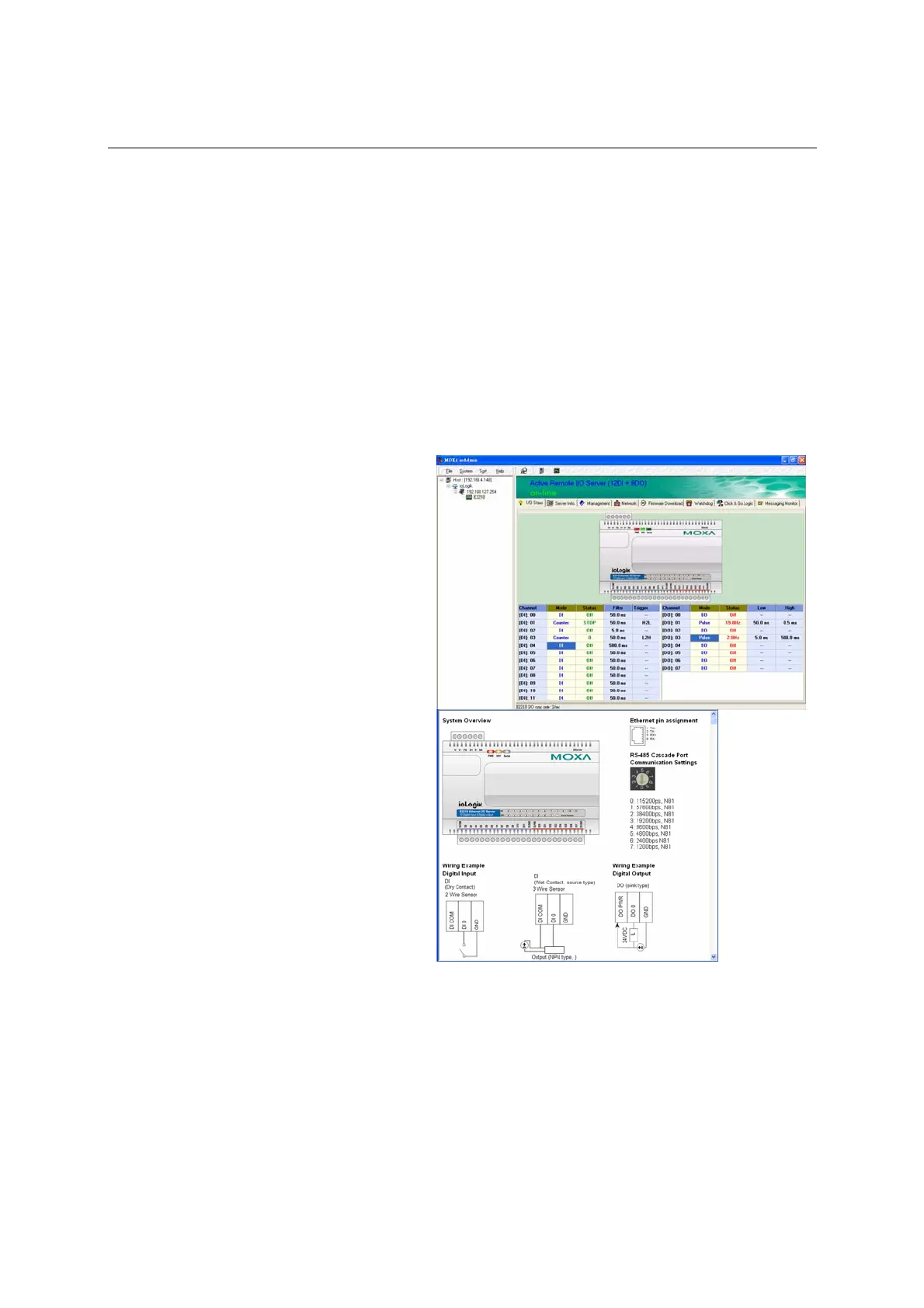ioLogik E2210 User’s Manual Using ioAdmin
3-2
Introduction to ioAdmin
All ioLogik remote I/O Servers may be managed and configured over the Ethernet by ioAdmin, a
Windows 2000/XP utility provided with your ioLogik E2210. ioAdmin’s graphical-user interface gives
you easy access to all status information and settings.
The ioLogik E2210 also supports configuration by web console and by optional LCM, but full
configuration and management is only available through ioAdmin.
ioAdmin also includes Click&Go logic control for the configuration of your Active Ethernet I/O system.
ioAdmin consists of following software:
z ioAdmin with Click&Go Logic
z ioLogik 2000 Wiring Guide
Features of ioAdmin
Remote Management
Over the Ethernet network, ioAdmin
allows users to
z find and configure multiple
ioLogik servers.
z monitor and configure attached
I/O devices.
z test I/O devices.
z reset the server.
On-line Wiring Guide
An on-line wiring guide can be
opened from within ioAdmin for
your convenience. The easily
accessible wiring guide can save
administrators much time while
planning or troubleshooting.
