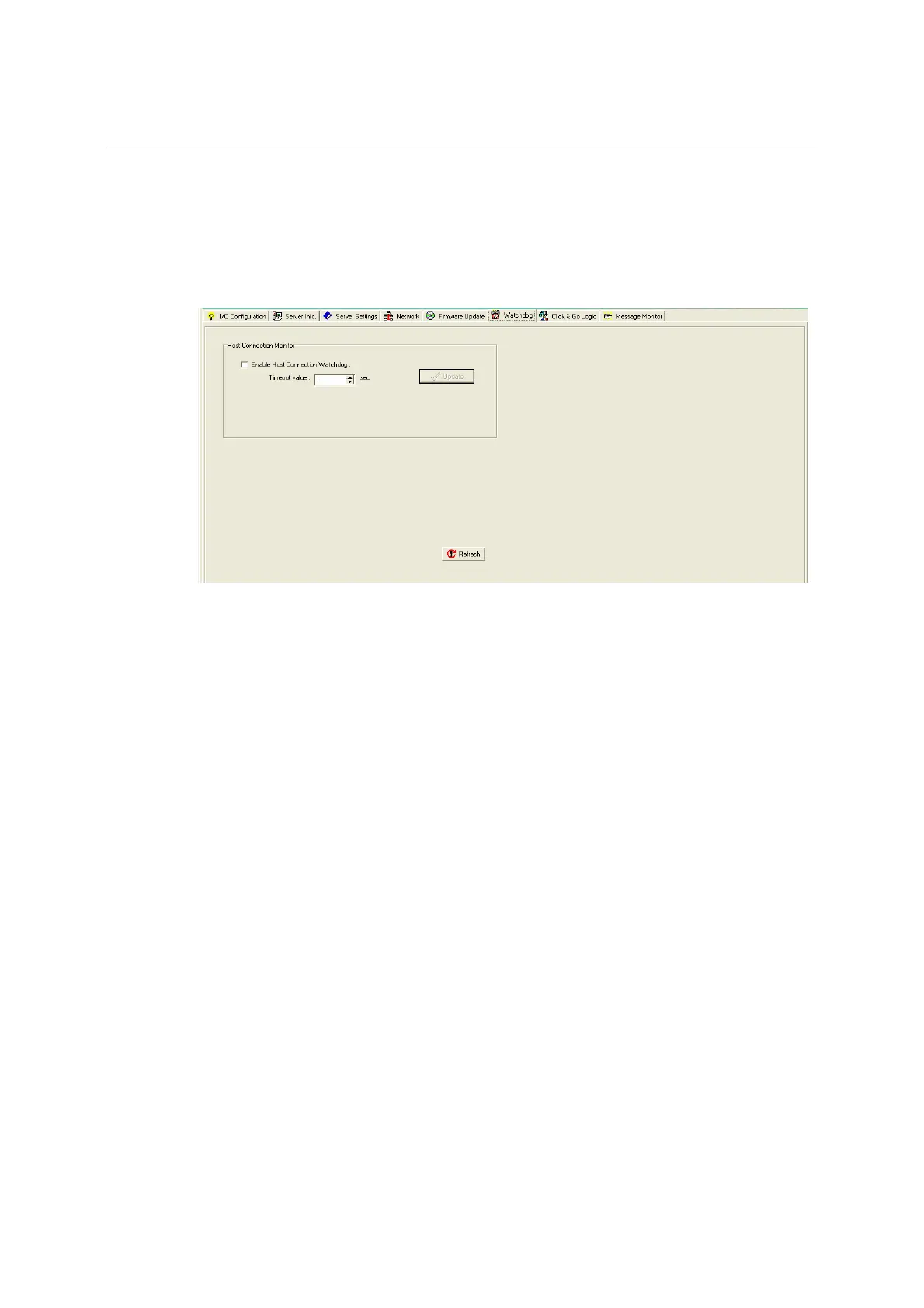ioLogik E2210 User’s Manual Using ioAdmin
3-12
Watchdog Tab
The Watchdog tab is where you configure the Host Connection Watchdog, which is used with the Safe
Status settings to define each DI/O channel’s response to a lost network connection. When the ioLogik
E2210 loses its network connection for the amount of time specified in the timeout, the Host Connection
Watchdog will switch the ioLogik E2210 to Safe Status and the DI/O channels will reset to their Safe
Status settings. By default, the Watchdog is disabled. To enable the Watchdog, make sure Enable Host
Connection Watchdog is checked, set the Timeout value, then click the Update button.
After the Watchdog is enabled, the ioLogik E2210 will enter safe status if the network connection is lost.
Once the connection has been restored, you will need to return to the Watchdog Tab in order to exit safe
status. There will be a message saying “Host Connection Lost”, indicating that the server is in safe status.
Click Clear Alarm to exit safe status and return to normal operation.
Click&Go Logic Tab
The Click&Go Logic tab is where administrators set up the ioLogik E2210’s active I/O messaging
program. Instead of the server reacting passively to repeated polling request from a host for I/O data, the
ioLogik E2210 is able to actively send I/O information to the host when an I/O channel satisfies
conditions that you specify. Click&Go Logic was developed by MOXA to provide a powerful and
easy-to-use tool for defining the conditions under which I/O information will be sent over the network.
Please refer to Chapter 5: Click&Go Logic for more detailed information.