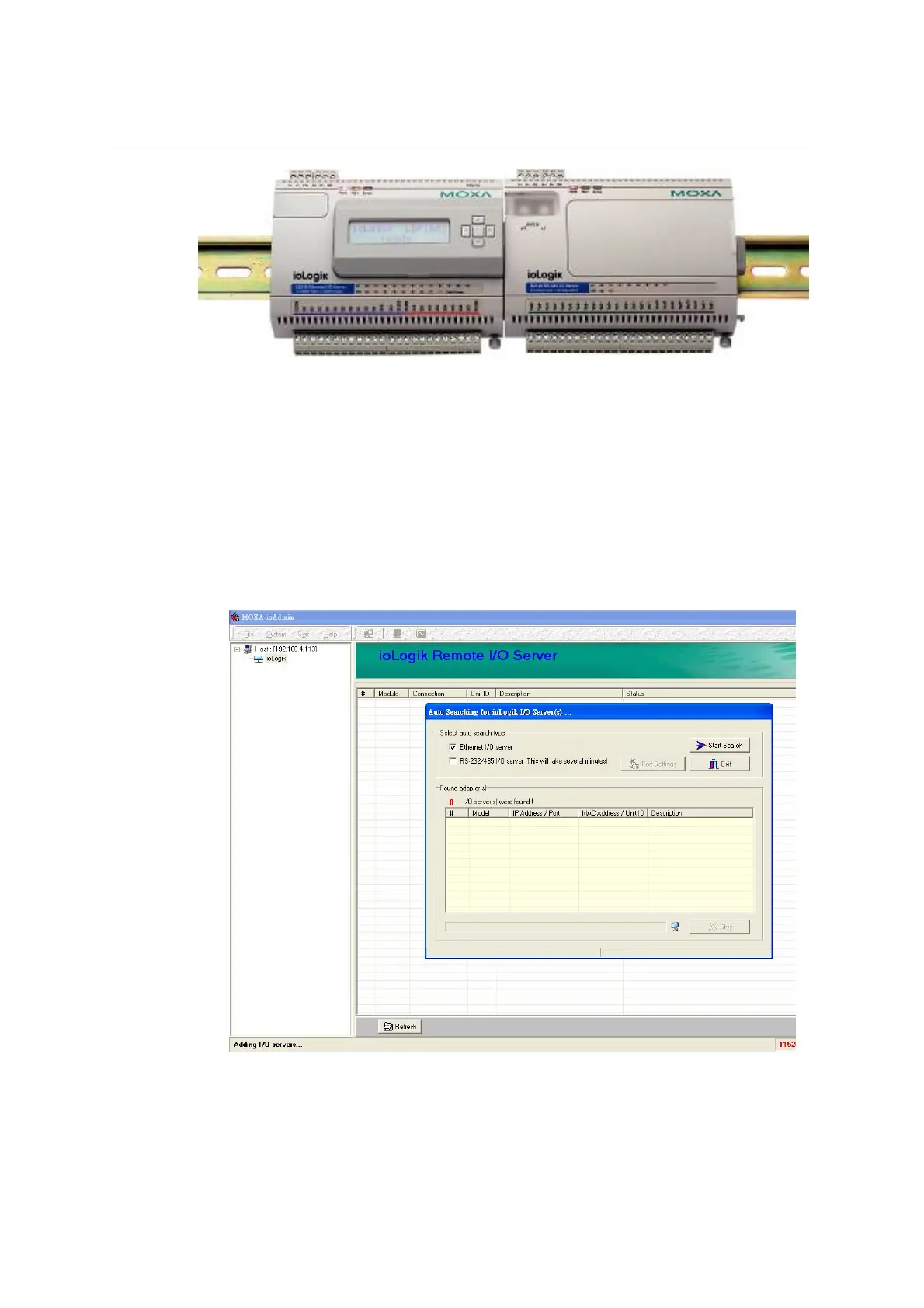ioLogik E2210 User’s Manual Initial Setup
2-3
Software Installation
ioAdmin is a Windows utility provided for the configuration and management of the ioLogik E2210 and
attached I/O devices. It may be used from anywhere on the network to monitor and configure the ioLogik
E2210. You may also configure some of the settings through the web console or optional LCM.
1. Installation from CD: Insert the Document and Software CD into the host computer. Run
SETUP.EXE, which is located in the root directory. The installation program will guide you through
the installation process and install the ioAdmin utility along with the MXIO DLL library.
2. Open ioAdmin: After installation is finished, run ioAdmin from Start Æ Program Files Æ
ioLogik Æ Utility Æ ioAdmin.
3. Search the network for the server: On the menu bar, select System Æ Auto Scan Remote I/O
Server. A dialog window will pop up. Click Start Search to begin searching for the ioLogik E2210.
If ioAdmin is unable to find the ioLogik E2210, there may be a problem with your network settings.