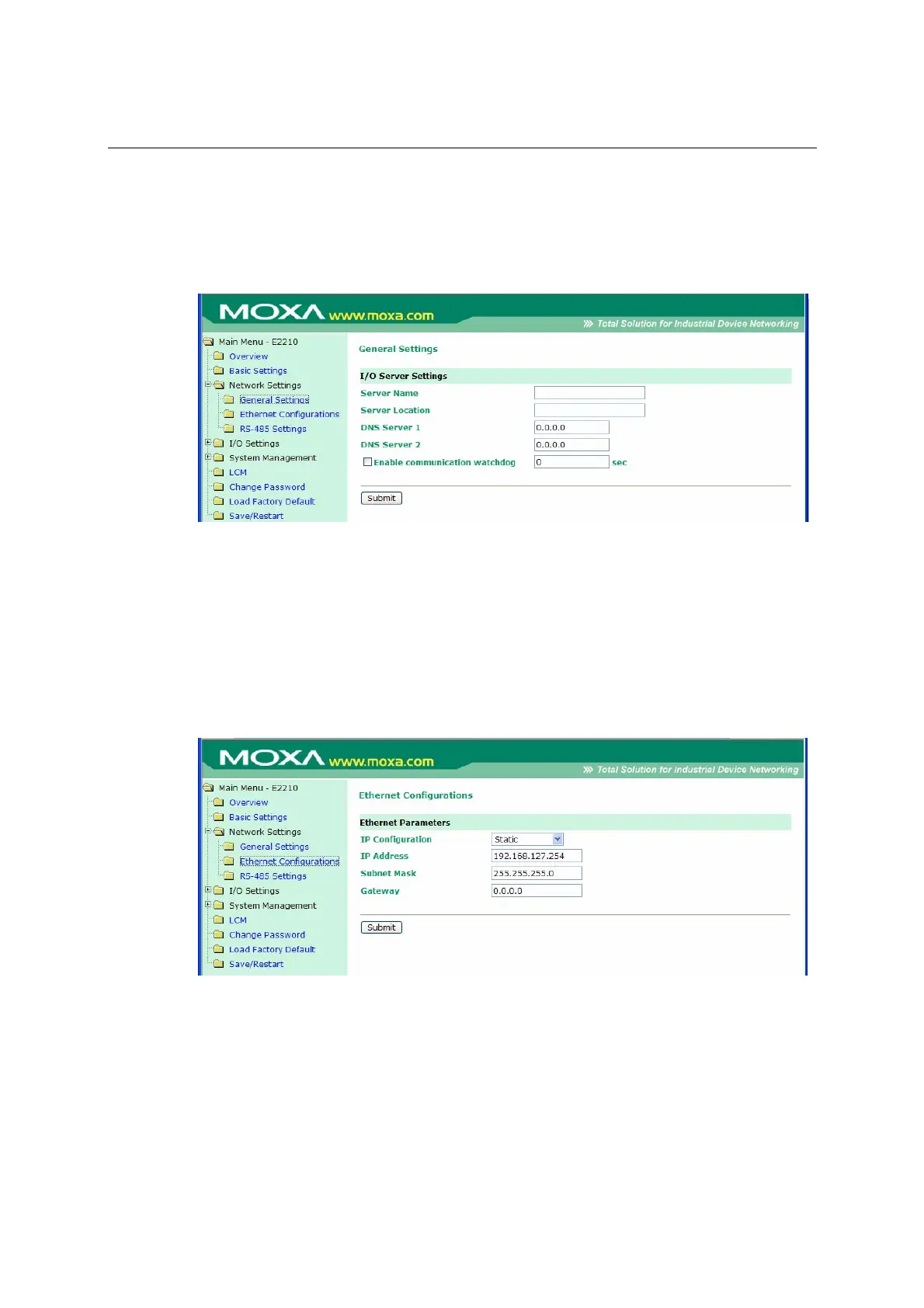ioLogik E2210 User’s Manual Using the Web Console
4-3
Network Settings
General Settings
On the General Settings page, you may assign a server name and location to assist you in differentiating
between different I/O servers. You may also enable the Host Communication Watchdog and define the
timeout value.
The Host Connection Watchdog activates Safe Status when the ioLogik E2210 loses its network
connection for the specified amount of time. By default, the Watchdog is disabled. When the Watchdog is
enabled and a timeout occurs, the ioLogik E2210 will enter Safe Status. You may use ioAdmin to
configure how each DO channel responds in that channel’s Safe Status settings.
To enable the Watchdog, check off Enable connection watchdog, set the timeout value, and restart the
server. With Watchdog enabled, the ioLogik E2210 will enter Safe Status after there is disruption in
communication that exceeds the time specified.
Ethernet Configuration
On the Ethernet Configuration page, you may set up a static or dynamic IP address for the ioLogik E2210,
as well as the subnet mask and gateway address.