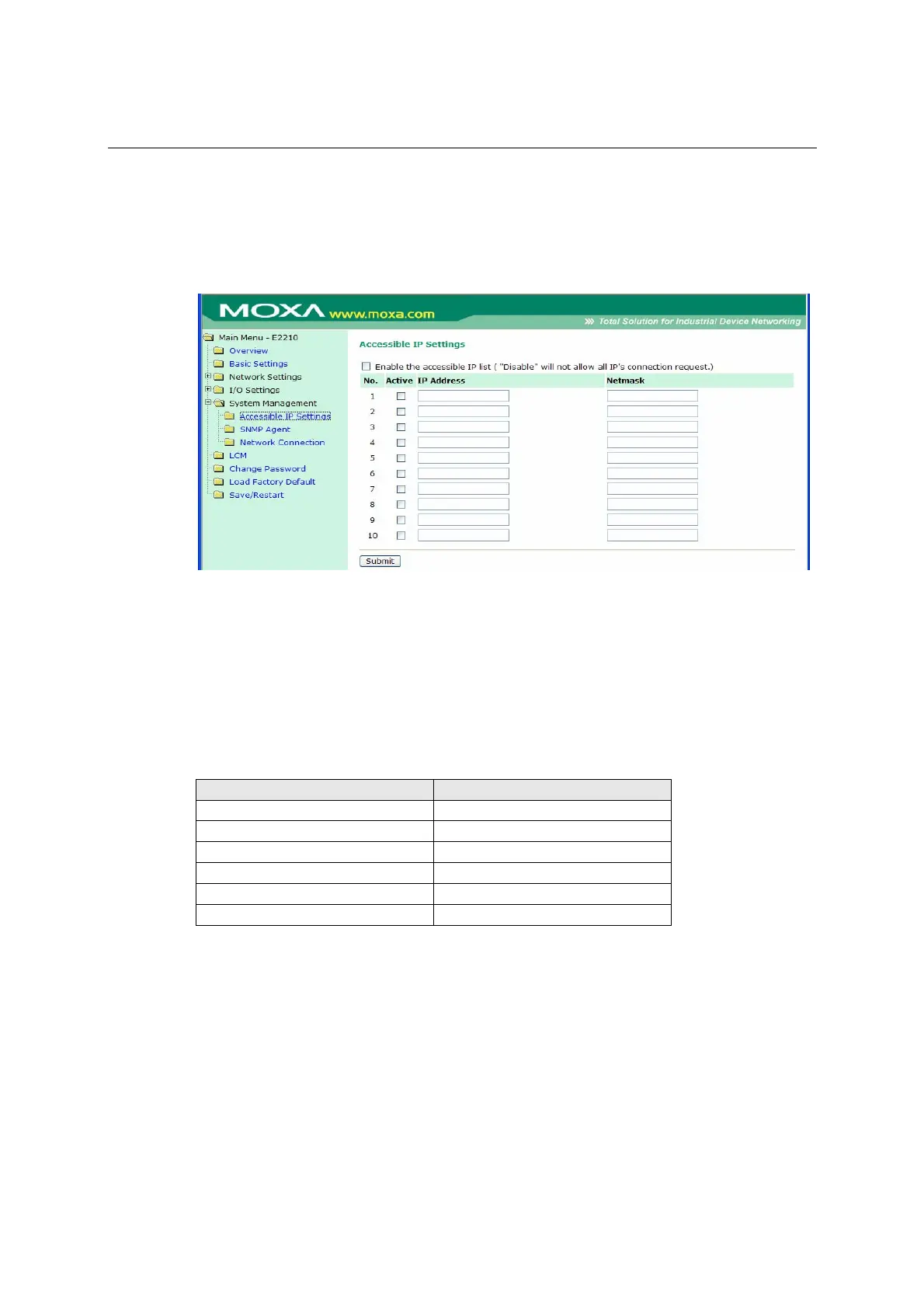ioLogik E2210 User’s Manual Using the Web Console
4-6
System Management
Accessible IP Settings
On the Accessible IP Settings page, you may control network access to the ioLogik E2210 by allowing
only specified IP addresses. When the accessible IP list is enabled, a host’s IP address must be listed in
order to have access to the ioLogik E2210.
You may add a specific address or range of addresses by using a combination of IP address and netmask,
as follows:
To allow access to a specific IP address
Enter the IP address in the corresponding field; enter 255.255.255.255 for the netmask.
To allow access to hosts on a specific subnet
For both the IP address and netmask, use 0 for the last digit (e.g., 192.168.1.0 and 255.255.255.0).
To allow unrestricted access
Deselect the Enable the accessible IP list option.
Refer to the following table for additional configuration examples.
Allowed Hosts IP address/Netmask
Any host Disable
192.168.1.120 192.168.1.120 / 255.255.255.255
192.168.1.1 to 192.168.1.254 192.168.1.0 / 255.255.255.0
192.168.0.1 to 192.168.255.254 192.168.0.0 / 255.255.0.0
192.168.1.1 to 192.168.1.126 192.168.1.0 / 255.255.255.128
192.168.1.129 to 192.168.1.254 192.168.1.128 / 255.255.255.128