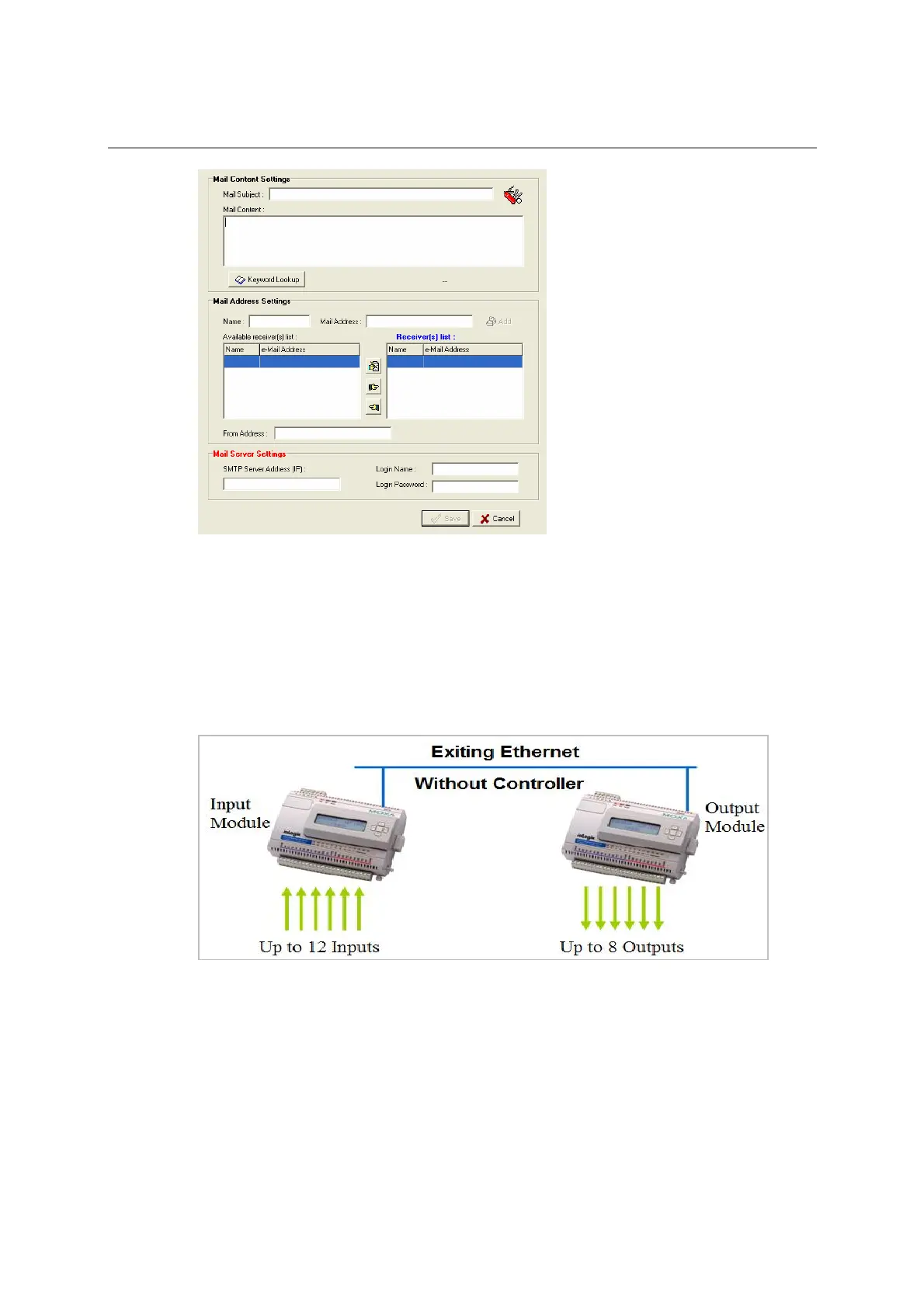ioLogik E2210 User’s Manual Click&Go Logic
5-9
Defining Peer-to-Peer I/O Rules
A basic use of digital input and output is to connect a pushbutton to an LED. The pushbutton is the digital
input, with on/off status controlled by a user, and the LED is the digital output, with on/off status
controlled by the button. The peer-to-peer I/O function allows this operation to be mapped over Ethernet
from a digital input on one ioLogik E2210 to the digital output on another ioLogik E2210. This allows a
pushbutton in one location to have direct control of an LED in another room, building, or even city.
Peer-to-peer I/O can be used for simple one-to-one mapping, but also supports one-to-many and
many-to-many mapping. A single digital input channel can be mapped to up to five remote digital output
channels.