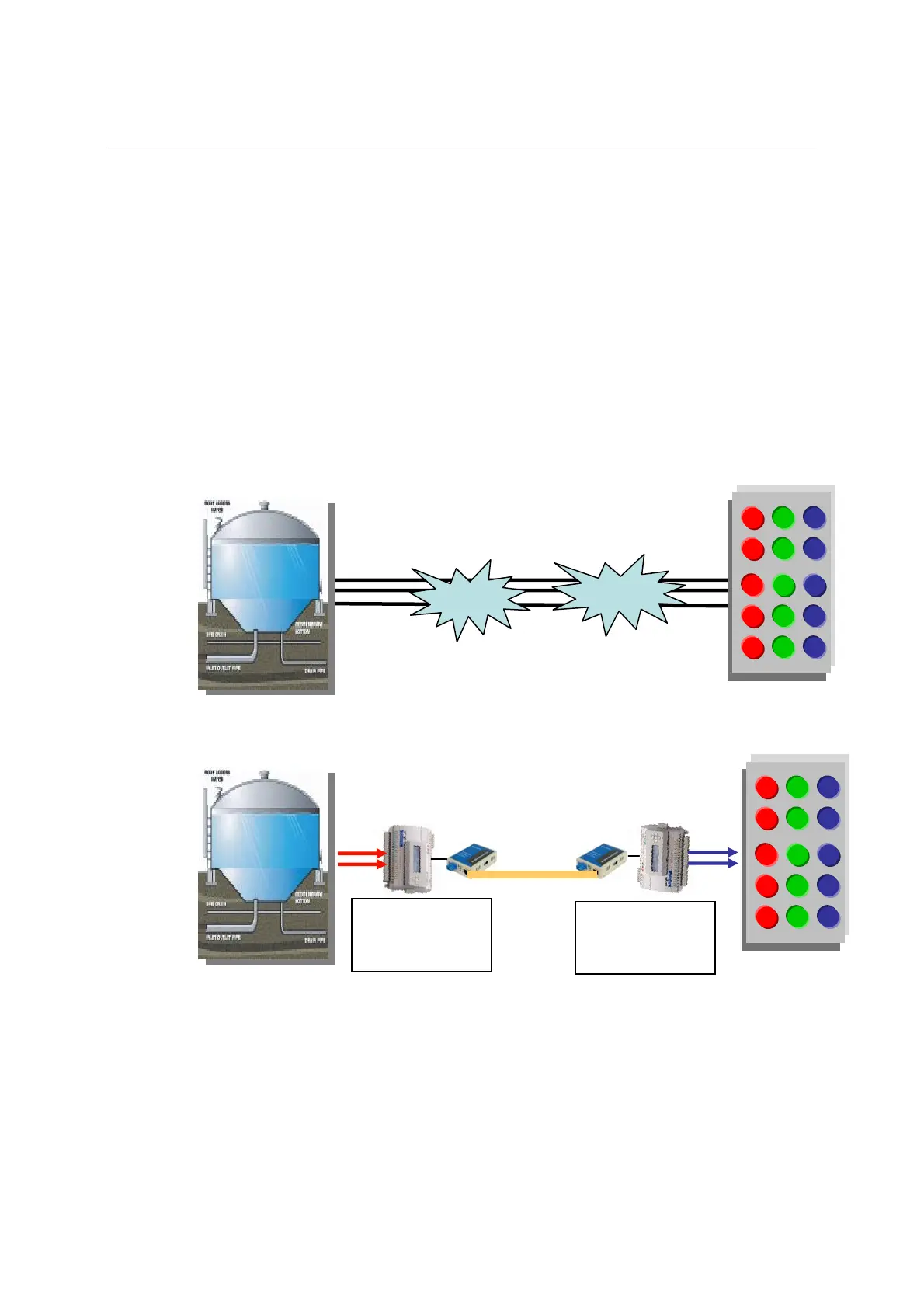ioLogik E2210 User’s Manual Click&Go Logic
5-14
7. Click the memo button. The Message parameters window will appear.
8. Click on Keyword Lookup. In the Variable List that pops up, click on <Server_time>.
9. Click on Save.
10. Click on Download on the Ruleset Management Bar.
11. Select Ye s when asked to restart and wait until the server has restarted and is back on-line.
12. Log in on the Server Settings tab, then go to the Click&Go Logic tab.
13. Click on Run on the Ruleset Management Bar. The RDY LED will be flashing green, showing
that the server is now operating as an Active Ethernet I/O server, using the ruleset that was just
defined.
Scenario 3
In this scenario, we are using peer-to-peer I/O to replace 2 km of I/O wiring between a control panel and
a water tank using peer-to-peer I/O.
Before:
After:
Noise
Long
Distance
2kM
Water Tank
Control Panel
2DI 2DO
Fiber
2kM
Water Tank
Control Panel
Remote side
IP: 192.168.127.154
Local side
IP: 192.168.127.3