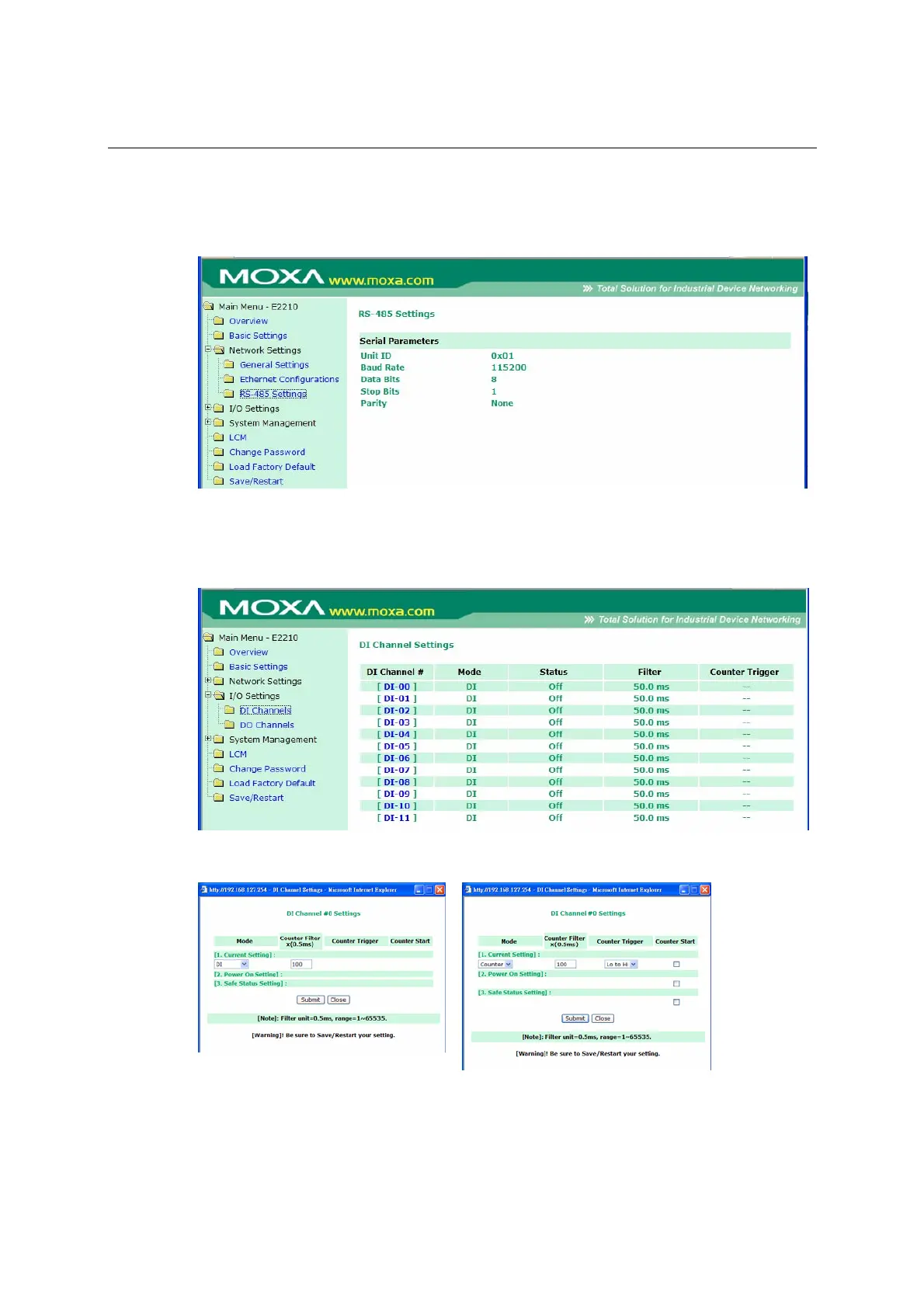ioLogik E2210 User’s Manual Using the Web Console
4-4
RS-485 Settings
On the RS-485 Settings page, you may view the serial communication parameters, but no configuration
changes are allowed. The baudrate may only be configured by the physical dial on the back of the ioLogik
E2210. This is a reserved function.
I/O Settings
DI Channels
On the DI Channels page, you may view the status of each DI (digital input) channel.
You may also configure each channel’s digital input mode and parameters by clicking on the channel. DI
channels can operate in DI mode or Event Counter mode.
For DI mode, the maximum value of the filter is 65535.