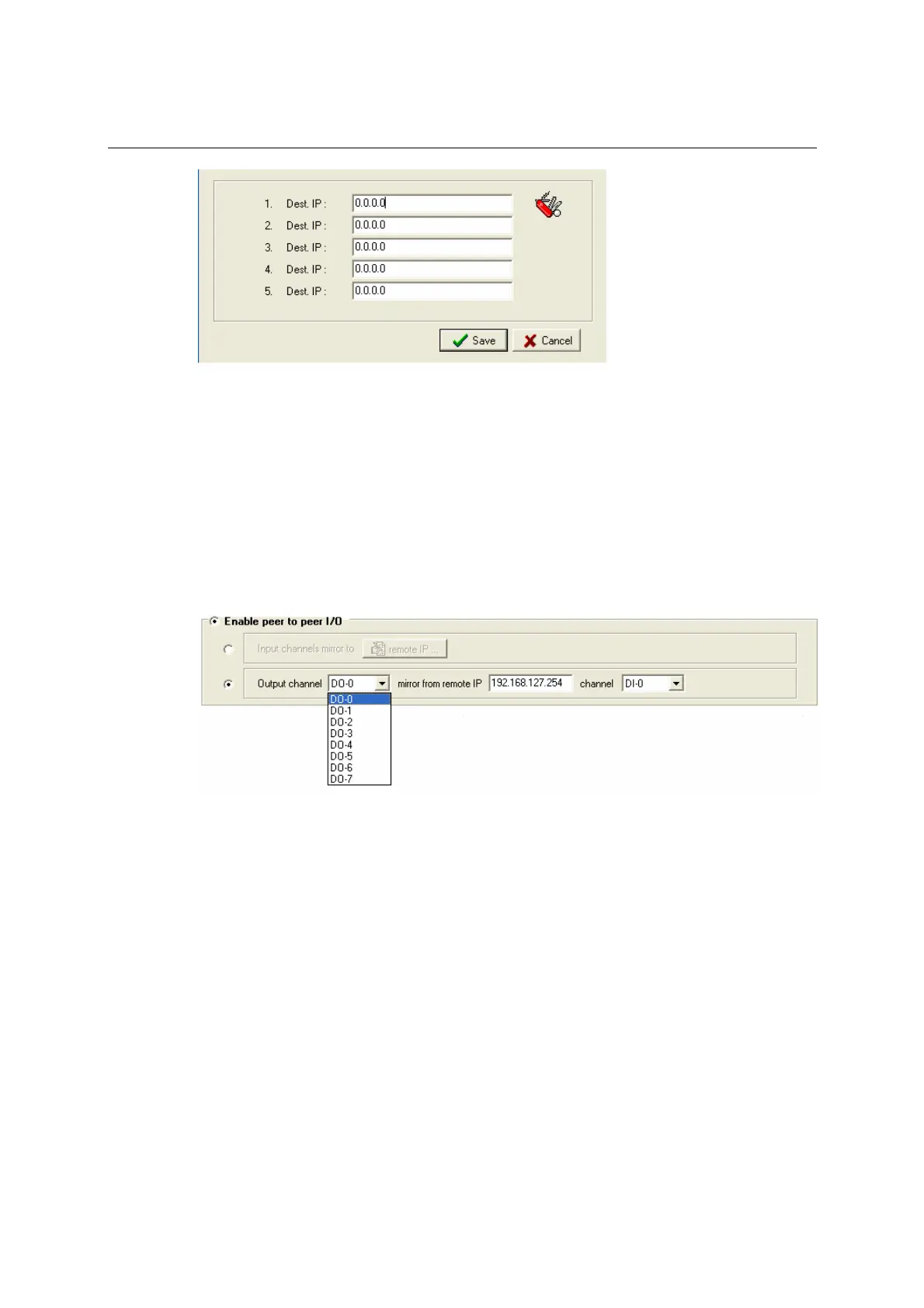ioLogik E2210 User’s Manual Click&Go Logic
5-11
Note that you cannot configure the ioLogik E2210 as an input module and as an output module
simultaneously within one rule. This may be done only by using at least two rules: one rule to configure
input module operation and another rule to define output module operation..
Configuring Output for Peer-to-Peer I/O
Configuring the peer-to-peer I/O output module will use up one Click&Go rule for each output channel
that mirrors a remote input channel. In the Click&Go tab, open a new rule’s configuration window and
enable peer-to-peer I/O. Select “Output channel” and provide the DO channel that will mirror the remote
input channel, the IP address of the input module (i.e., the remote ioLogik E2210), and the DI channel on
the input module that will be mirrored.
For example, DO-0 on the output module can be configured to mirror DI-0 on the input module. When
DI-0 on the input module is on, DO-0 on the output module will turn on; when DI-0 on the input module
is off, DO-0 on the output module will turn off.
Make sure that the input module has been configured to mirror its input channels to this ioLogik E2210’s
IP address. Also, any output channels used for peer-to-peer I/O must be set to DO mode, not Pulse Output
mode.
Once both the input and output sides have been configured, you may begin peer-to-peer I/O operation by
activating the rulesets on both ioLogik E2210 servers and making sure they both have valid connections
to the network.
If the ioLogik E2210 will be serving simultaneously as an input module and as an output module, you will
need to use at least two rules: one rule to configure input module operation and one rule to for each output
module channel.