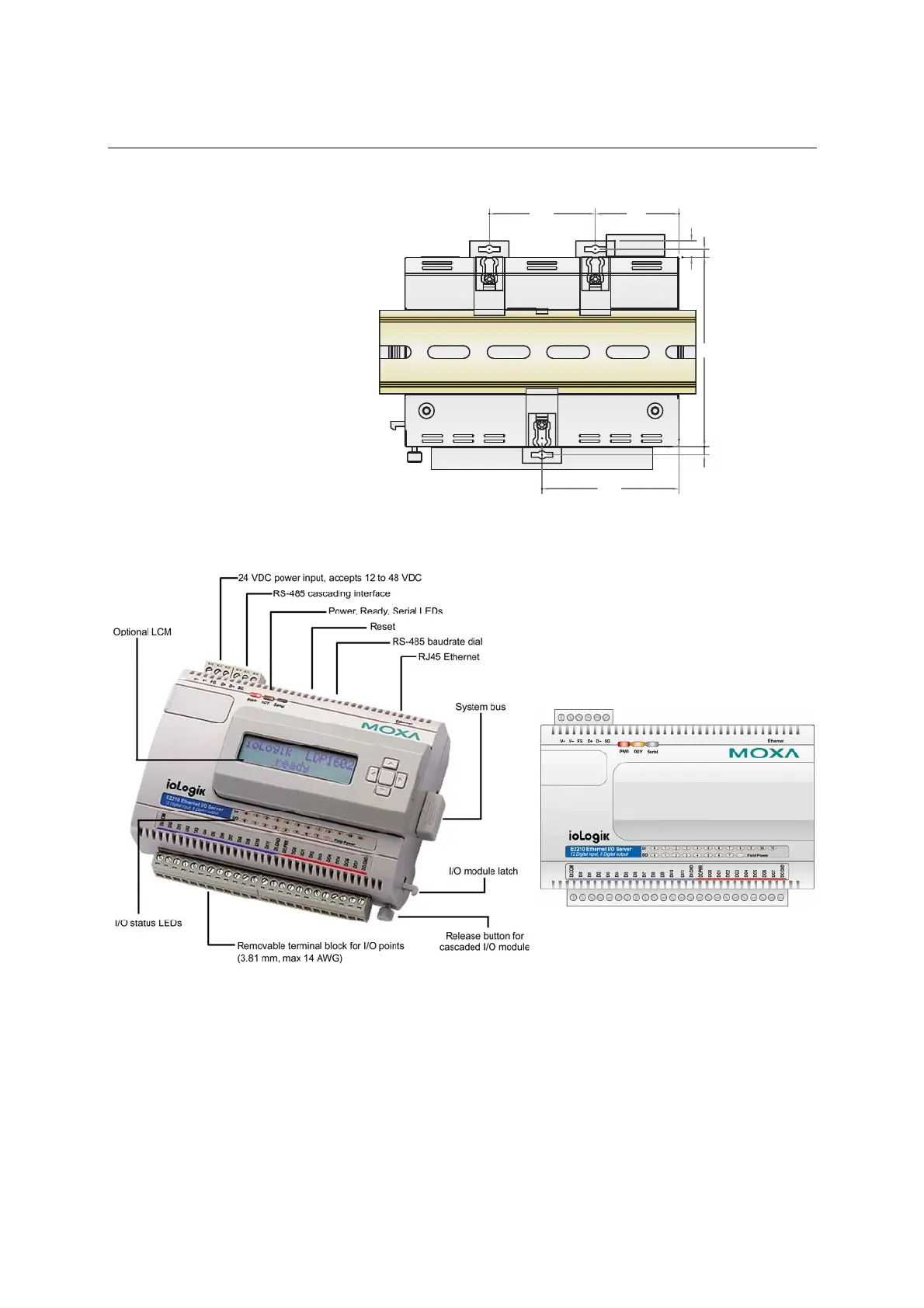ioLogik E2210 User’s Manual Introduction
1-6
57.5
44.5
35.1
6.89
3.39
79
3.4
Hardware Reference
Panel Guide
NOTE – The reset button restarts the server and resets all settings to factory defaults. Use a pointed object
such as a straightened paper clip to hold the reset button down for 5 sec. The RDY LED will turn red as
you are holding the reset button down. The factory defaults will be loaded once the RDY LED turns green
again. You may then release the reset button.
(TB3)
TB1/TB2