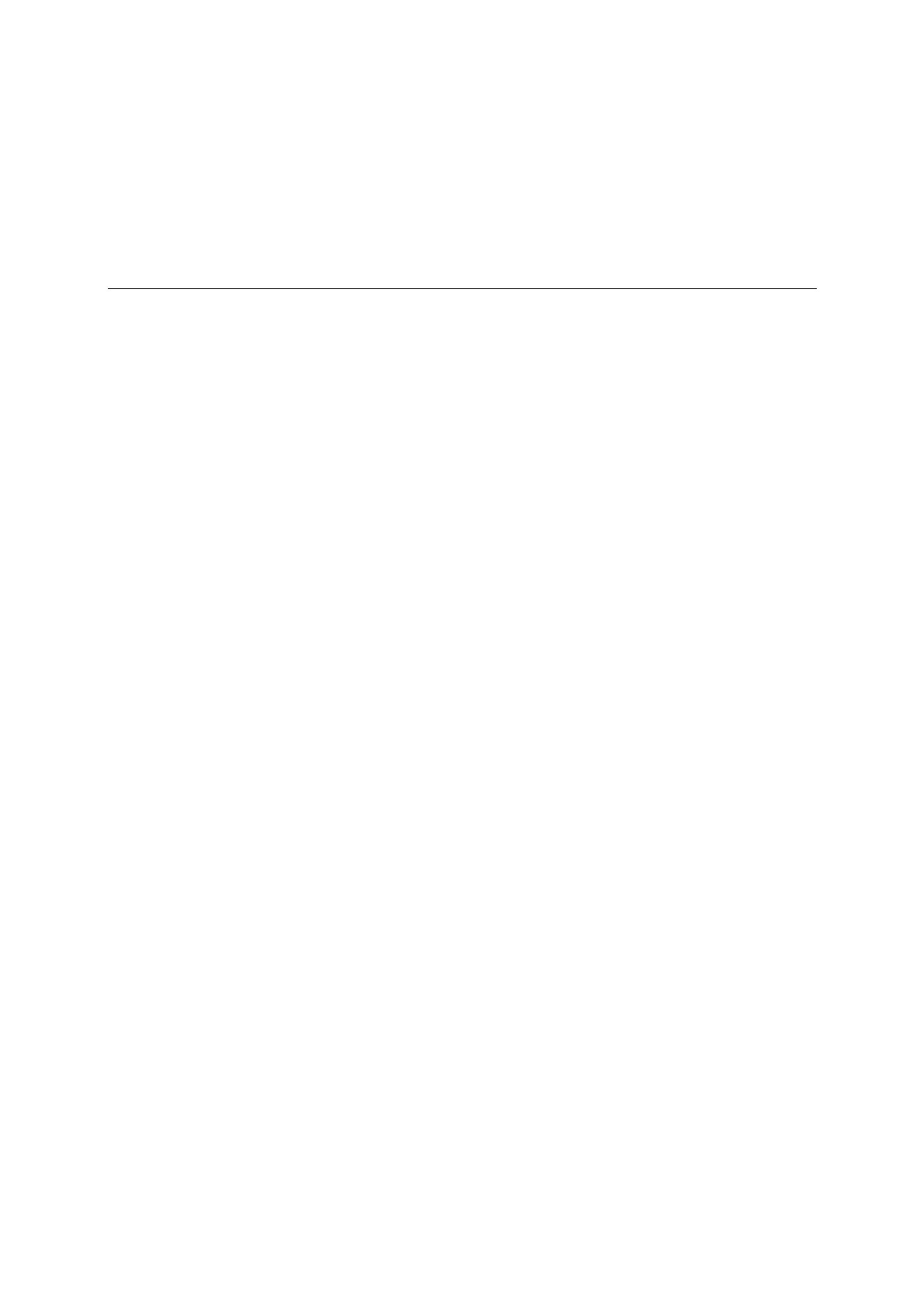3
3
Chapter 3. Using ioAdmin
This chapter goes over the functions available in ioAdmin, the ioLogik E2210’s main configuration and
management utility.
The following topics are covered:
Introduction to ioAdmin
Features of ioAdmin
ioAdmin Main Screen
¾
Main Screen Overview
¾
Wiring Guide
¾
I/O Configuration Tab (General)
¾
Server Info Tab
¾
Server Settings Tab (General)
¾
Message Monitor Tab
ioAdmin Administrator Functions
¾
I/O Configuration Tab (Administrator)
¾
Server Settings Tab (Administrator)
¾
Network Tab
¾
Firmware Update Tab
¾
Watchdog Tab
¾
Click&Go Logic Tab
¾
Server Context Menu