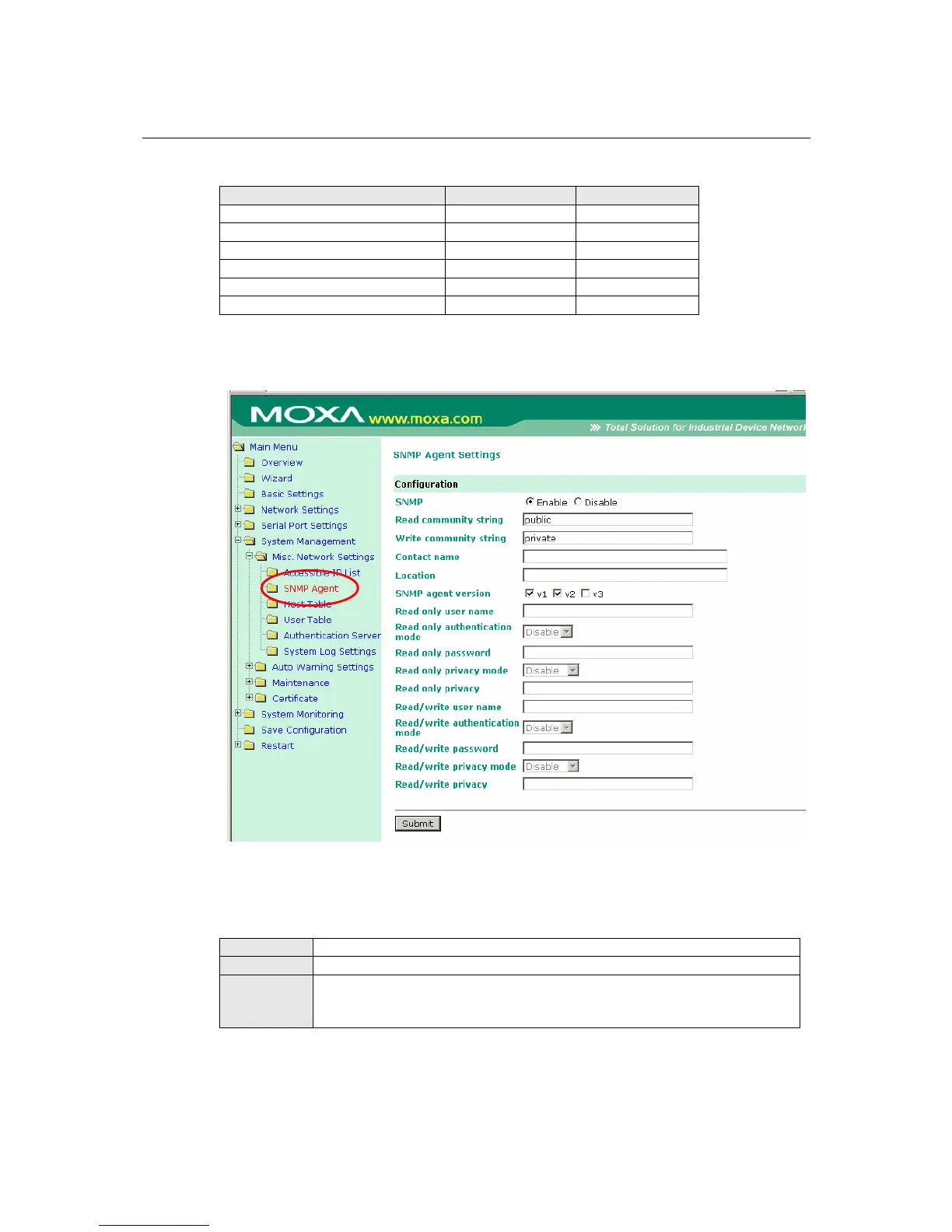NPort W2150/2250 Plus Series User’s Manual Web Console: System Management
8-4
Refer to the following table for more configuration examples.
Desired IP Range IP Address Field Netmask Field
Any host Disable Disable
192.168.1.120 192.168.1.120 255.255.255.255
192.168.1.1 to 192.168.1.254 192.168.1.0 255.255.255.0
192.168.0.1 to 192.168.255.254 192.168.0.0 255.255.0.0
192.168.1.1 to 192.168.1.126 192.168.1.0 255.255.255.128
192.168.1.129 to 192.168.1.254 192.168.1.128 255.255.255.128
System Management> Misc. Network Settings>
SNMP Agent Settings
The SNMP Agent page is located under Misc. Network Settings in the System Management
folder. This page is used to configure the SNMP Agent on the NPort.
SNMP
Default
Enable
Options
Enable, Disable
Description
This field enables or disables the SNMP Agent. If enabled, you will need to
configure other SNMP Agent settings. You will need to enter a community
name under Read community string.
