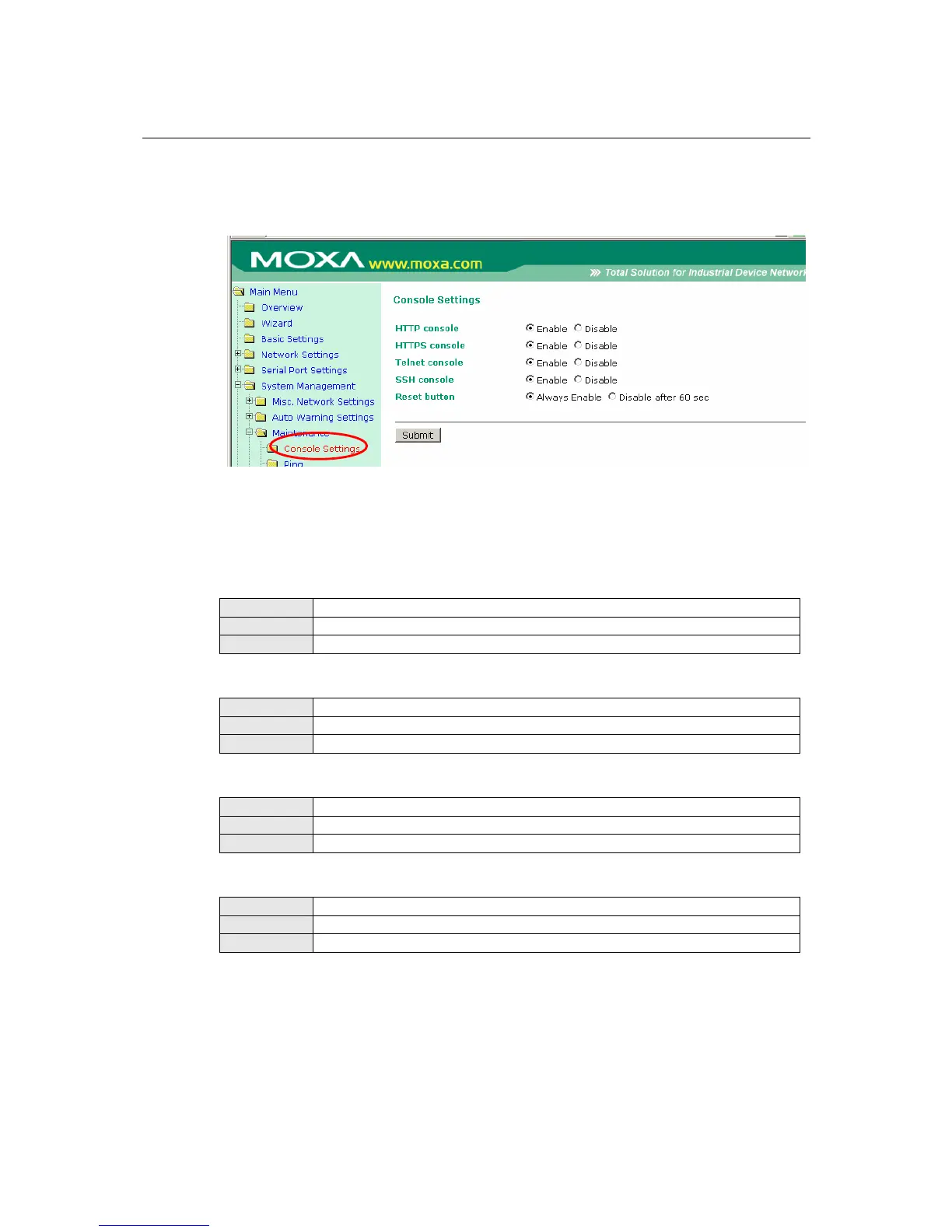NPort W2150/2250 Plus Series User’s Manual Web Console: System Management
8-14
System Management> Maintenance> Console
Settings
The Console Settings page is located under Maintenance in the System Management folder.
This is where you enable or disable access to the various NPort configuration consoles, as well as
the behavior of the reset button. You may modify HTTP console, HTTPS console, Telnet
console, SSH console, and Reset button.
HTTP Console
Default
Enable
Options
Enable, Disable
Description
This field enables or disables access to the HTTP (web) console.
HTTPS Console
Default
Enable
Options
Enable, Disable
Description
This field enables or disables access to the HTTPS (web) console.
Telnet Console
Default
Enable
Options
Enable, Disable
Description
This field enables or disables access to the Telnet console.
SSH Console
Default
Enable
Options
Enable, Disable
Description
This field enables or disables access to the SSH console.