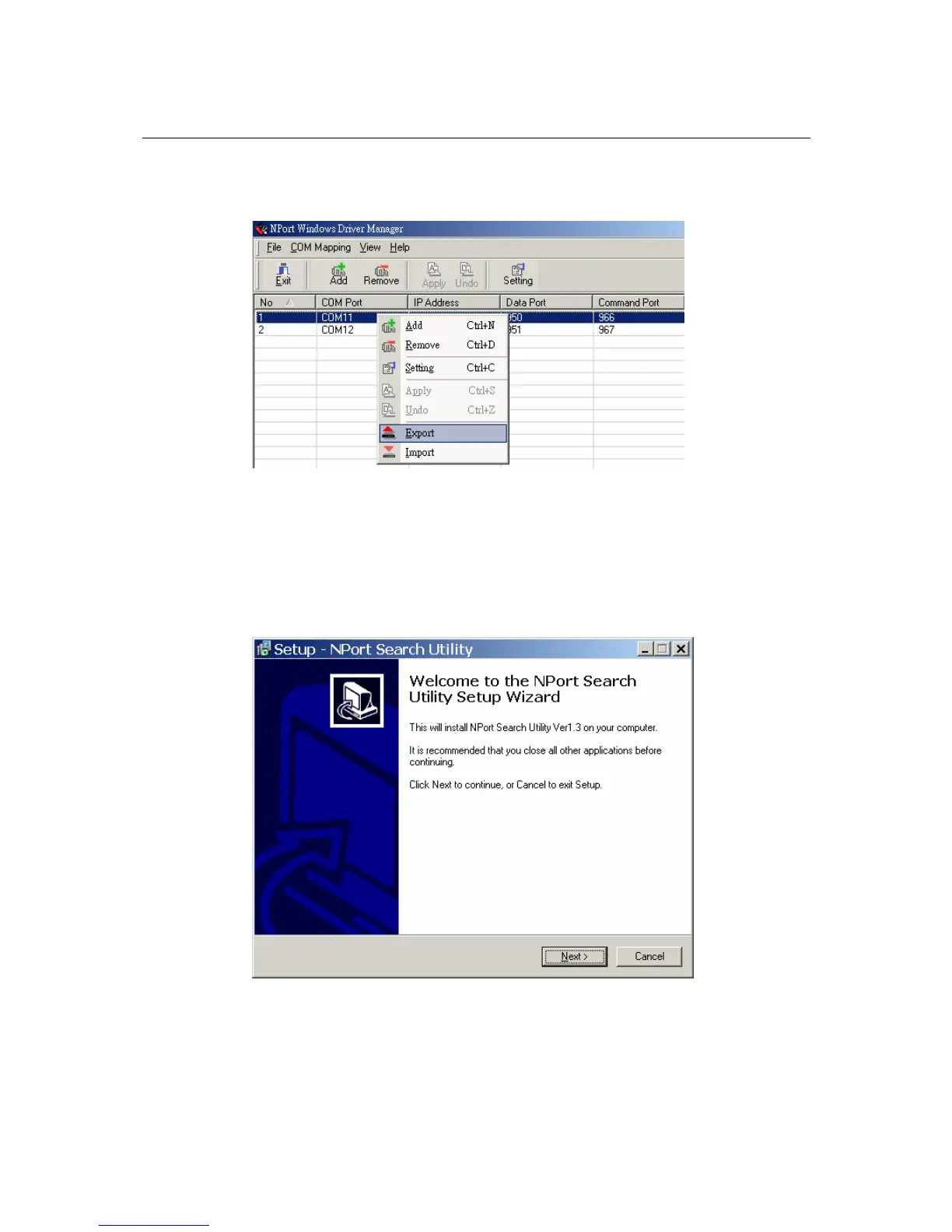NPort W2150/2250 Plus Series User’s Manual Installing and Configuring the Software
11-11
7. To save all COM mapping settings to a text file, right-click a COM port and select Export in
the context menu. After the settings have been exported to a file, they can be imported on
another host.
NPort Search Utility
Installing NPort Search Utility
1. The main installation window will open when you insert the Document & Software CD. Click
[INSTALL UTILITY] to proceed. Once the program starts running, click [Yes] to proceed.
2. The installation wizard will open. Click [Next] to proceed.
