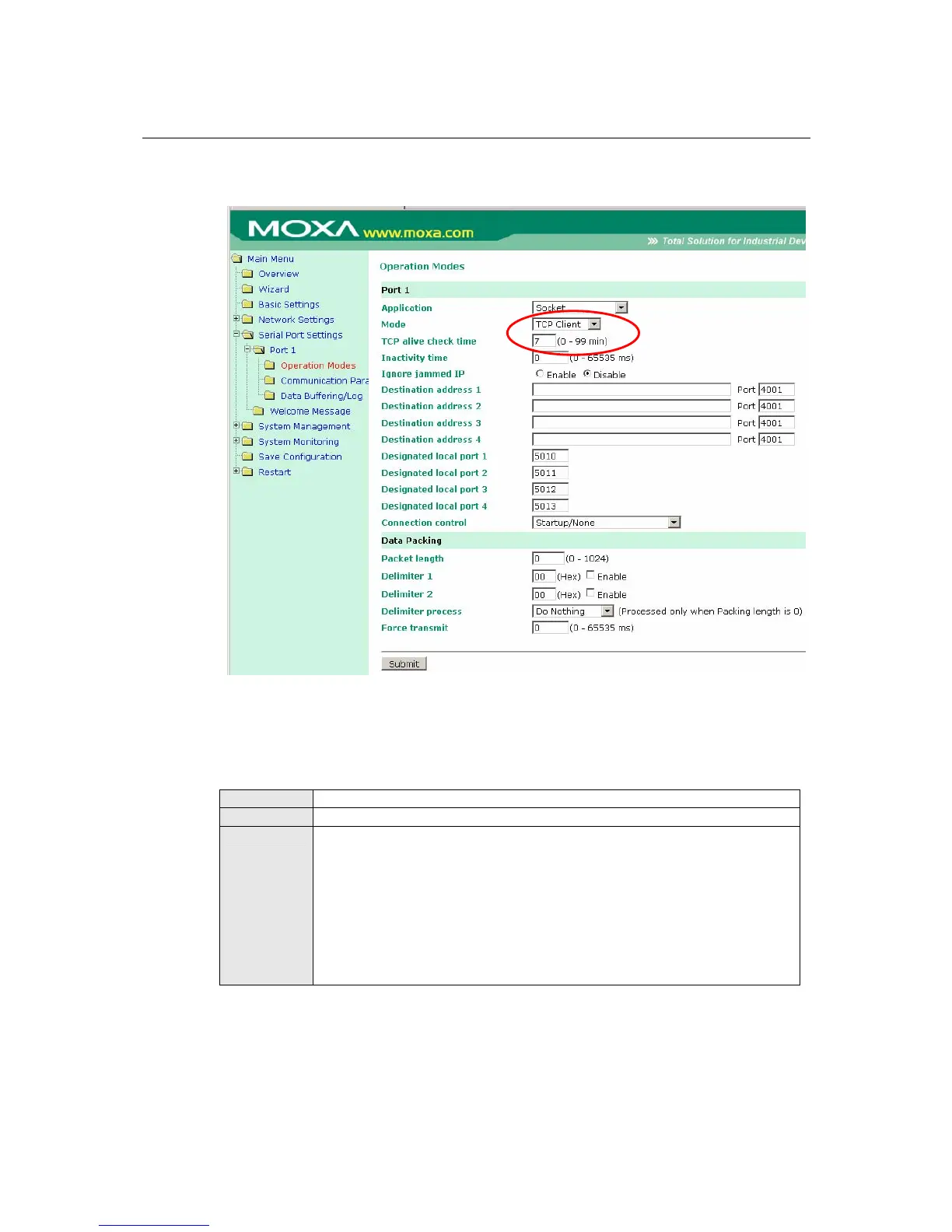NPort W2150/2250 Plus Series User’s Manual Web Console: Serial Port Settings
7-18
Settings for TCP Client Mode
When Mode is set to TCP Client on a serial port’s Operation Modes page, you will be able to
configure additional settings such as TCP alive check time, Inactivity time, and Ignore jammed
IP.
TCP Alive Check Time
Default
7 min
Options
0 to 99 min
Description
This field specifies how long the NPort will wait for a response to “keep alive”
packets before closing the TCP connection. The NPort checks connection status
by sending periodic “keep alive” packets.
0: The TCP connection will remain open even if there is no response to the
“keep alive” packets.
1 to 99: If the remote host does not respond to the packet within the specified
time, the NPort will force the existing TCP connection to close.
