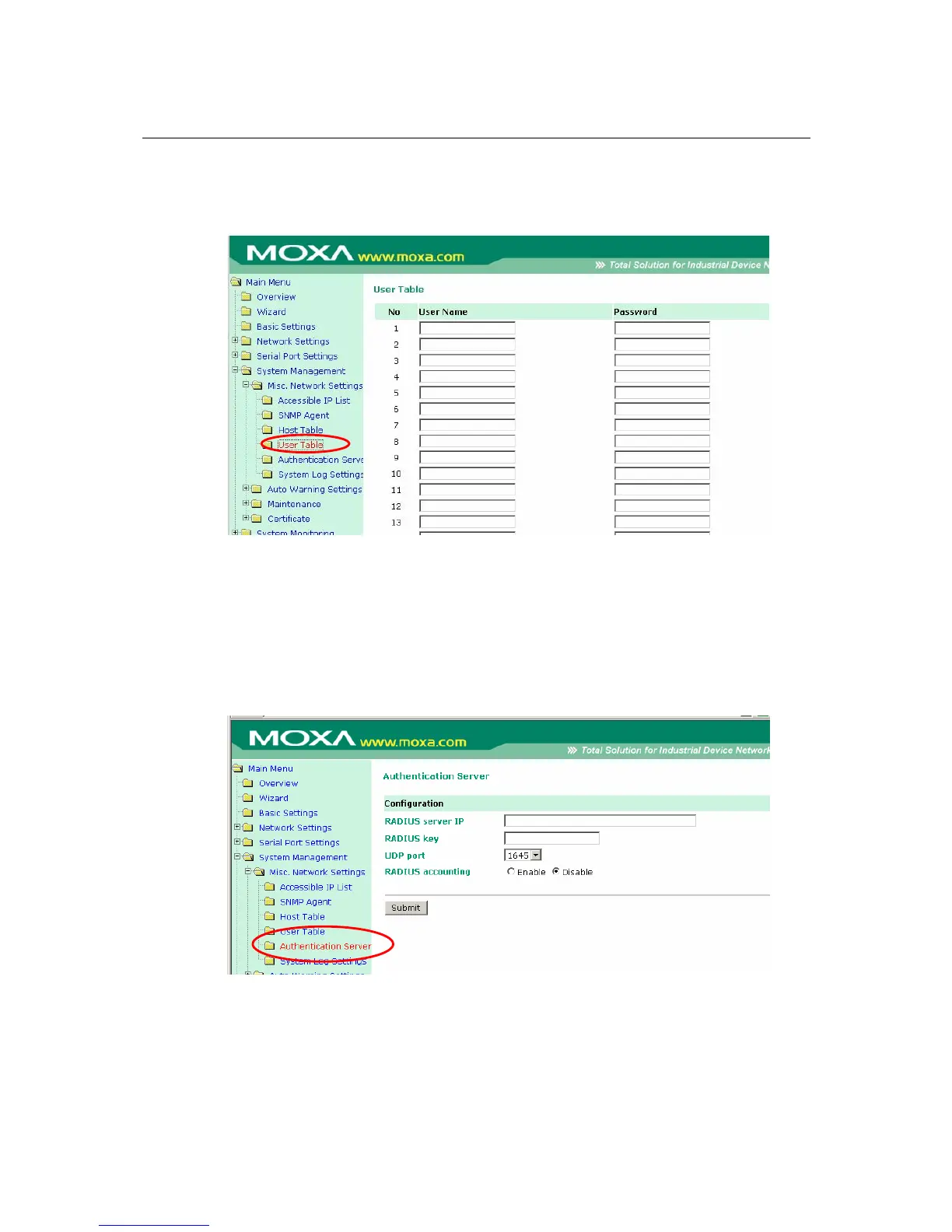NPort W2150/2250 Plus Series User’s Manual Web Console: System Management
8-8
System Management> Misc. Network Settings> User
Table
The User Table page is located under Misc. Network Settings in the System Management
folder. This page is used for local authentication of users for terminal or reverse terminal access. It
is a convenient option if your system does not rely on an external RADIUS server for
authentication. Up to 64 entries are supported, with fields for User Name, Password, and Phone
Number.
System Management> Misc. Network Settings>
Authentication Server
The Authentication Server page is located under Misc. Network Settings in the System
Management folder. This page is where you specify the settings to use with an external RADIUS
server, if one is used for authentication.
