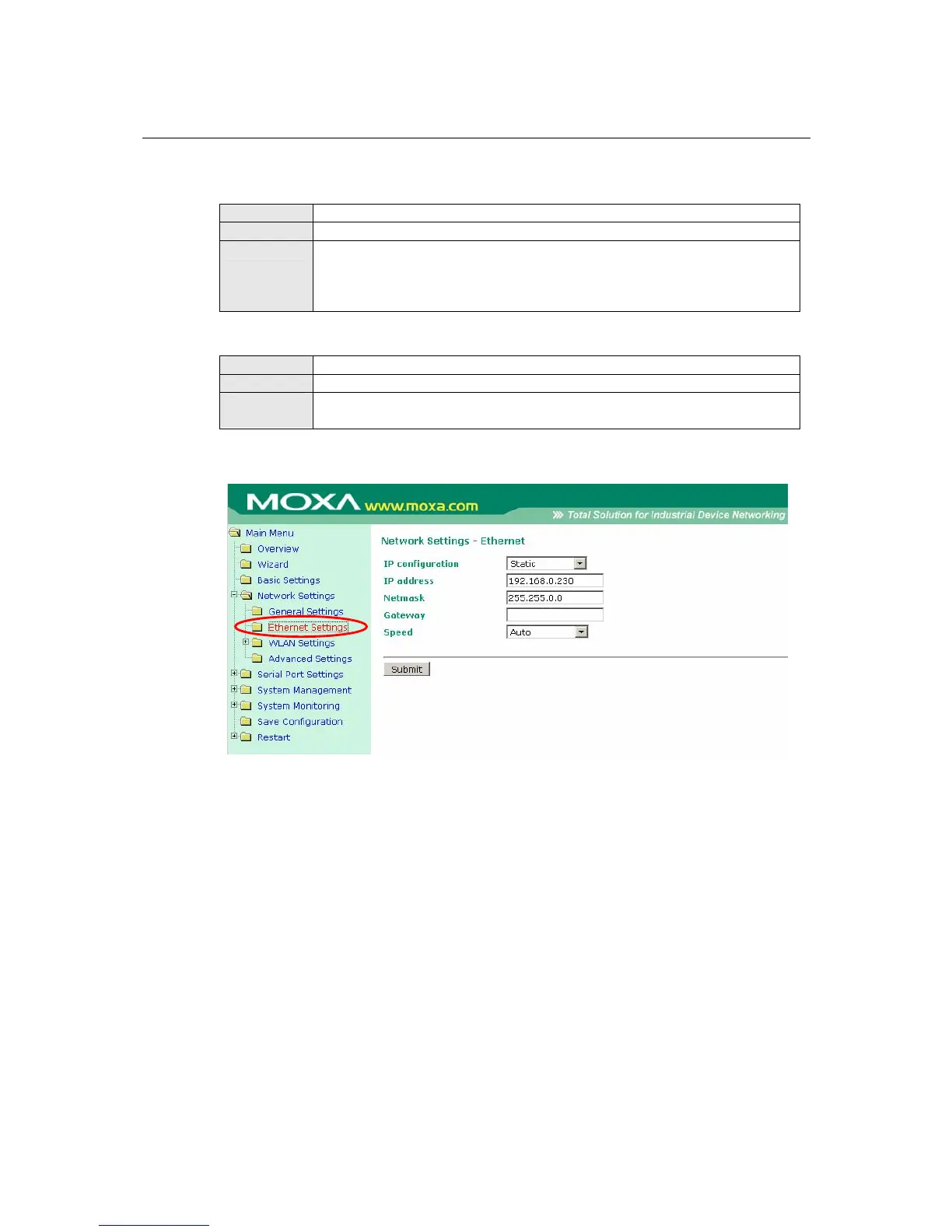NPort W2150/2250 Plus Series User’s Manual Web Console: Network Settings
6-3
WINS Function
Default
Enable
Options
Enable, Disable
Description
This field enables or disables the WINS (Windows Internet Naming Service)
server. TCP/IP uses IP addresses to identify hosts, but users often use symbolic
names, such as computer names. The WINS server, which uses NetBIOS over
TCP/IP, contains a dynamic database to map computer names to IP addresses.
WINS Server
Default
Options
IP address (e.g., “192.168.0.201”)
Description
This field specifies the WINS server’s IP address, if a WINS Server is
connected to the network.
Network Settings> Ethernet Settings
On the Ethernet Settings page in the Network Settings folder, you can modify IP configuration,
IP address, Netmask, Gateway, and Speed.
You must assign a valid IP address to the NPort before it will work in your network environment.
Your network system administrator should provide you with an IP address and related settings for
your network. The IP address must be unique within the network; otherwise the NPort will not
have a valid connection to the network. First-time users should refer to Chapter 3, “Initial IP
Address Configuration,” for more information.
