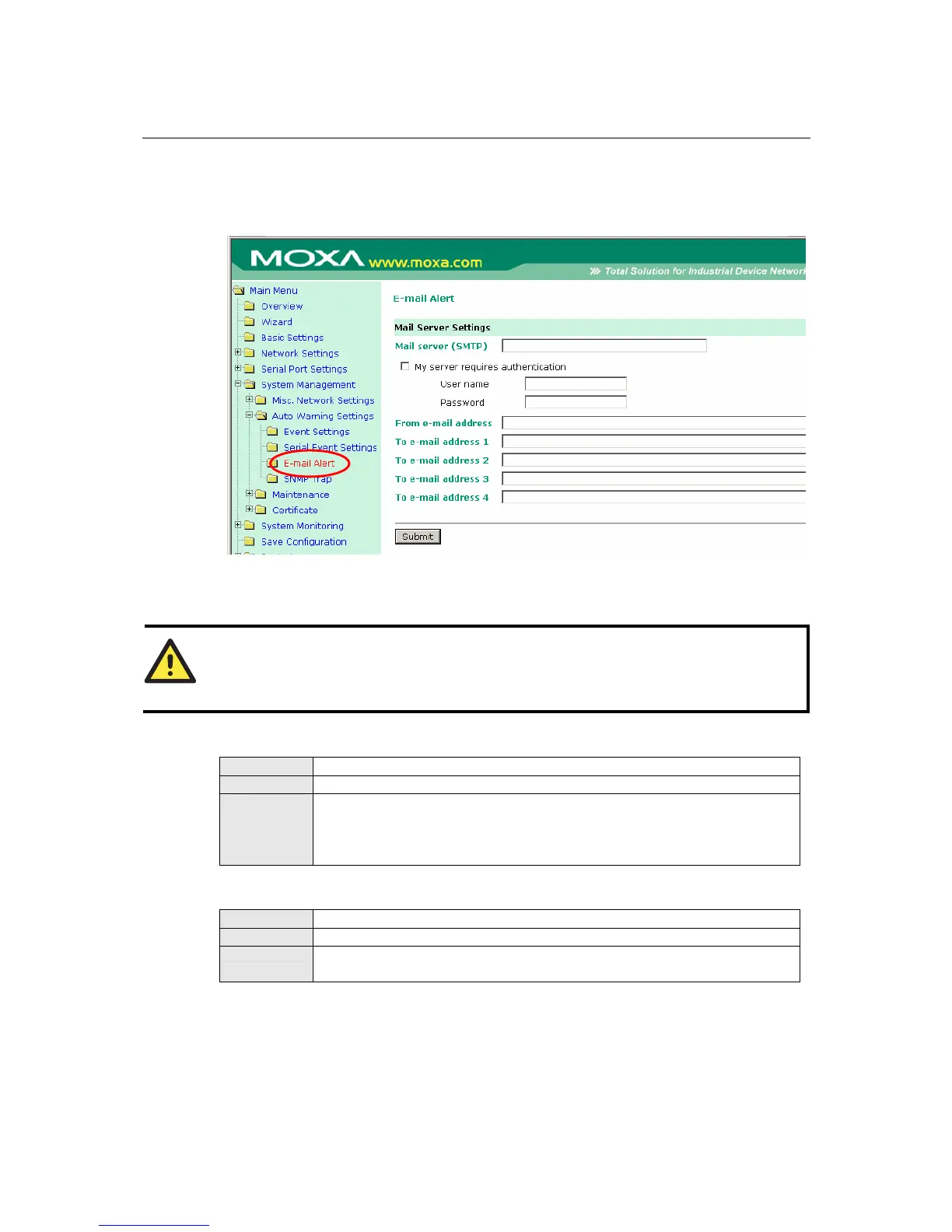NPort W2150/2250 Plus Series User’s Manual Web Console: System Management
8-12
System Management> Auto Warning Settings> E-
mail Alert
The E-mail Alert page is located under Auto Warning Settings in the System Management
folder. This is where you specify how and where e-mail is sent when e-mail is used for automatic
notification of system and serial port events.
ATTENTION
Consult your network administrator or ISP for the mail server settings to use for your network. If
the these settings are not configured correctly, e-mail notification may not work properly.
Mail Server
Default
Options
free text (e.g., “192.168.3.3”)
Description
This field specifies the IP address of the mail server that will be used when
sending automatic warning e-mails. If the mail server requires authentication,
select “My server requires authentication” and enter the username and
password.
From E-mail Address
Default
Options
free text (e.g., “jsmith@xyz.com”)
Description
This field specifies the e-mail address that will be listed in the e-mail’s “From”
field.
