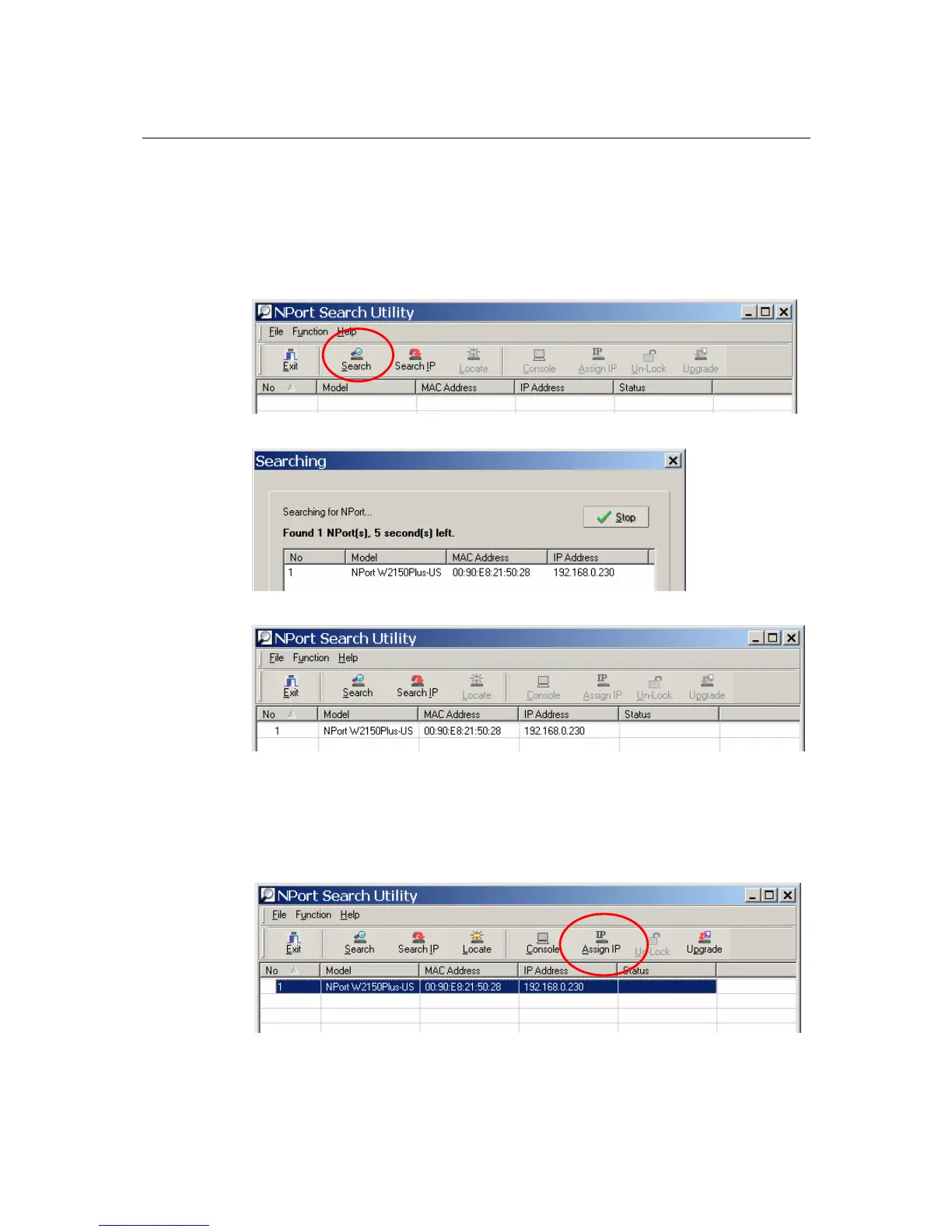NPort W2150/2250 Plus Series User’s Manual Installing and Configuring the Software
11-14
Finding NPort Device Servers on Network
You can use NPort Search Utility to look up or change the IP address of any NPort device servers
on the network. Since the utility searches by MAC address rather than IP address, all NPort units
that are connect to the LAN will be located, regardless of whether or not they are part of the same
subnet as the host.
1. In NPort Search Utility, click [Search] on the main toolbar.
2. The utility will being searching for NPort device servers.
When the search is complete, NPort units that were found will be listed in the main window.
Modifying NPort IP Addresses
1. Once NPort Search Utility has found NPort device servers on the LAN, you can modify any
unit’s IP address. Select the desired NPort in the main window and click [Assign IP] on the
main toolbar. This will modify the IP address for the active network connection (LAN or
WLAN).
