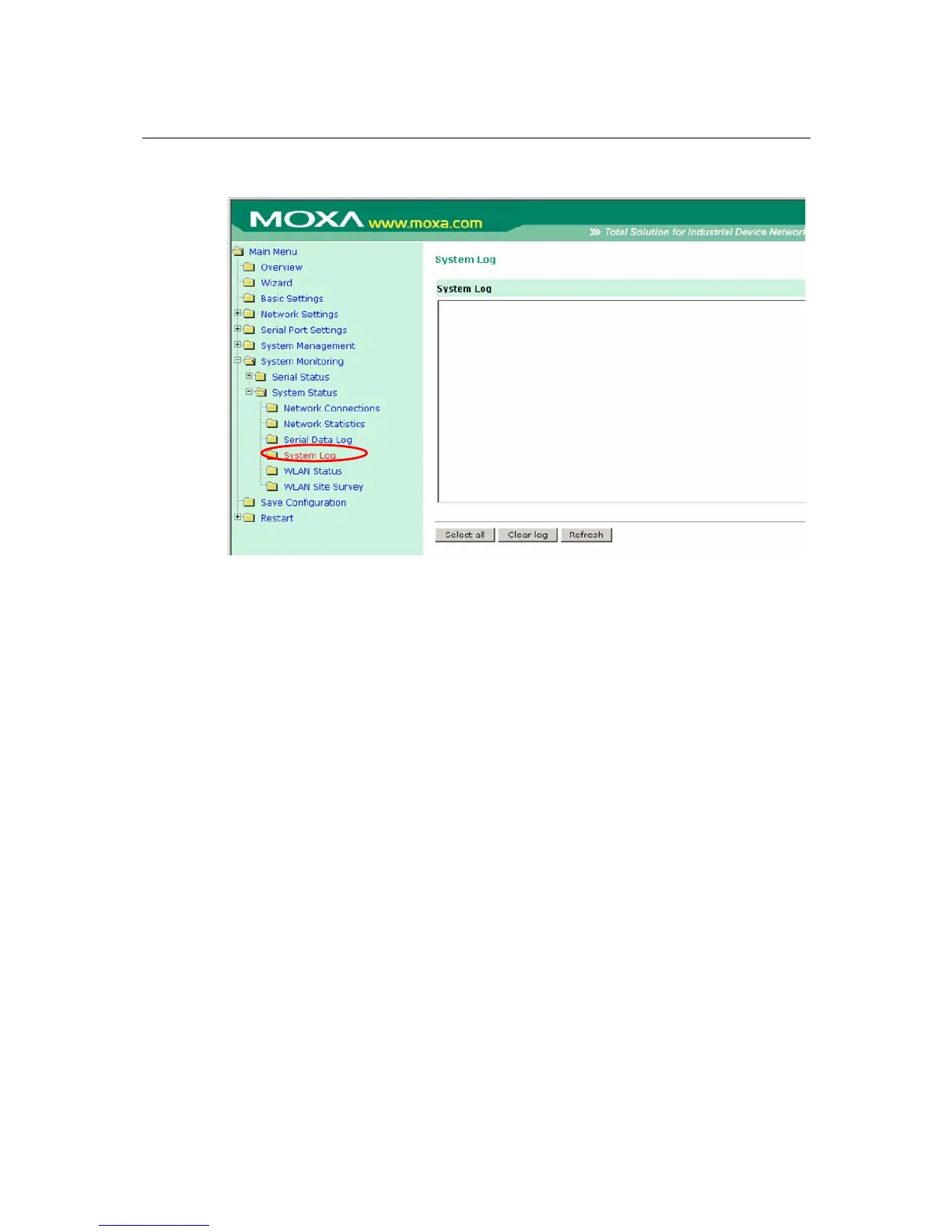NPort W2150/2250 Plus Series User’s Manual Web Console: System Monitoring
9-6
System Monitoring> System Status> System Log
The System Log page is located under System Status in the System Monitoring folder. This is
where you can view the log of NPort system events. Click [Select all] to select the entire log if you
wish to copy and paste the contents into a text file. Click [Clear log] to clear the log contents.
Click [Refresh] to refresh the log contents.
