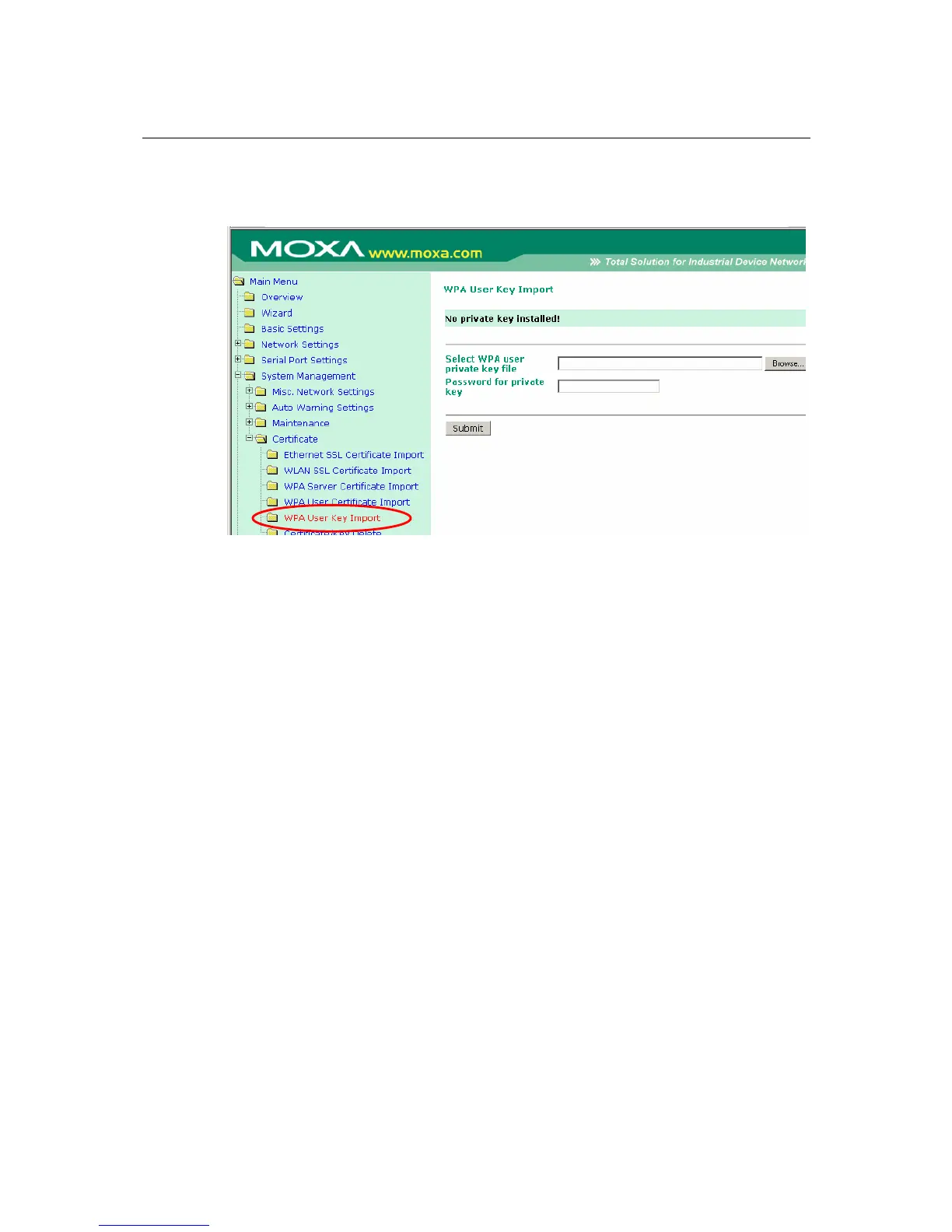NPort W2150/2250 Plus Series User’s Manual Web Console: System Management
8-22
System Management> Certificate> WPA User Key
Import
The WPA User Key Import page is located under Certificate in the System Management folder.
This is where you can load the WPA user certificate. Select or browse for the user private key file
in the Select WPA user privacy key file field and enter the Password for the private key.
The user private key of the NPort must be installed in the RADIUS server when the NPort uses
WPA(WPA2)//TLS. The trusted server certificate of RADIUS server must also be installed on the
NPort.
