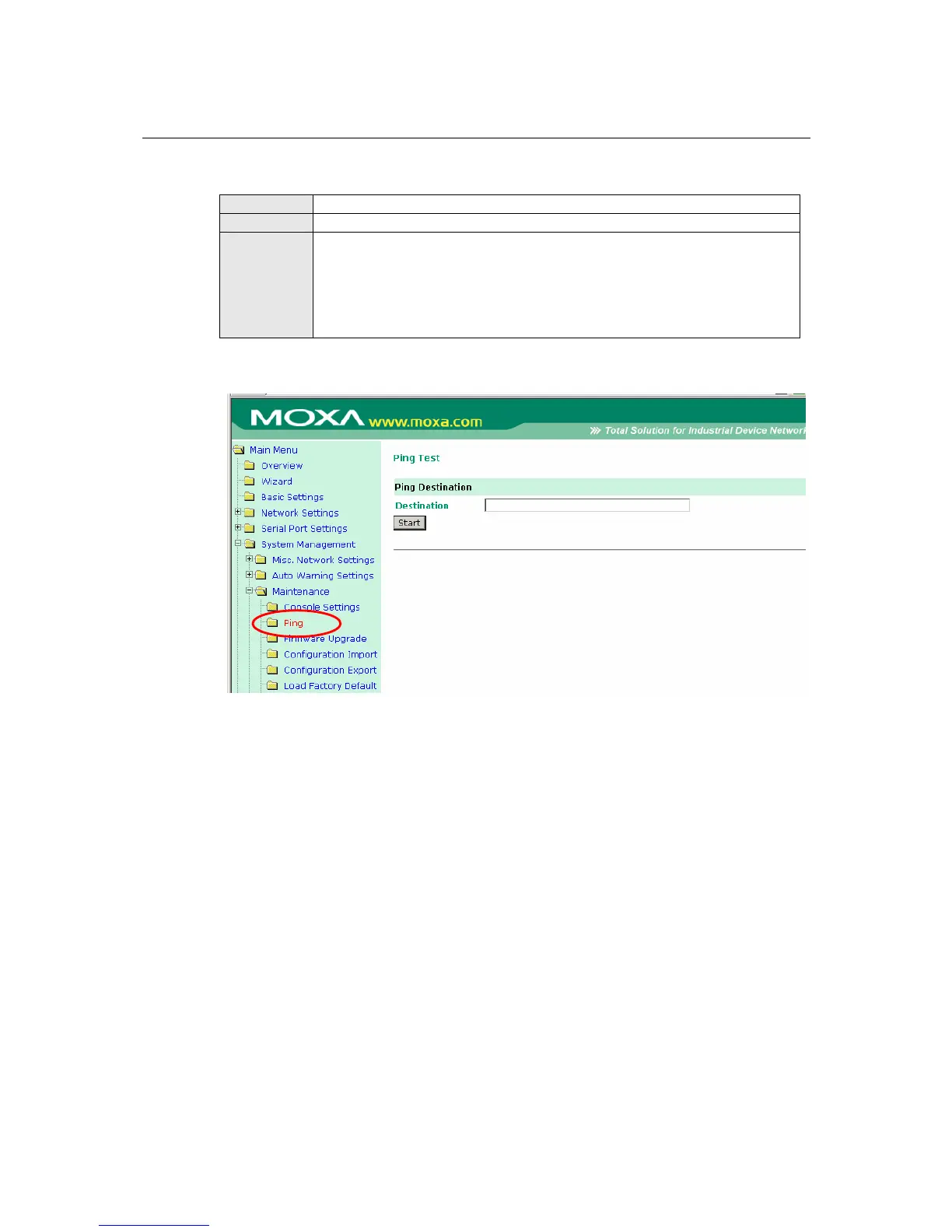NPort W2150/2250 Plus Series User’s Manual Web Console: System Management
8-15
Reset Button
Default
Always Enable
Options
Always Enable, Disable after 60 sec
Description
This field specifies the behavior of the hardware reset button.
Always Enable: The reset button will be operate as usual.
Disable after 60 sec: The reset button will only be effective for the first 60
seconds that the NPort is powered on.
System Management> Maintenance> Ping
The Ping page is located under Maintenance in the System Management folder. It provides a
convenient way to test an Ethernet connection or verify an IP address. Enter the IP address or
domain name in the Destination field and click [Start]. The results will be displayed immediately.
