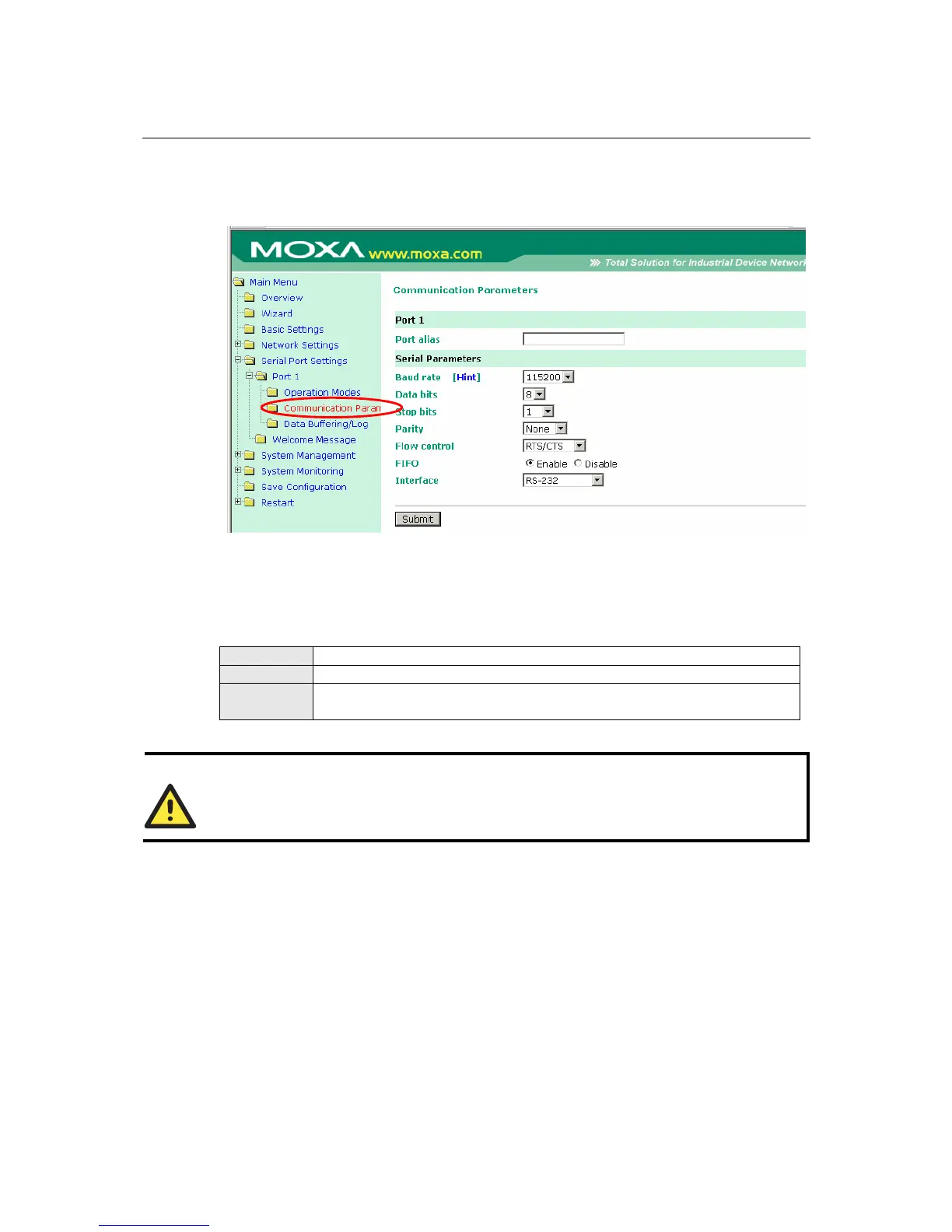NPort W2150/2250 Plus Series User’s Manual Web Console: Serial Port Settings
7-37
Serial Port Settings> Port 1 or 2> Communication
Parameters
Each serial port on the NPort is configured in its own folder under the Serial Port Settings folder.
The Communication Parameters page for each serial port is where serial communication settings
are specified, such as Baud rate, Data bits, and Stop bits.
Port Alias
Default
Options
free text (e.g., “Secondary console connection”)
Description
This is an optional free text field to help you differentiate one serial port from
another. It does not affect operation of the NPort device server.
ATTENTION
Serial communication settings should match the attached serial device. Check the communication
settings in the user’s manual for your serial device.
