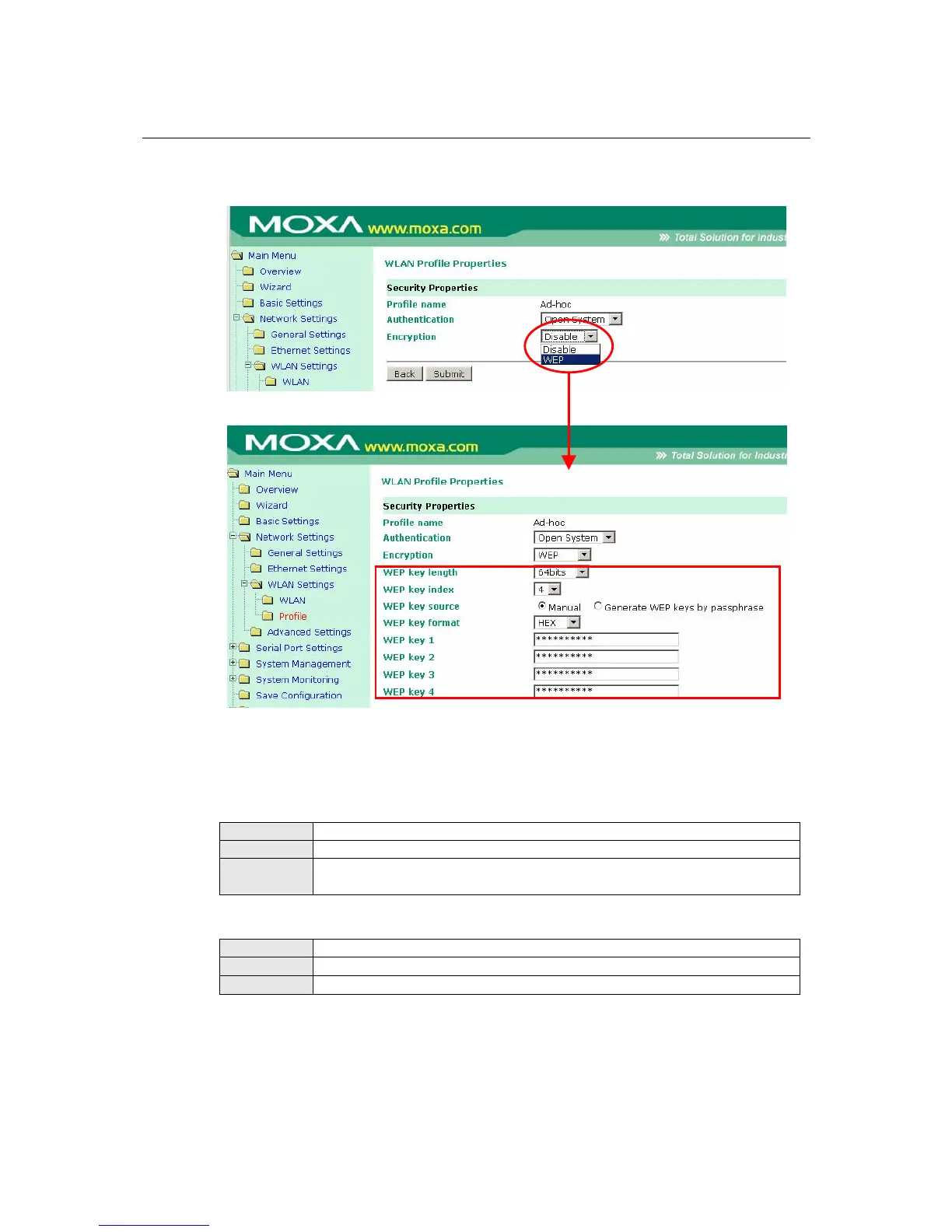NPort W2150/2250 Plus Series User’s Manual Web Console: Network Settings
6-17
Security Settings for WEP Encryption
When Encryption is set to WEP on the Security page for the WLAN profile, you will be able to
configure WEP key length, WEP key index, and WEP key source. Other settings will be
displayed depending on how WEP key source is configured.
WEP Key Length
Default
64bits
Options
64bits, 128bits
Description
This field specifies the length of the WEP key. 64bits is the industry standard
for WEP, but 128bits provides better protection.
WEP Key Index
Default
1
Options
1 through 4
Description
This field specifies the primary WEP key to use for the WLAN.
