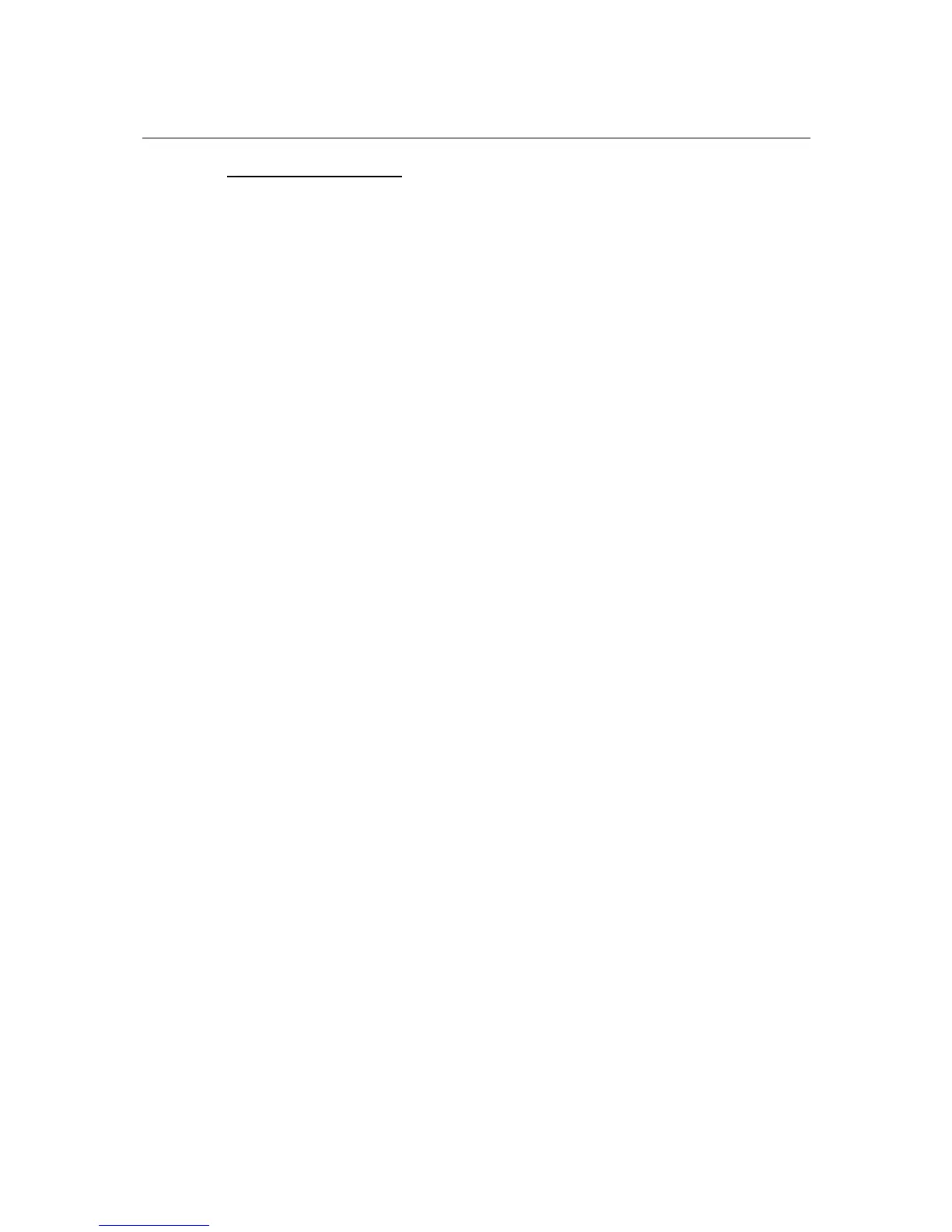NPort W2150/2250 Plus Series User’s Manual Installing and Configuring the Software
11-21
Adding an additional server
Modify the text file moxattyd.cf to add an additional server. User may use vi or any text editor to
modify the file. For more configuration information, refer to moxattyd.cf, which contains detailed
descriptions of the various configuration parameters.
Find the process ID (PID) of the moxattyd.
# ps -ef | grep moxattyd
Update the configuration of moxattyd.
# kill -USR1 [PID]
(e.g., if moxattyd PID = 404, kill -USR1 404)
This completes the process of adding an additional server.
