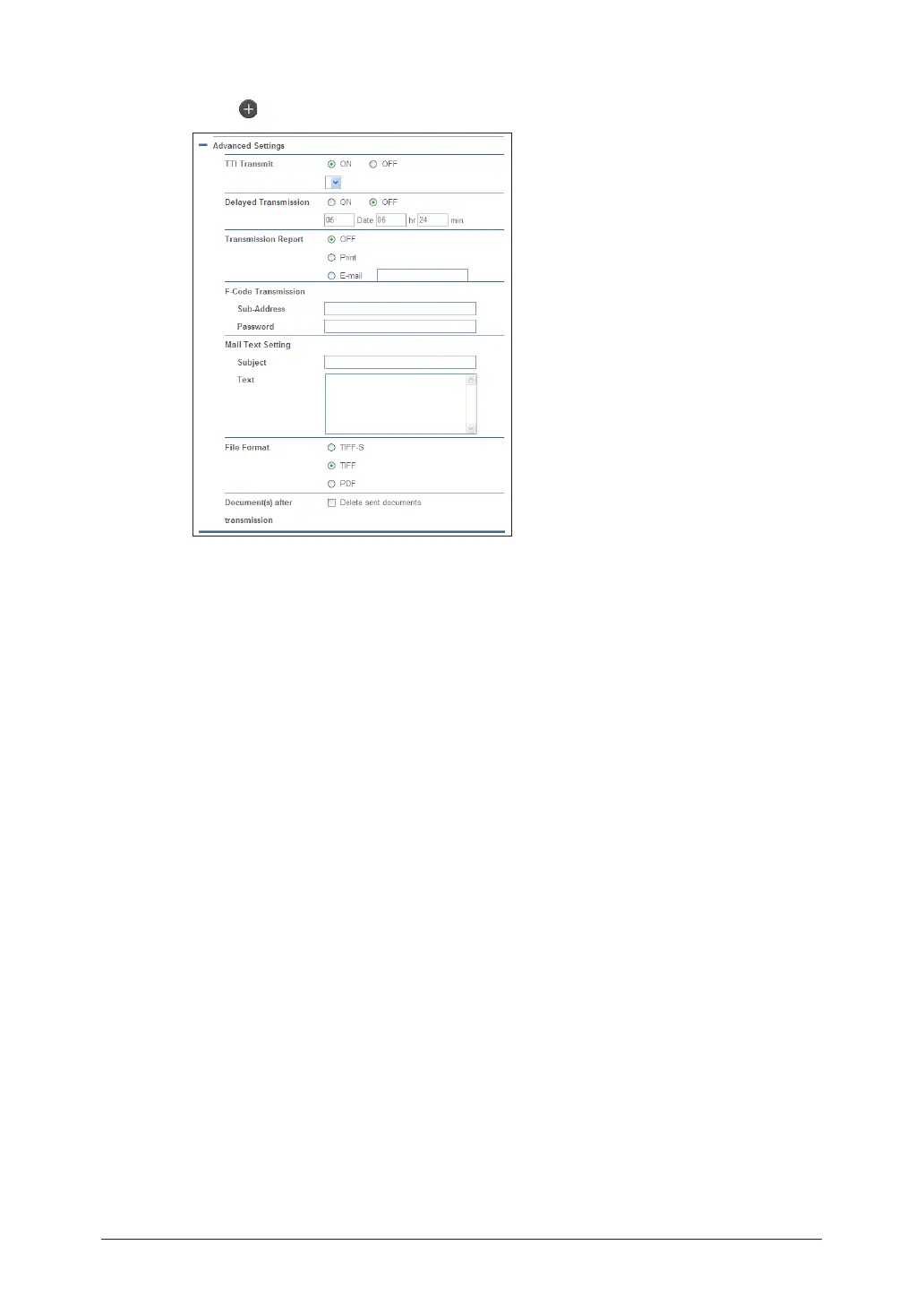3-58 Transmitting Faxes from a Computer
To specify the transmission time or enter the subject and text for an e-mail,
19
click “ ” for the advanced settings.
For details on the settings, refer to Chapter 2, “Transmitting Documents” in the OfficeBridge
Guide.
Check the destinations in the “Destination(s)” field.
20
To delete a destination, select the destination to delete, and click [Delete].•
If you select the check box at the top of Destination(s), you can delete all the destinations.•
Click [Send].
21
