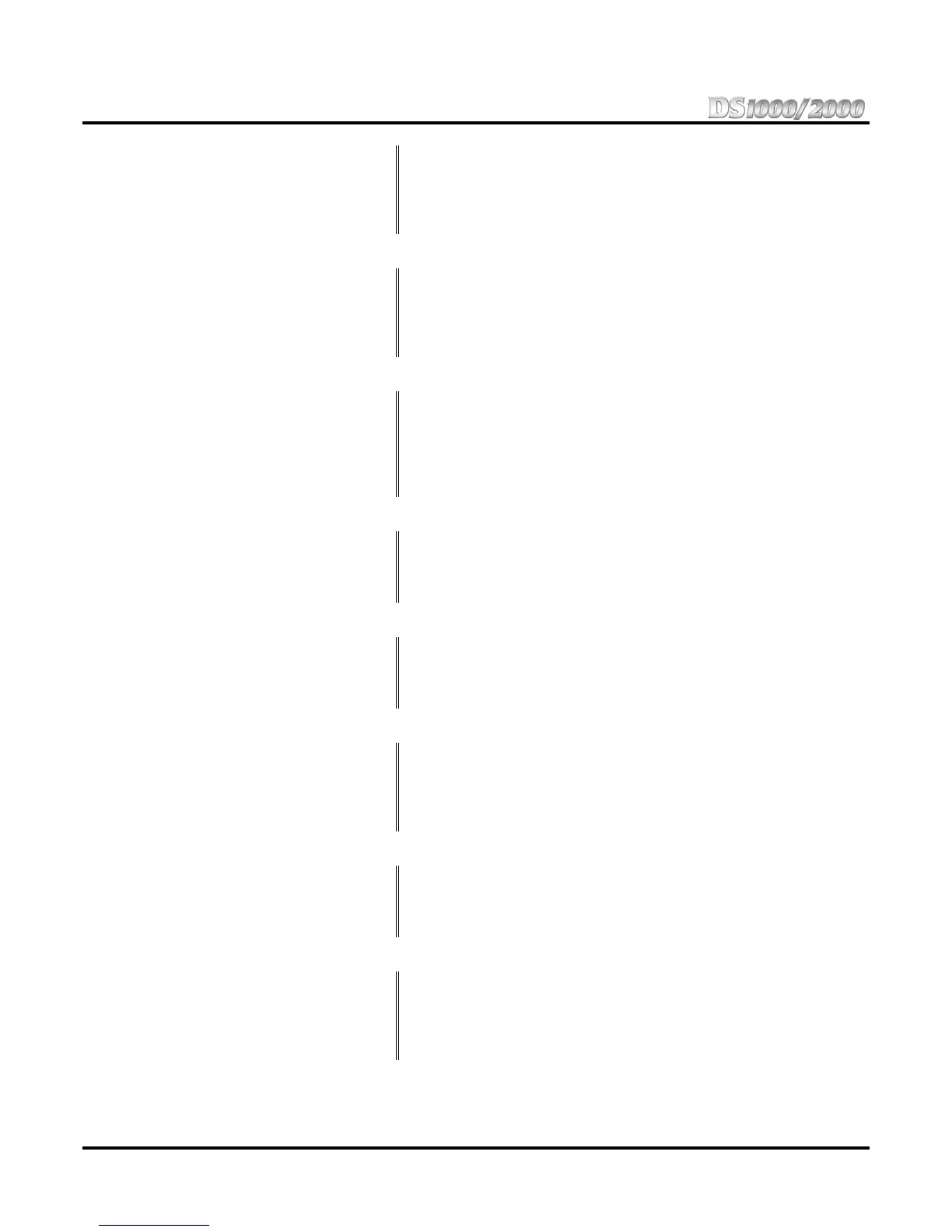Glossary
138 ◆ Section 5: Glossary DS1000/2000 Product Description
Call Waiting
Provides a busy extension user with an audible indication (i.e., Camp-On
tones in the telephone handset) that an additional call is waiting to be
answered.
Reference: Call Waiting / Camp-On on page 38.
Callback
With Callback, an extension can call a busy extension, dial the Callback
code, hang up, and have the busy extension automatically call them back
when it becomes free.
Reference: Callback on page 38.
Caller ID
The capability of a display keyset to show an incoming trunk caller’s
number and optional name in the telephone display. Caller ID requires
that telco provide Caller ID service on each trunk that should display the
Caller ID data.
Reference: Caller ID on page 39.
Caller ID Logging
The keyset can store the caller’s name and phone number for easy review
and redialing.
Reference: Caller ID on page 39.
Caller ID, Second Call
Displays the Caller ID data for a waiting (i.e, second) trunk call while
the display keyset user is busy on a call.
Reference: Caller ID on page 39.
Caller ID, Third Party
Check
Permits the display keyset user to press a line key, loop key, Call Cover-
age key or Hotline key to display the Caller ID data for a trunk that is not
ringing their phone.
Reference: Caller ID on page 39.
Camp-On
Allows an extension user to wait in line without hanging up for a busy
extension to become free.
Reference: Call Waiting / Camp-On on page 38.
Central Office Calls
Call placed or answered on trunks provided by the connected telephone
company (telco).
Reference: Central Office Calls, Answering on page 41 and Central
Office Calls, Placing on page 42.
