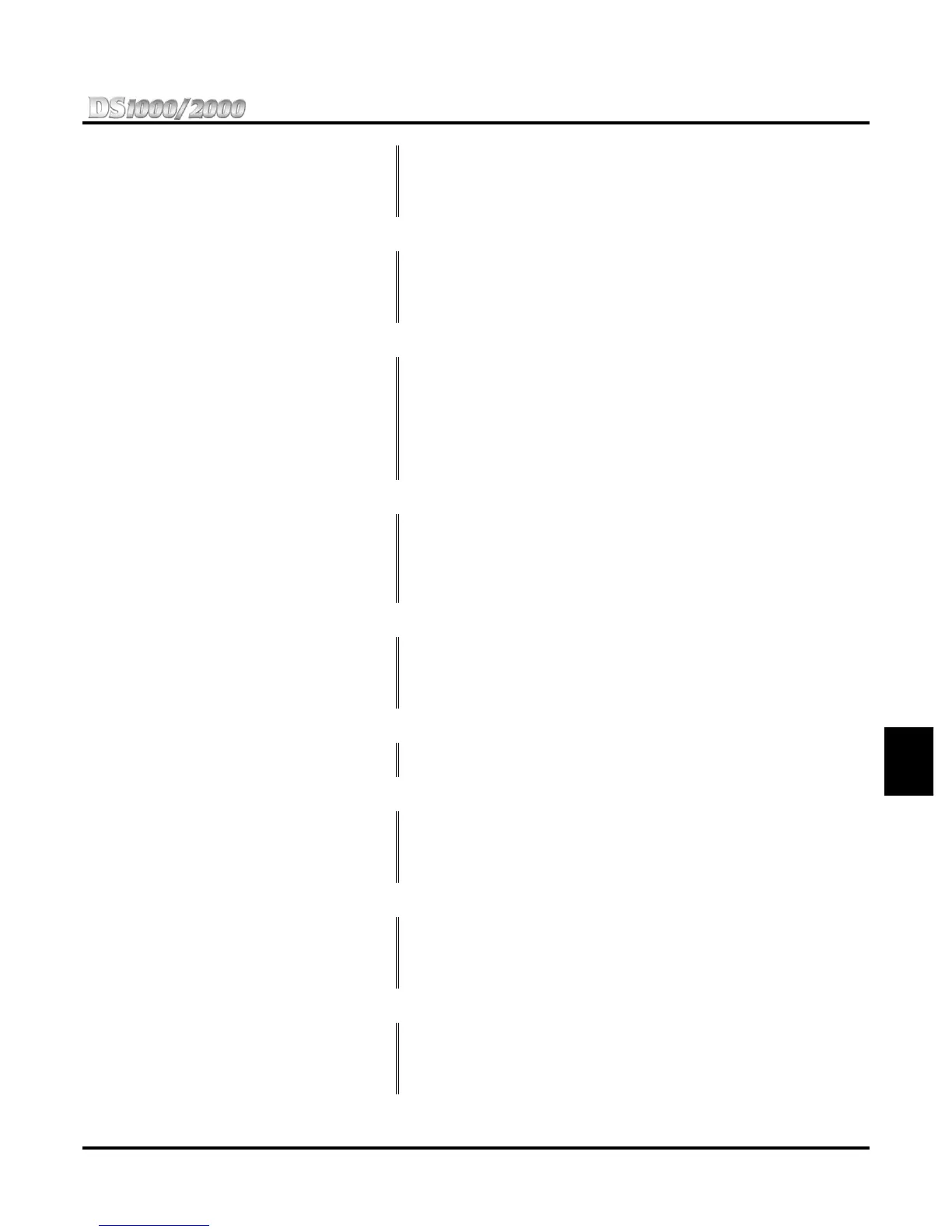Glossary
DS1000/2000 Product Description Section 5: Glossary ◆ 139
5
Centrex Compatibility
The system is compatible with PBX and Centrex services that require the
user to dial an access code before the digits for their outside call.
Reference: PBX/Centrex Compatibility on page 86.
Check Key
A unique key on a display telephone that allows the user to check key
assignments and Personal Speed Dial programmed entries.
Reference: Check Key on page 43.
Circular Hunting
A type of Extension Hunting in which a call unanswered at a member
extension rings the next extension in the hunt group and, if unanswered,
continues to cycle through all the members of the group (until it is
answered or abandoned). See also Terminal Hunting on page 152 and
Uniform Call Distribution (UCD) Hunting on page 154 of this glossary.
Reference: Extension Hunting on page 61.
Class of Service
A table of feature and dialing options that can be customized and
assigned to individual or multiple extensions. The system has 15 unique,
customizable Class of Service tables.
Reference: Class of Service on page 43.
Conference
A facility that allows an extension user to add multiple inside or outside
callers into an existing telephone conversation.
Reference: Conference on page 48.
Date and Time
See Time and Date on page 152 in this glossary.
Delayed Ringing
Allows a call to immediately flash a line or Call Coverage key and then
ring after a programmed delay.
Reference: Delayed Ringing on page 48.
Dial Number Preview
The ability of a display keyset user to dial and review a number on the
telephone display before the system dials it out.
Reference: Dial Number Preview on page 49.
Dial Tone Detection
The system can automatically detect outside line dial tone, and route to
another trunk (or play busy) if it is not available.
Reference: Dial Tone Detection on page 49.
