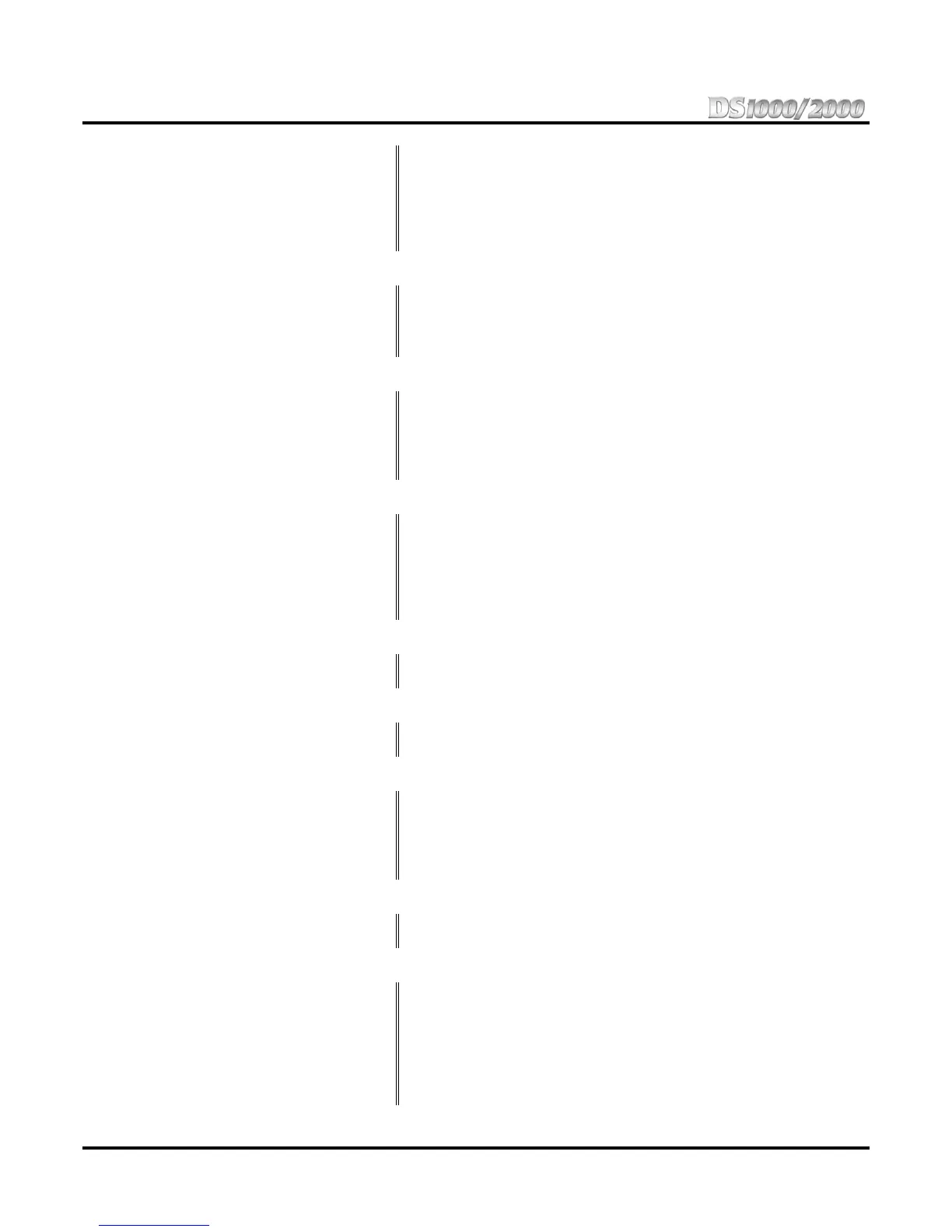Glossary
150 ◆ Section 5: Glossary DS1000/2000 Product Description
Ringdown Extension
Automatically places a call to an extension, Voice Mail, Ring Group or
UCD Hunting group when the extension user lifts the handset. Ring-
down extensions are typically single line sets used in hotel lobbies and
airport terminals.
Reference: Ringdown Extension on page 94.
Ringing Line Preference
Provides ringing call priority for keysets, which in turn enables a keyset
to automatically answer a ringing call when the user lifts the handset.
Reference: Ringing Line Preference on page 95.
Save Number Dialed
Permits an extension user to save the last outside number they dialed and
easily redial it later on by pressing a uniquely programmed Save Number
Dialed key.
Reference: Save Number Dialed on page 96.
Selectable Display
Messaging
Lets a user enable a text message for their extension which automatically
shows on the display of any co-worker that calls their extension. Text
messages can be appended by the user to provide more specific informa-
tion, such as “BACK BY 5:00.”
Reference: Selectable Display Messaging on page 97.
Screened Transfer
See Transfer on page 153 in this glossary.
Silent Monitor
See Monitor / Silent Monitor on page 146 in this glossary.
Single Line Telephones
Single line telephones can be installed as either On- or Off-Premise Exten-
sions, depending on the type of system and additional equipment installed.
Reference: Off-Premise Extensions / On-Premise SLT Extensions on
page 82.
Soft Keys
See Interactive Soft Keys on page 144 in this glossary.
Speed Dial
Provides an extension with quick access to frequently called numbers.
There are 2 types of Speed Dial: Personal Speed Dial and System Speed
Dial. Personal Speed Dial provides 20 numbers for each extension. Sys-
tem Speed Dial provides up to 1000 numbers that everyone in the system
can use.
Reference: Speed Dial on page 99.
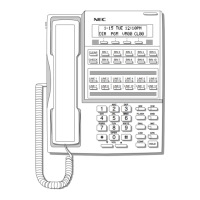