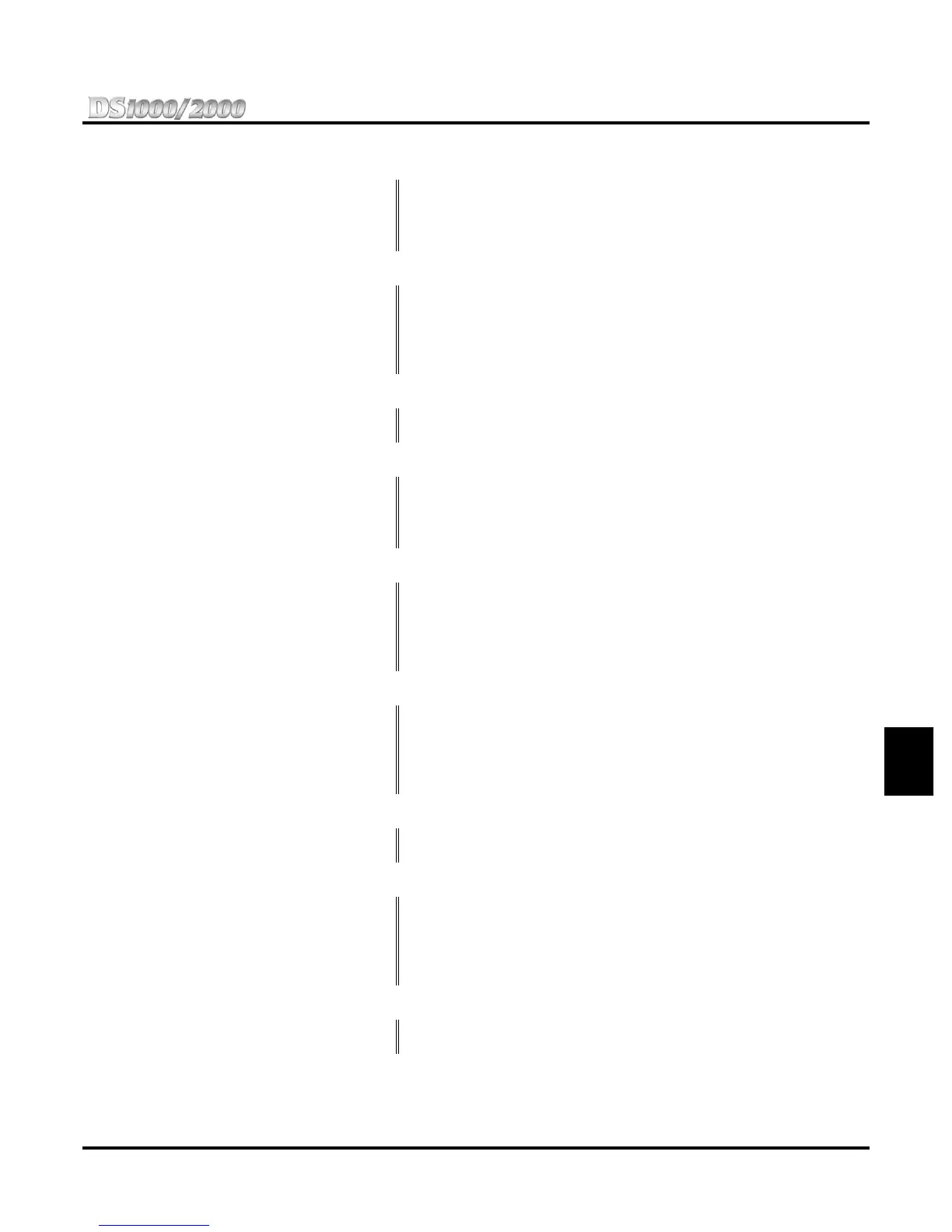Glossary
DS1000/2000 Product Description Section 5: Glossary ◆ 151
5
Split (Alternate)
Lets an extension user easily switch between their current call and a
waiting call, without joining the callers in Conference.
Reference: Split (Alternate) on page 101.
Station Message Detail
Recording
A system report, typically printed on a printer connected to the system’s
RS-232-C serial port, that provides a record of the system’s outside
(trunk) calls.
Reference: Station Message Detail Recording on page 101.
Station Timers
See System Timers on page 151 in this glossary.
System Programming
Backup and Restore
The capability of the DS2000 system to allow site-specific customer data
to be saved to and restored from PC Card P/N 85880.
Reference: System Programming Backup and Restore on page 102.
System Programming
Password Protection
The protection the system provides against unauthorized programming
by requiring the system programmer to enter a password prior to chang-
ing system options.
Reference: System Programming Password Protection on page 103.
System Timers
The system provides numerous timers that control aspects of system, sta-
tion, and outside line (trunk) behavior.
Reference: System Timers on page 103, System Timers, Stations on
page 105, and System Timers, Trunks on page 108.
Switched Loop Keys
See Loop Keys on page 146 in this glossary.
System Hold
A type of Hold for outside (trunk) calls that allows any extension user to
retrieve the call from Hold. See also Automatic Hold on page 136, Exclu-
sive Hold on page 142, and Intercom Hold on page 144 in this glossary.
Reference: Hold on page 69.
System Speed Dial
See Speed Dial on page 150 in this glossary.
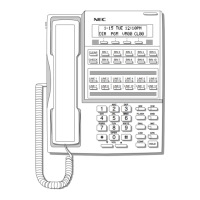