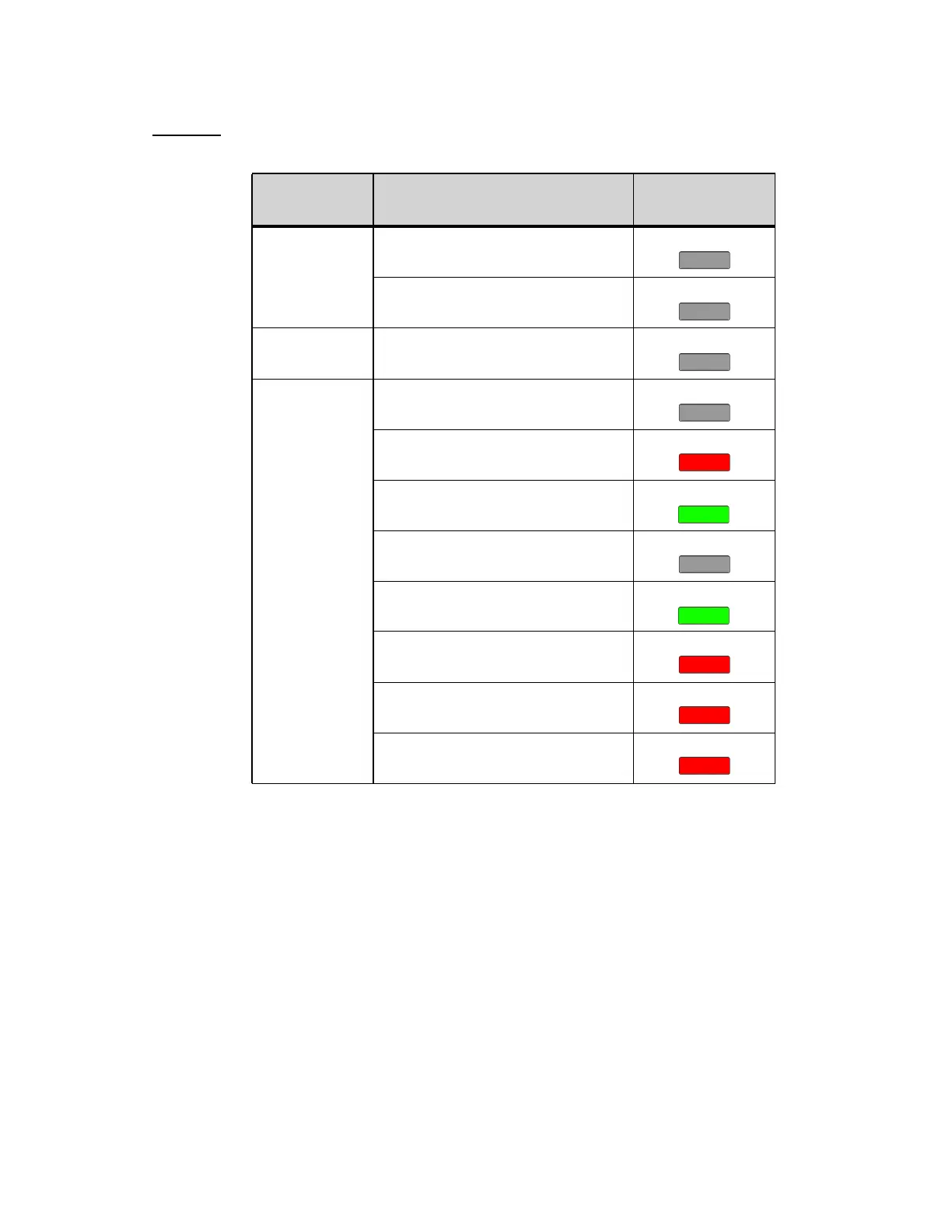. . . . .
PROGRAMMABLE KEYS
Speed Dial and Programmable Keys
DT820 Phone User Guide 7 -83
Table 7.8 Monitor Presence LED Colors for Speed Dial Keys
Note: Phones do not publish presence information. Depending on other phones on
your system and any phone application software that you use, you may see
different LED behavior for different presence states.
b. Press Enter b on the cursor pad or the OK softkey.
5 Directory Entry Settings
a. Select the Directory Entry Settings for this entry.
Valid options are:
• 1 Do Not Show in Directory: This information is saved as a Speed Dial Key only
and the entry is not saved to the Personal Directory. If you receive an incoming call
from this number, it will not show the name or number from the saved Speed Dial.
• 2 Show in Directory: This information is saved to the Personal Directory in
addition to the saved Speed Dial key. When you browse the Personal Directory,
there will be an entry for this information. If you receive an incoming call from this
number, it will show the name and number from the saved Speed Dial.
Type Status
Programmable
Key LED
Line Key Registered LED is not lit
Unregistered LED is not lit
Speed Dial Key
(No Monitoring)
Not Available LED is not lit
BLF Idle LED is not lit
Ringing (SIP@Net) Blinking Red
Ringing (3C system) Blinking Green
Subscription Failed LED is not lit
Online (3C system)
(Phone is Online)
Green
On the Phone
(Phone is in use)
Red
Held (3C system) Blinking Red
Busy Red
