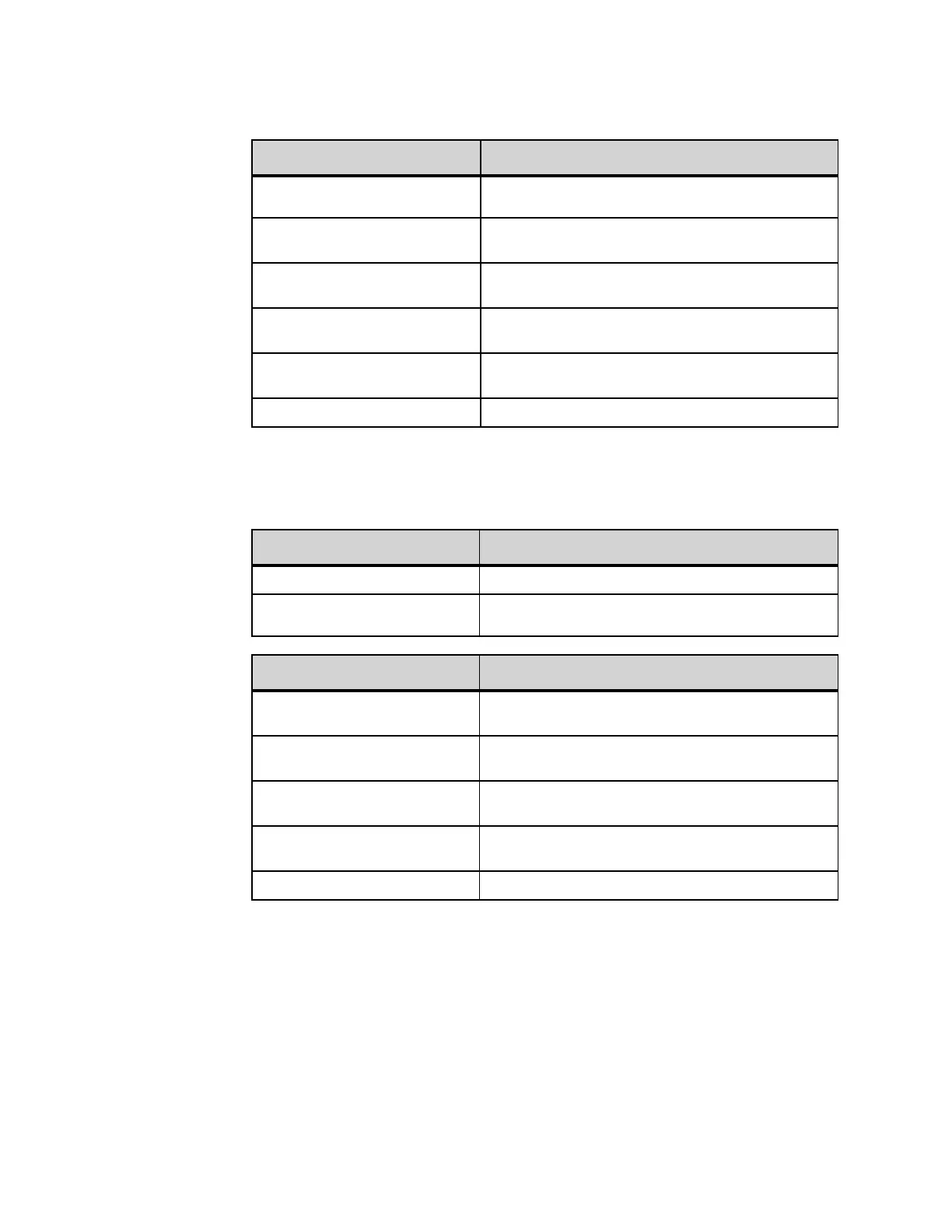. . . . .
DT820 COLOR MICROBROWSER AND ENHANCED PROGRAMMABLE KEYS
Enhanced Programmable Keys
DT700 Phone User Guide 9 -137
The web server returns the sorted results (last name, first name).
If no entries in the 3C System Directory match the search string, an error appears.
The error screen handles the following events:
. . . . . . . . . . . . . . . . . . . . . . . . . . . . . . . . . . . . . . . . . . . . . . . . . . . . . . . . . . .
ENHANCED PROGRAMMABLE KEYS
The Enhanced Programmable Keys feature for Standard SIP phone extends the
Programmable Keys functionality by providing context sensitive access to advanced
microbrowser features by a single key press.
* key Toggles between lower case character and numeric entry
modes
4-way scroll BACK key
(Redial key)
Remain on existing screen move cursor to left
4-way scroll FORWARD key
(Directory key)
Remain on existing screen move cursor to right
4-way scroll UP key
(Volume UP Key)
No operation
4-way scroll DOWN key
(Volume DOWN Key)
No operation
ENTER key Sends contents of search string field to the Web Server
Soft Key Features: Explanation
Back Return to the previous screen.
OK Exit the microbrowser and return to the appropriate call
status screen.
Hard Key Features: Explanation
4-way scroll BACK key
(Redial key)
Return to the Search page.
4-way scroll FORWARD key
(Directory key)
No operation
4-way scroll UP key
(Volume UP Key)
No operation
4-way scroll DOWN key
(Volume DOWN Key)
No operation
ENTER key Exit the microbrowser to the appropriate call status screen
Hard Key Features: Explanation
