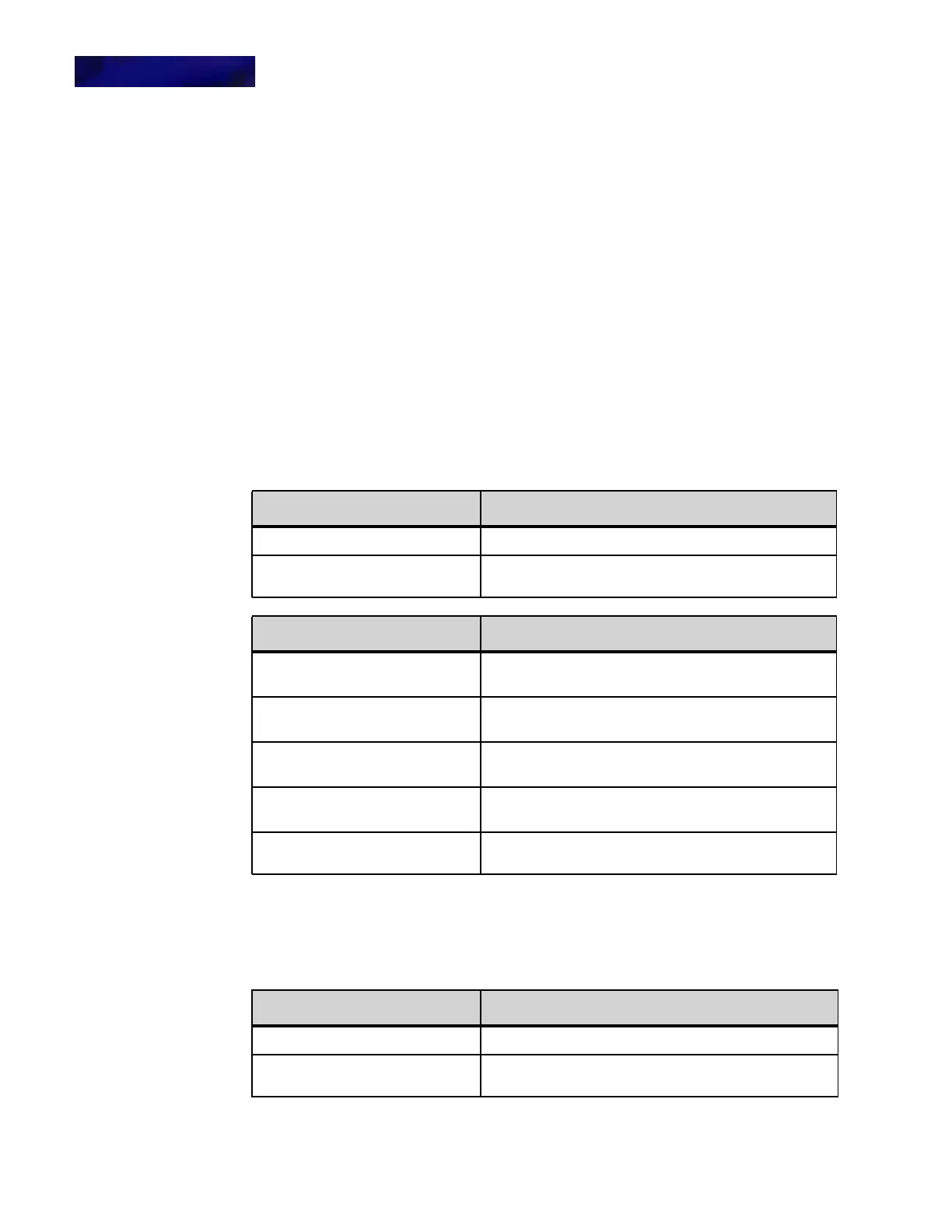DT820 COLOR MICROBROWSER AND ENHANCED PROGRAMMABLE KEYS
Using the Microbrowser
9 -128 DT700 Phone User Guide
2 Dial *73.
All handset forwarding settings that are applied to the phone are cleared.
Note: This only clears the handset forwarding settings applied to the phone.
Administrator configured or system-level forwarding settings are not deleted.
CALL RECORDING
Note: If you select Start Recording Call and call recording is not enabled for you at
the system level, any Start Recording requests will fail and an error message
is displayed. Contact your system administrator if you need call recording
enabled.
START RECORDING CALL
Selecting the Start Recording Call item invokes the Start Recording page.
This screen handles the following events:
STOP RECORDING CALL
Selecting the Stop Recording Call item invokes the Stop Recording page.
This screen handles the following events:
Soft Key Features: Explanation
Back Return to the microbrowser home page.
OK Exit the microbrowser to the appropriate call status
screen.
Hard Key Features: Explanation
4-way scroll BACK key
(Redial key)
Return to the Home page.
4-way scroll FORWARD key
(Directory key)
No operation.
4-way scroll UP key
(Volume UP Key)
No operation.
4-way scroll DOWN key
(Volume DOWN Key)
No operation.
ENTER key Exit the microbrowser to the appropriate call status
screen.
Soft Key Features: Explanation
Back Return to the microbrowser home page.
OK Exit the microbrowser to the appropriate call status
screen.
