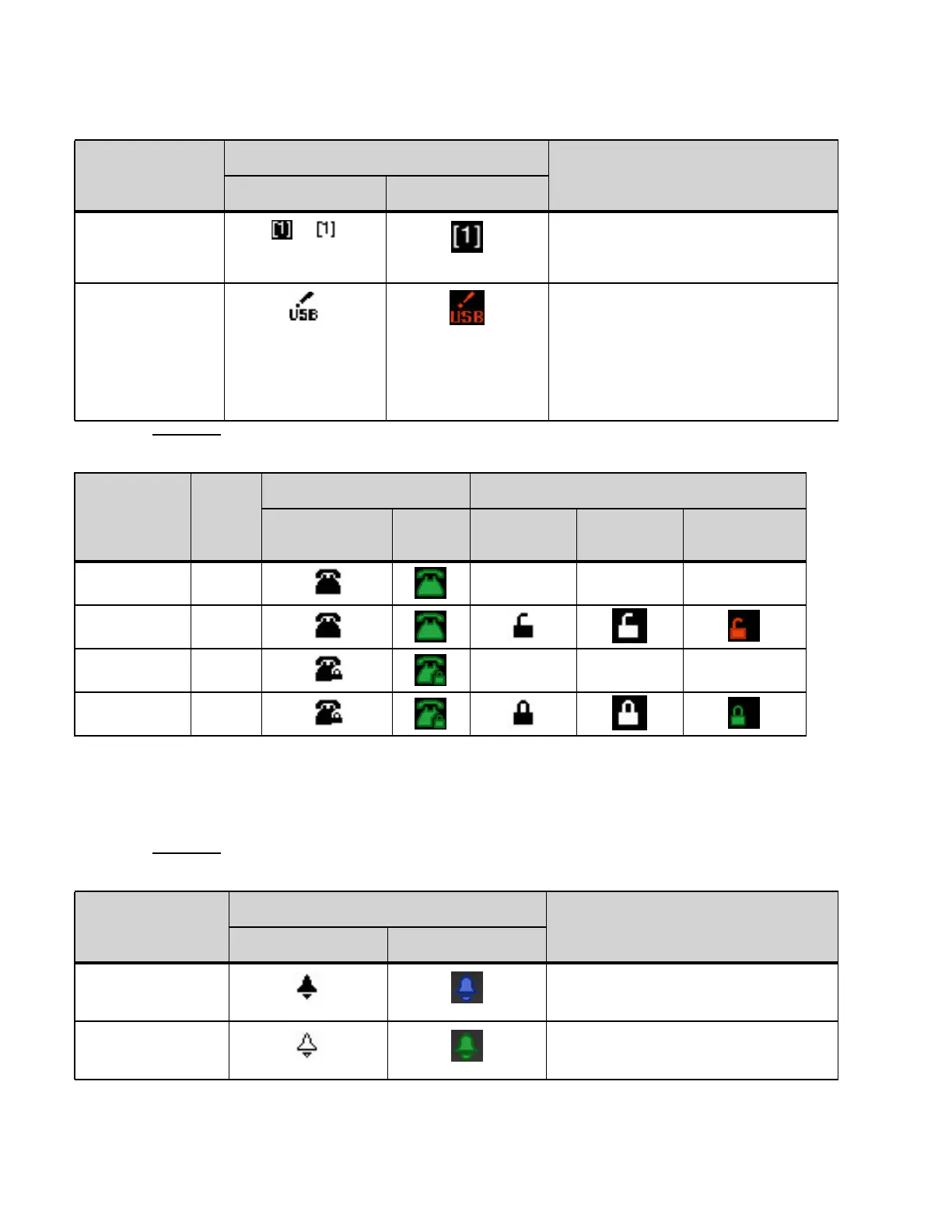. . . . .
INTRODUCTION TO THE DT820 PHONES
DT820 Series Phones
DT820 Phone User Guide 2 -15
Table 2.5 Secured/Unsecure Signaling and Media Scenarios Icons
VOLUME DISPLAY ICONS
When you adjust the volume levels on your phone of the handset using the d Up and
b Down keys on the cursor pad, there is an icon that indicates the volume level you
are adjusting.
Table 2.6 Volume Display Icons
Keypad in numeric
entry mode
This icon indicates that the keypad generates
numeric characters when entering data.
To switch between keypad entry modes, press
the * key on the telephone keypad.
USB Port Drain Note: This feature is only available on
DT730G phones.
This icon indicates that the device connected
to the USB port of the DT730G phone is
drawing current beyond the normal (Max
500mA) range. If a device is overdrawing
current from USB port, power supply to the
USB port is stopped until the device is
removed.
Signaling Media
Registration Icon Media Security Icon
Black and White Color
White
background
Black
background
Color
Non-TLS RTP None None
Non-TLS SRTP
TLS RTP None None
TLS SRTP
Feature
Icon
Description
Black and White Color
Handset Ringing
Volume
Shows the ringing volume of the handset for
incoming calls.
Soft Ring Volume Shows the soft ring volume of the handset for
incoming calls.
Feature
Icon
Description
Black and White Color
