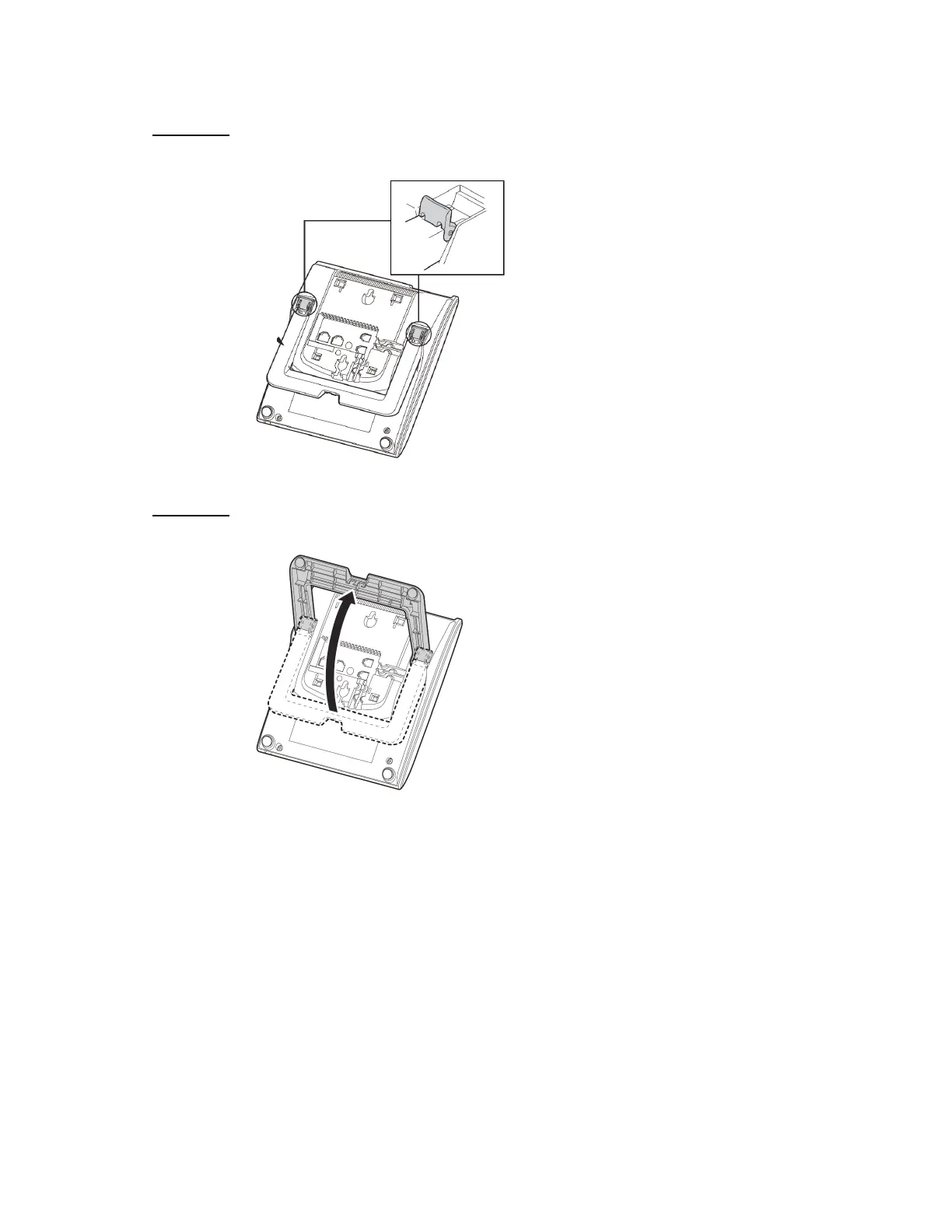. . . . .
INSTALLATION
DT820 Phone User Guide 3 -29
Figure 3.4 Leg stoppers
3 Adjust the tilt leg and return the phone to the upright position.
Figure 3.5 Adjust tilt leg (Low)
CONNECTING THE PHONE
To attach the handset
1 Insert the coiled cord plug into the HANDSET connector on the back of the phone, until
you hear a click.
2 Thread the coiled cord through the groove, as shown in the figure below.
