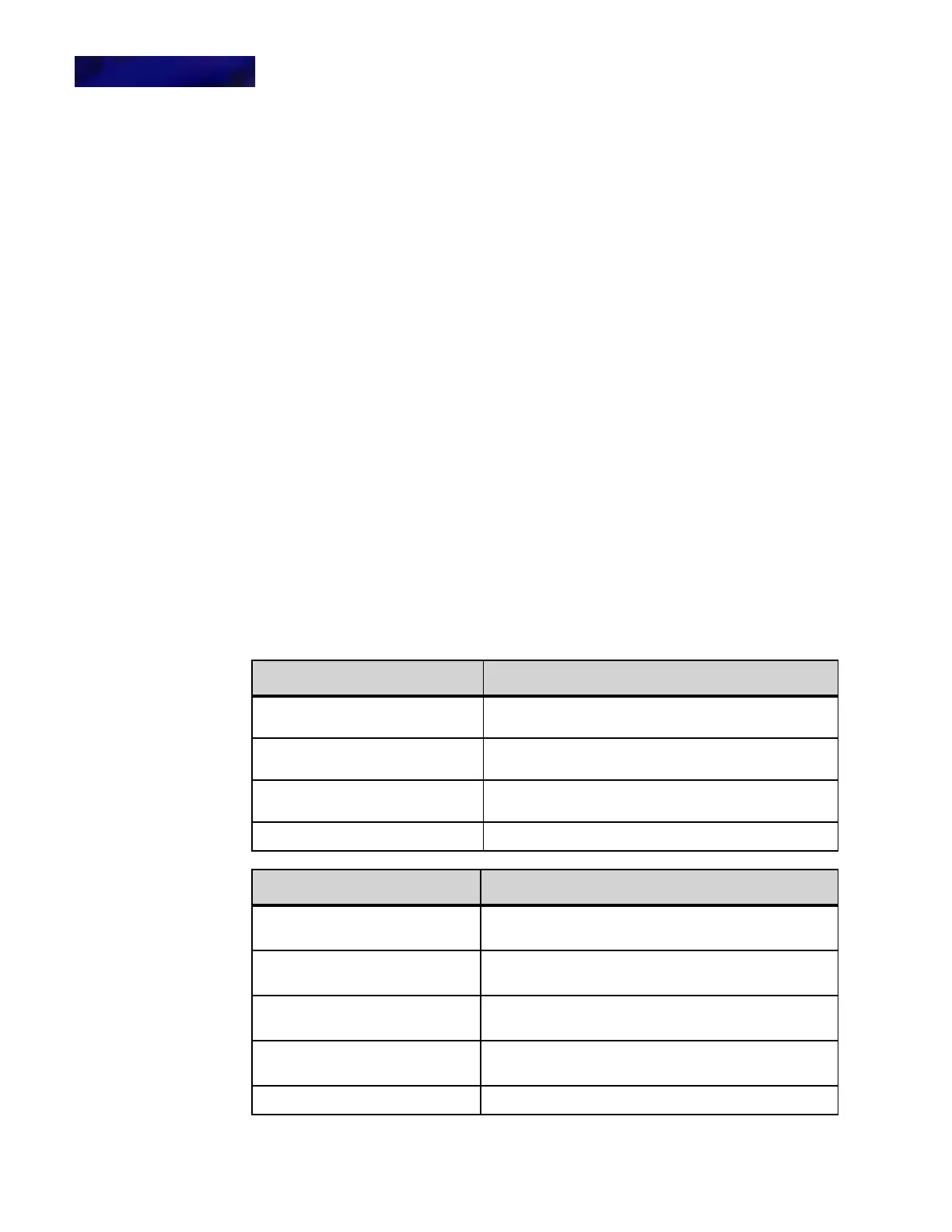MICROBROWSER AND ENHANCED PROGRAMMABLE KEYS
Using the Microbrowser
8 -88 DT820 Phone User Guide
After you press the Feature key, press the Program soft key to enter your phone’s
programmable mode, or press the Home soft key to go to the Microbrowser home
page.
Press the Home softkey to open the Microbrowser’s home page.
If you don’t press a softkey within 2 seconds, the Microbrowser will automatically
open.
You can still answer incoming calls while you are using the Microbrowser using the
telephone handset or by pressing the Speaker or Answer key on your telephone. Your
phone will exit the Microbrowser when you answer the call or press the Line Key to
view the caller information (if that feature is available on your phone).
To exit the Microbrowser, press the Exit key on your phoneset. To return to the
Microbrowser’s home page, press the Home softkey.
HOME PAGE
The home URL displays the Microbrowser Home page.
To view the Microbrowser Home page
1 Press the Feature key.
2 Press the Home softkey.
The Microbrowser home page opens.
Note: You may see different menu items on your home page, depending on the
network configuration and the status of your phone.
The Microbrowser Home Page handles the following events:
Soft Key Features: Explanation
d
Move to previous menu item (does not show if first menu
item is selected).
b
Move to next menu item (does not show if last menu item
is selected).
Exit Exit the microbrowser to the appropriate call status
screen.
Select Select highlighted menu item.
Hard Key Features: Explanation
4-way scroll BACK key
(Redial key)
Exit the microbrowser to the appropriate call status
screen.
4-way scroll FORWARD key
(Directory key)
Select highlighted menu item.
4-way scroll UP key
(Volume UP Key)
Move to previous menu item.
4-way scroll DOWN key
(Volume DOWN Key)
Move to next menu item.
ENTER key Select highlighted menu item.
