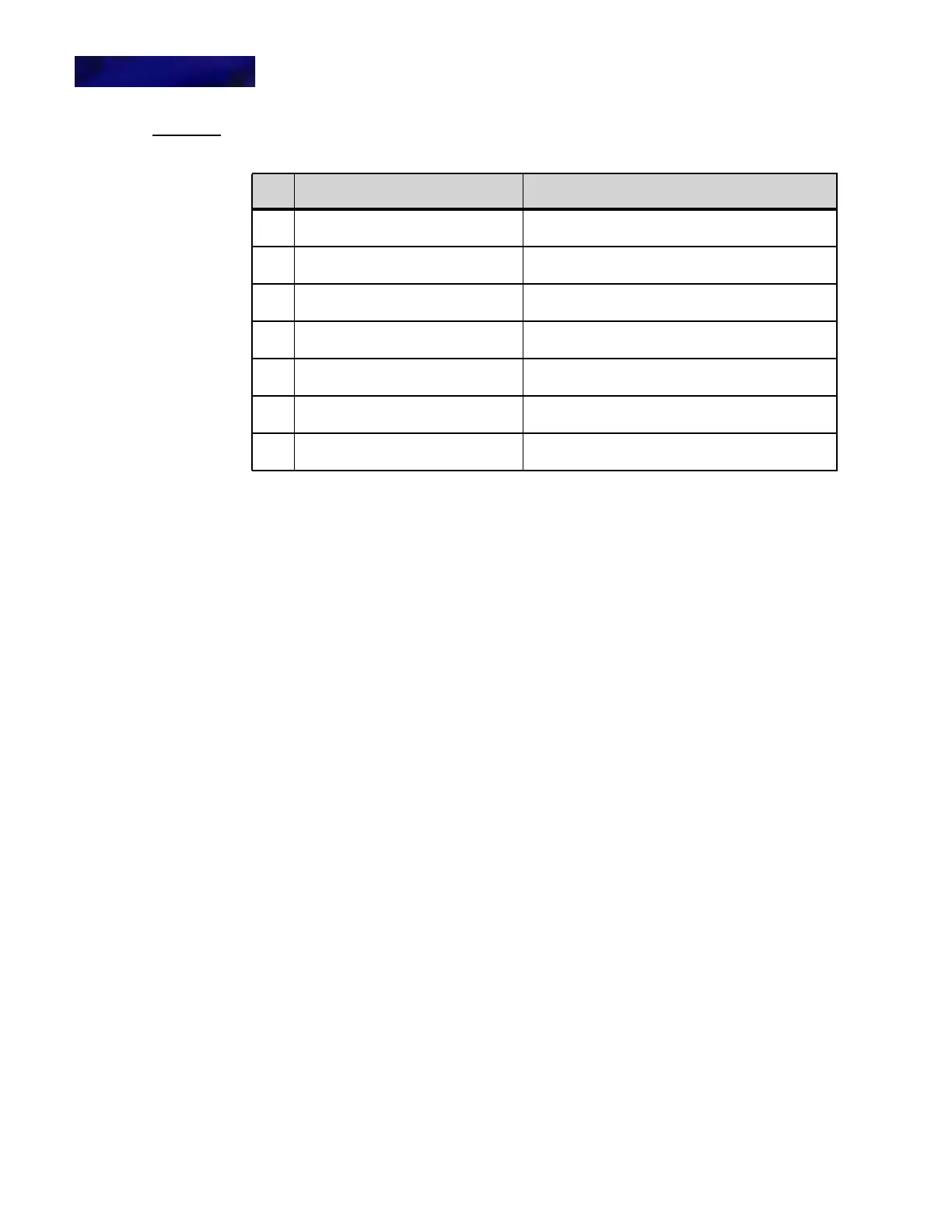BASIC SETTINGS/CONFIGURATION
Basic Setup with the Menus and Cursor Pad
4 -38 DT820 Phone User Guide
Table 4.1 Date Formats
Note: The setting that highlighted is the setting that is currently enabled.
To set the Time Format
Determines whether time is displayed with a 12-hour or 24-hour clock format.
1 Press the Menu key.
2 Select 3 User Settings.
3 Select 5 Date/Time.
4 Select 2 Time Format.
5 Select 1 12 Hour or 2 24 Hour. Then press Enter b on the cursor pad or the
OK softkey to accept the setting.
You can also press the Cancel softkey to exit without making any changes.
Note: The setting that highlighted is the setting that is currently enabled.
To adjust the LCD contrast
1 Press the Menu key.
2 Select 3 User Settings.
3 Select 6 LCD Settings.
4 Select 1 LCD Contrast.
5 Use the + and - softkeys to adjust the LCD contrast.
6 Press Enter b on the cursor pad or the OK softkey to accept the setting.
You can also press the Cancel softkey to exit without making any changes.
To change the LCD Backlight Timeout (DT820 only)
You can adjust the timeout of the LCD backlight on your phone. You can specify a
value between 0 (None) to 255 seconds.
1 Press the Menu key.
2 Select 3 User Settings.
3 Select 6 LCD Settings.
No. Menu Items
1
Mon, Jan 1 Selects Mon, Jan 1 date format
2
Mon, 1 Jan Selects Mon, 1 Jan date format
3
Jan 1, Mon Selects Jan 1, Mon date format
4
1 Jan, Mon Selects 1 Jan, Mon date format
5
YYYY/MM/DD Selects YYYY/MM/DD date format
6
MM/DD/YYYY Selects MM/DD/YYYY date format
7
DD/MM/YYYY Selects DD/MM/YYYY date format
