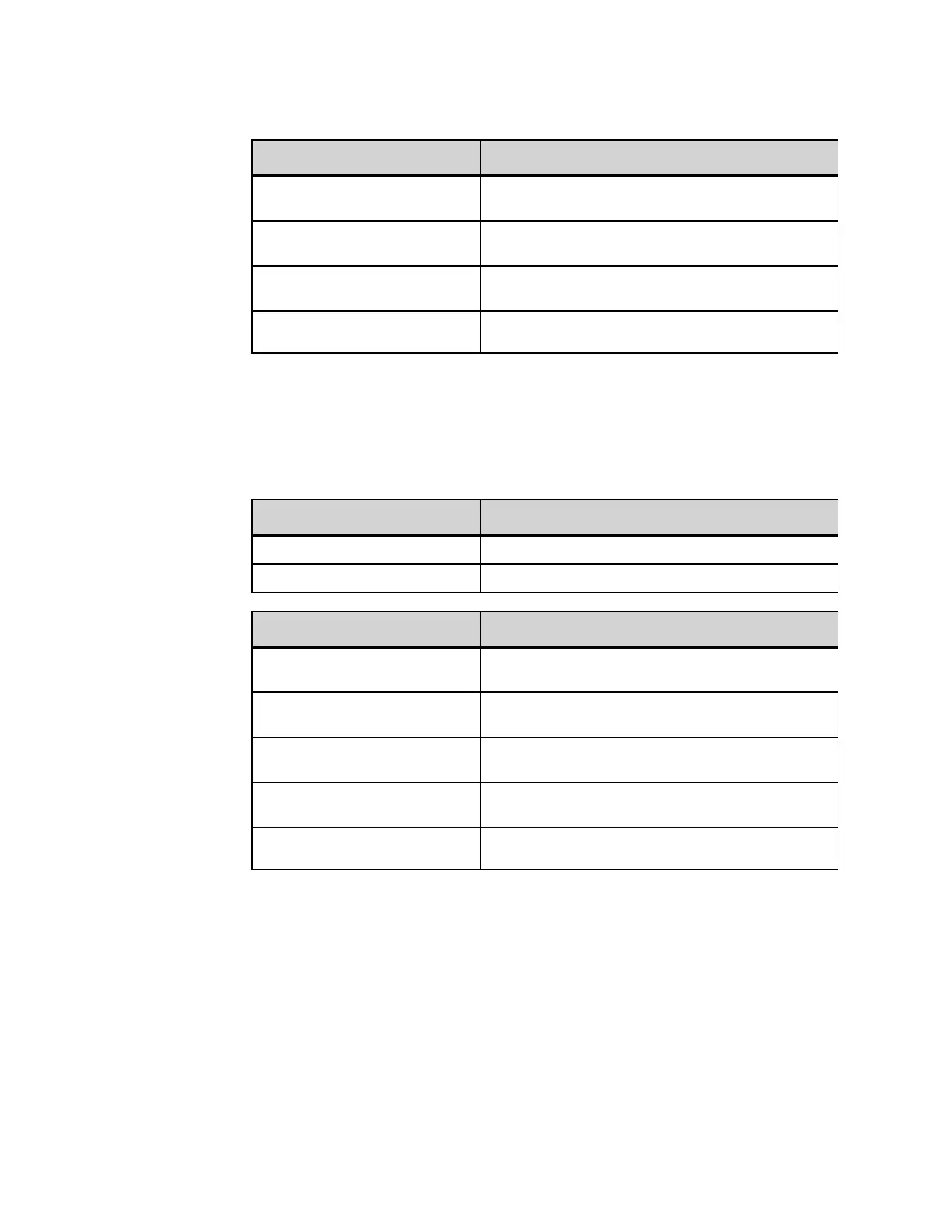. . . . .
DT820 COLOR MICROBROWSER AND ENHANCED PROGRAMMABLE KEYS
Using the Microbrowser
DT700 Phone User Guide 9 -121
When the phone sends the contents of the extension and password fields to the 3C
System Web Server, the Web Server attempts to validate your login and displays a
success or failure page.
The Hot Desking Status screen handles the following events:
To Logout of Hot Desking session
1 Press the Feature Key.
2 Press the Home soft key or wait 2 seconds to connect to the microbrowser home page.
3 Select Hot Desking Off.
4 The phone will log out of your Hot Desking session.
4-way scroll FORWARD key
(Directory key)
Remain on existing screen move cursor to right.
4-way scroll UP key
(Volume UP Key)
Move between Extension and Password fields.
4-way scroll DOWN key
(Volume DOWN Key)
Move between Extension and Password fields.
ENTER key Sends contents of extension and password fields to the
Web Server.
Soft Key Features: Explanation
Back Return to the microbrowser Home page.
OK Exit the microbrowser to the appropriate call status screen
Hard Key Features: Explanation
4-way scroll BACK key
(Redial key)
Return to the microbrowser Home page.
4-way scroll FORWARD key
(Directory key)
No operation.
4-way scroll UP key
(Volume UP Key)
Remain on existing screen move cursor up.
4-way scroll DOWN key
(Volume DOWN Key)
Remain on existing screen move cursor down.
ENTER key Exit the microbrowser to the appropriate call status
screen.
Hard Key Features: Explanation
