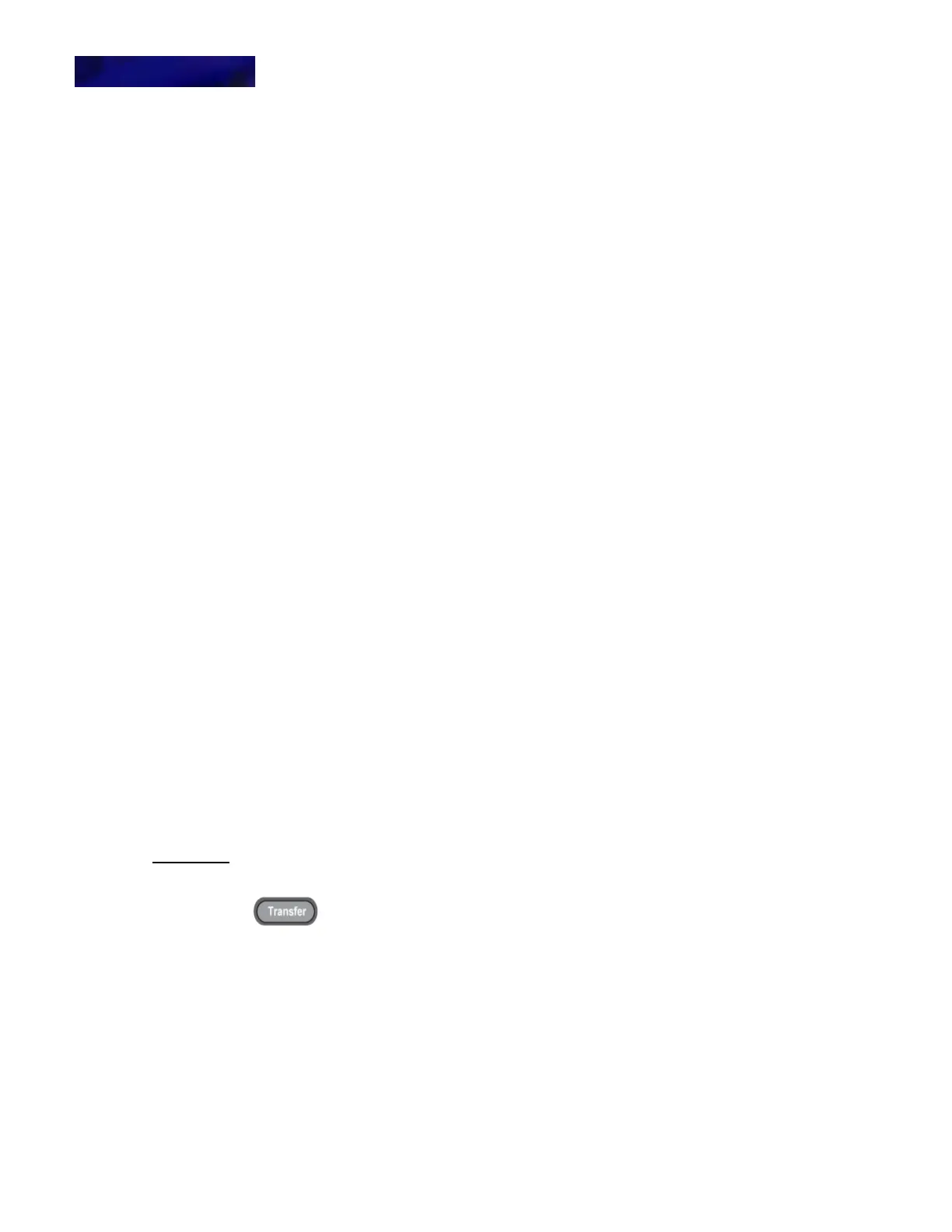DT820 COLOR MICROBROWSER AND ENHANCED PROGRAMMABLE KEYS
Enhanced Programmable Keys
9 -142 DT700 Phone User Guide
• To place a hands-free or headset call: Press the key for the workgroup
member, then use your headset or the phone’s speaker to continue the call on
your phone.
• To use your phone handset for the call: Pick up your phone handset, then
press the key for the workgroup member to pick up the call from that address.
MULTI-PRESS BEHAVIOR
To place a call to a member of your workgroup
You can use a programmed key to place calls to other workgroup members.
• While your phone and the other workgroup member’s phone is idle, do one of the
following:
To place a hands-free or headset call:
1 Press the key for the workgroup member you want to call.
An outbound call is made to the workgroup member.
2 Use your headset or the phone’s speaker to continue the call on your phone.
To use your phone handset for the call:
1 Pick up your phone handset.
2 Press the key for the workgroup member.
An outbound call is made to the workgroup member.
3 Continue the call on your phone.
Non-idle call states:
• If you are on a call, you will see a screen that gives you the option to Blind transfer
your currently held call to that workgroup member.
Note: If you actually want to place an attended/consult transfer call rather than a
Blind transfer call, press the Transfer key on your phoneset. Once an
attended/consult transfer is started, use the Transfer key on the phoneset to
complete the transfer.
Figure 9.2 Transfer Key
• If the user has a call on hold, you will see a screen that gives you the option to
Pickup the call on that user’s line.
To pick up a ringing call to a member of your workgroup
If you are set up for a workgroup, you will see a flashing red LED when there is a
ringing call on any other workgroup member’s phone.
• While your phone is idle and the other workgroup member’s phone is ringing, do one of
the following:
