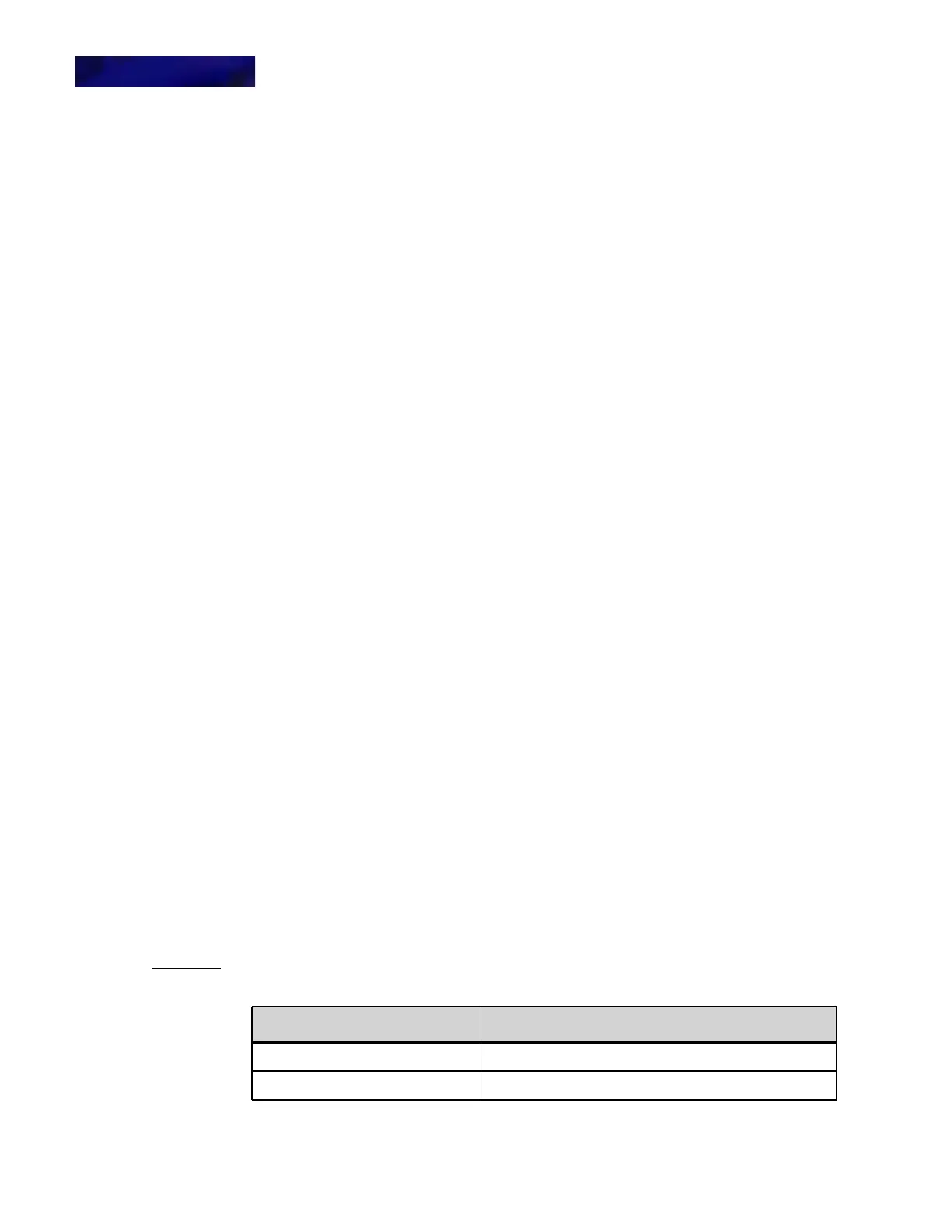BASIC SETTINGS/CONFIGURATION
Basic Setup with the Menus and Cursor Pad
4 -40 DT820 Phone User Guide
line access code already programmed into the number, you can set the dial
preference so the telephone numbers dials directly.
Note: The Dial Preference you select is applied to both the Call History and Personal
Directory/Speed Dials.
1 Press the Menu key.
2 Select 3 User Settings.
3 Select 7 Edit Before Dialing.
4 Select your dialing preference.
• 1 Disable: When dialing from the Personal Directory or Call History, numbers
will be dialed as they appear in the Personal Directory or Call History. If your
system requires an outside line access code, you may not be able to dial entries
using the Call History.
•
2 Enable: When dialing Personal Directory or Call History entries, you will be
prompted to edit/confirm the number before the phone dials.
5 Press Enter b on the cursor pad or the OK softkey to accept the setting.
You can also press the Cancel softkey to exit without making any changes.
Note: For more information on the Personal Directory, see “The Personal Directory”
on page 10 -157. For more information on Speed Dials, see “Speed Dial and
Programmable Keys” on page 7 -64
CLEAR USER SETTINGS
The following menus are used to delete information from the Flash memory.
Selecting “Clear User Settings” restores all user settings to their default value.
Selecting “Clear Personal Directory” erases all Personal Directory entries and Speed
Dial Key information on the phone.
Selecting “Clear Call History” erases all of the Call History information on the phone.
It does not delete your system call history information or the call history information
for any phone applications.
To Clear User Settings
1 Press the Menu key\User Settings.
2 Select 7 Clear Settings or 8 Clear Settings.
Note:
The number of the menu item may differ based on the Edit Before Dialing
settings on your phone.
3 Select 1 Clear User Settings.
The confirmation screen manage the following events:
Table 4.2 Clear Confirmation softkeys
Softkey Feature Description
Cancel Discard changes and return to Clear Settings
OK Restore all User settings to their default values.
