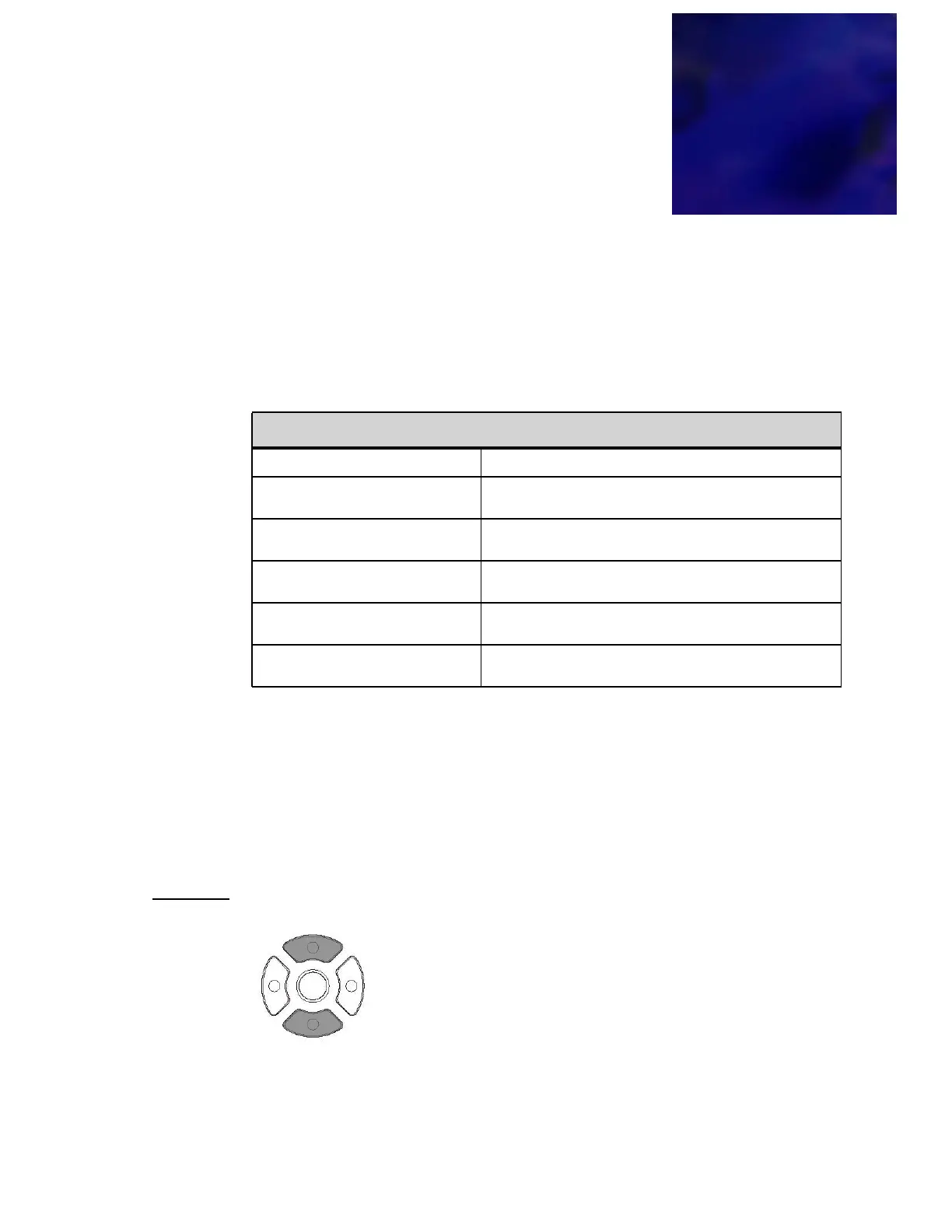DT820 Phone User Guide 4 -33
Ch 4 - Basic Settings/Configuration
. . . .
. . . . . . . . . . . . . . . . . . . . . . . . . . . . . . . . . . .
BASIC SETTINGS/CONFIGURATION
4
This chapter describes how to customize your phone.
Note: The DT820 phones have a smaller screen display than is shown in the
examples in this section. You may have to scroll using the cursor pad and
softkeys to see all available options.
The following symbols represent the phone’s directional cursor pad and key pad:
DT820 PHONE DISPLAY
The Up and Down softkeys on the phone indicate to the user when there are
more options than displayed on the LCD screen.
. . . . . . . . . . . . . . . . . . . . . . . . . . . . . . . . . . . . . . . . . . . . . . . . . . . . . . . . . . .
BASIC SETUP WITH THE CURSOR PAD
Figure 4.1 Cursor Pad Up/Down Keys
User actions/Keys
Digit key Select corresponding menu Item
4-way scroll BACK key
c
(Redial key)
Return to User Settings menu
4-way scroll FORWARD key
a
(Directory key)
Select highlighted menu item
4-way scroll UP key
d
(Volume UP key)
Move to previous menu item
4-way scroll DOWN key
b
(Volume DOWN key)
Move to next menu item
ENTER key
b
(center button on cursor pad)
Select highlighted menu item
