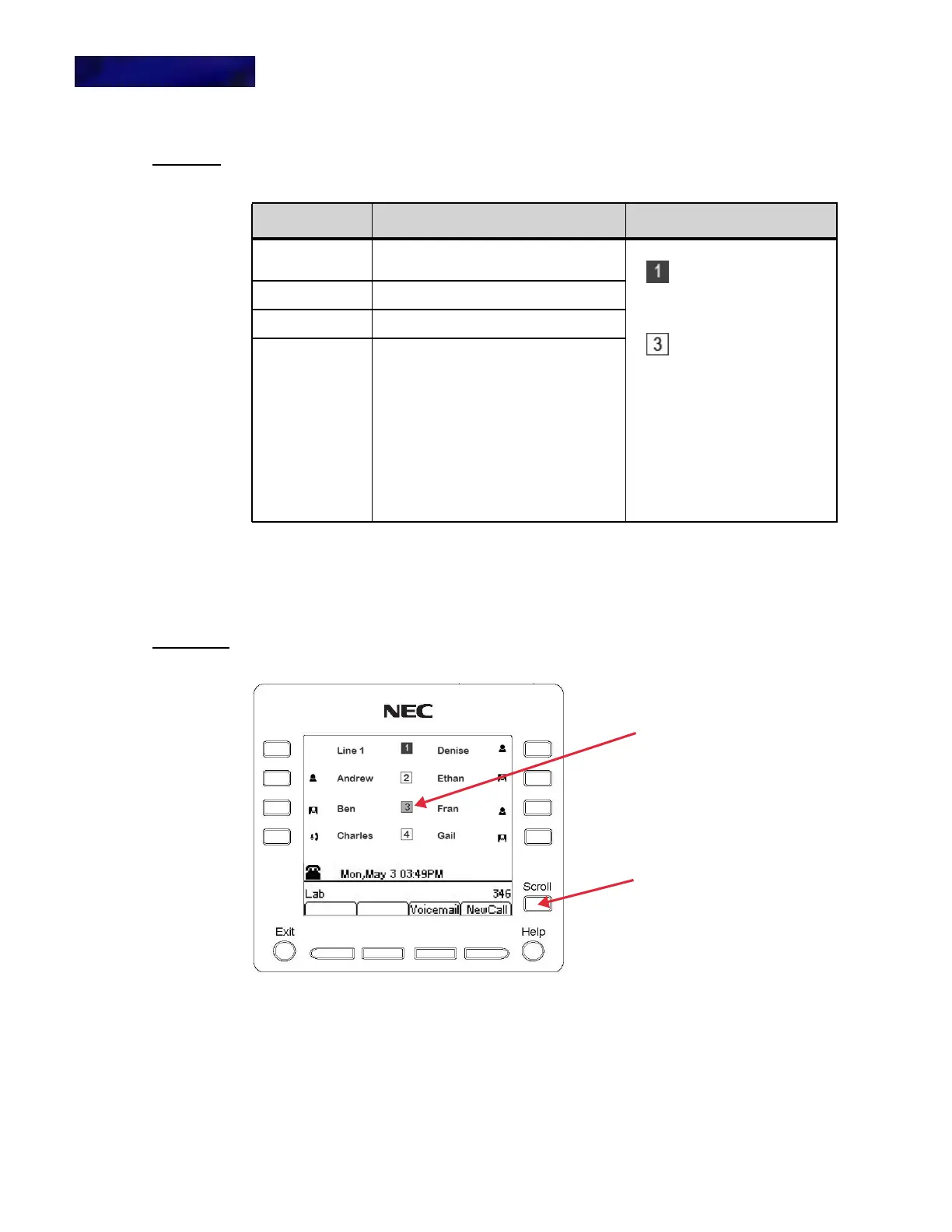INTRODUCTION TO THE DT820 PHONES
ITY-8LDX Phone Specifics
2 -22 DT820 Phone User Guide
(c) Page Number
Table 2.9 Page Numbers
Using the Scroll Key
Pressing the Scroll key once will advance you to the next page in the DESI-Less
display. For example if the icon for page 3 is flashing to indicate an event on that
page, you would press the Scroll Key twice to scroll from the first page to the third
page of the DESI-Less display.
Figure 2.8 Page Scrolling Example
Note: For more information about configuring programmable keys as Speed Dial
Keys on ITY-8LDX phones, see “Speed Dial and Programmable Keys” on
page 7 -64.
Page Number Programmable Keys Behavior
1 Programmable Keys 2 - 9
(Key 1 is the Line Key)
A black background on a
page number indicates
the currently displayed
page.
A white background on a
page number indicates
the page is inactive.
3C system:
A flashing (alternating white and
black background) on a page
number indicates an event
happening on that page, such as
a presence change on a
monitored line. Flashing will stop
when that line is connected to
the call or when the line returns
to an idle state.
2 Programmable Keys 9 - 16
3 Programmable Keys 17 - 24
4 Programmable Keys 25 - 32
1. Flashing
2. Press twice to
go to Page 3
