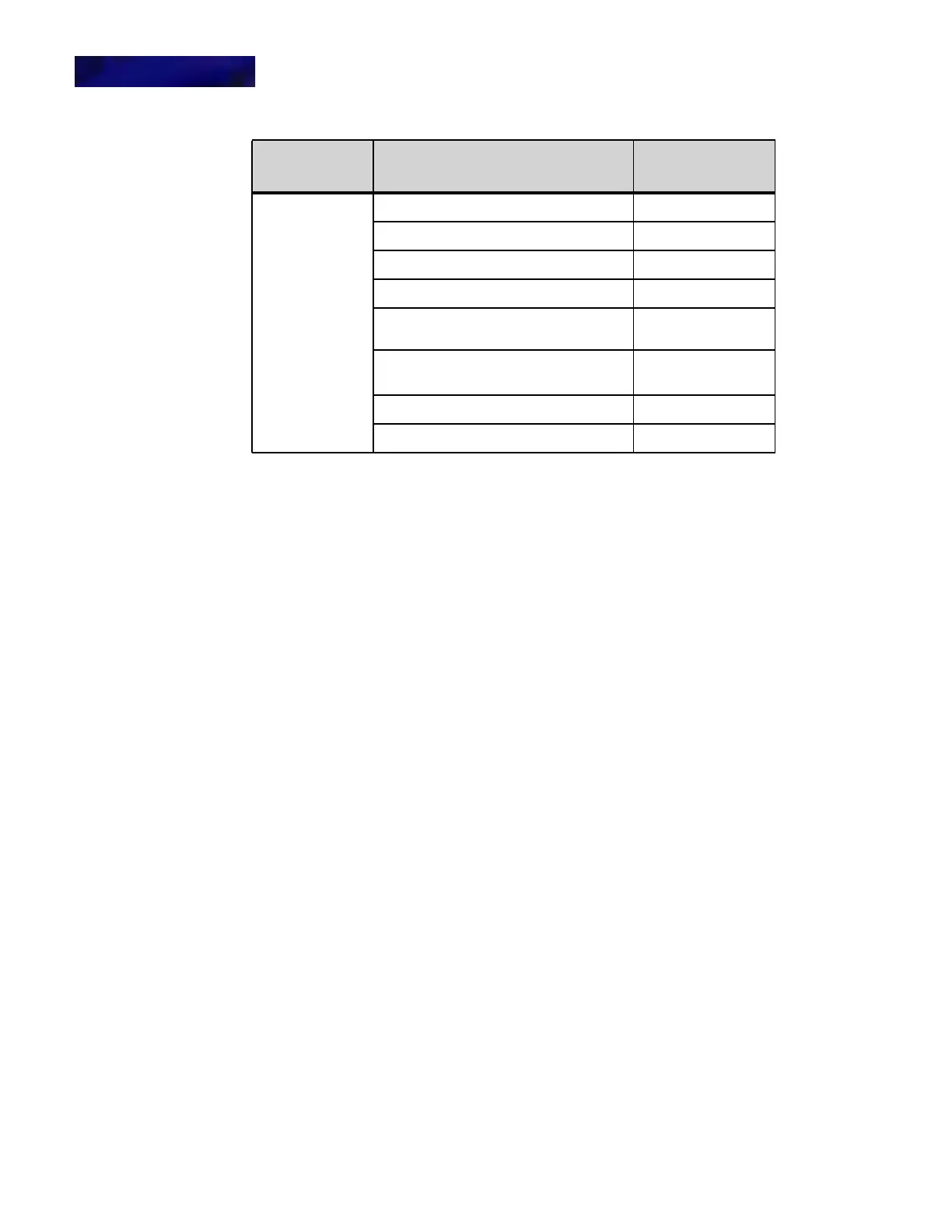CALL HISTORY, AND THE CORPORATE AND PERSONAL DIRECTORIES
The Personal Directory
10 -164 DT820 Phone User Guide
Note: Phones do not publish presence information. Depending on other phones on
your system and any phone application software that you use, you may see
different LED behavior for different presence states.
You can also press the Cancel softkey to return to the previous screen.
8 Review the Personal Directory entry. If you want to change any of the information, use
the cursor pad or the
Up and Down softkeys to scroll to that item, then press the
More softkey and then press the Edit softkey.
9 Press the Save softkey to save your changes.
10 Press Enter b on the cursor pad or the OK softkey to return to the Personal Directory,
or press the Exit key to return to the main phone screen.
Entries are uniquely defined by the combination of number and name. For the
purpose of uniquely defining an entry, the name is case insensitive.
Multiple entries with the same number and different names are allowed, and multiple
entries with the same name and different numbers are allowed. Multiple entries with
the same name and same number are not allowed. An error is displayed if you create
an entry with the same name and same number as an existing entry.
If the Speed Dial number for a new Personal Directory entry is already used for
another entry, you will see an error when you try to save the Personal Directory entry.
Press the OK softkey, then select 3 Speed Dial and press the More softkey and then
the Edit softkey to edit the Speed Dial number before trying to save the entry again.
Note: For more information on Speed Dial Keys, see “Speed Dial and Programmable
Keys” on page 7 -64.
To edit a Personal Directory entry
1 Press the Menu key or cursor pad to access the Personal Directory.
2 Use the Up and Down softkeys or the d Up/b Down keys on the cursor pad to
scroll to the entry you want to edit.
3 Press the More softkey and then the Edit softkey.
4 Do one of the following:
BLF Idle LED is not lit
Ringing (SIP@Net) Blinking Red
Ringing (3C system) Blinking Green
Subscription Failed LED is not lit
Online (3C system)
(Phone is Online)
Green
On the Phone
(Phone is in use)
Red
Held (3C system) Blinking Red
Busy Red
Type Status
Programmable
Key LED
