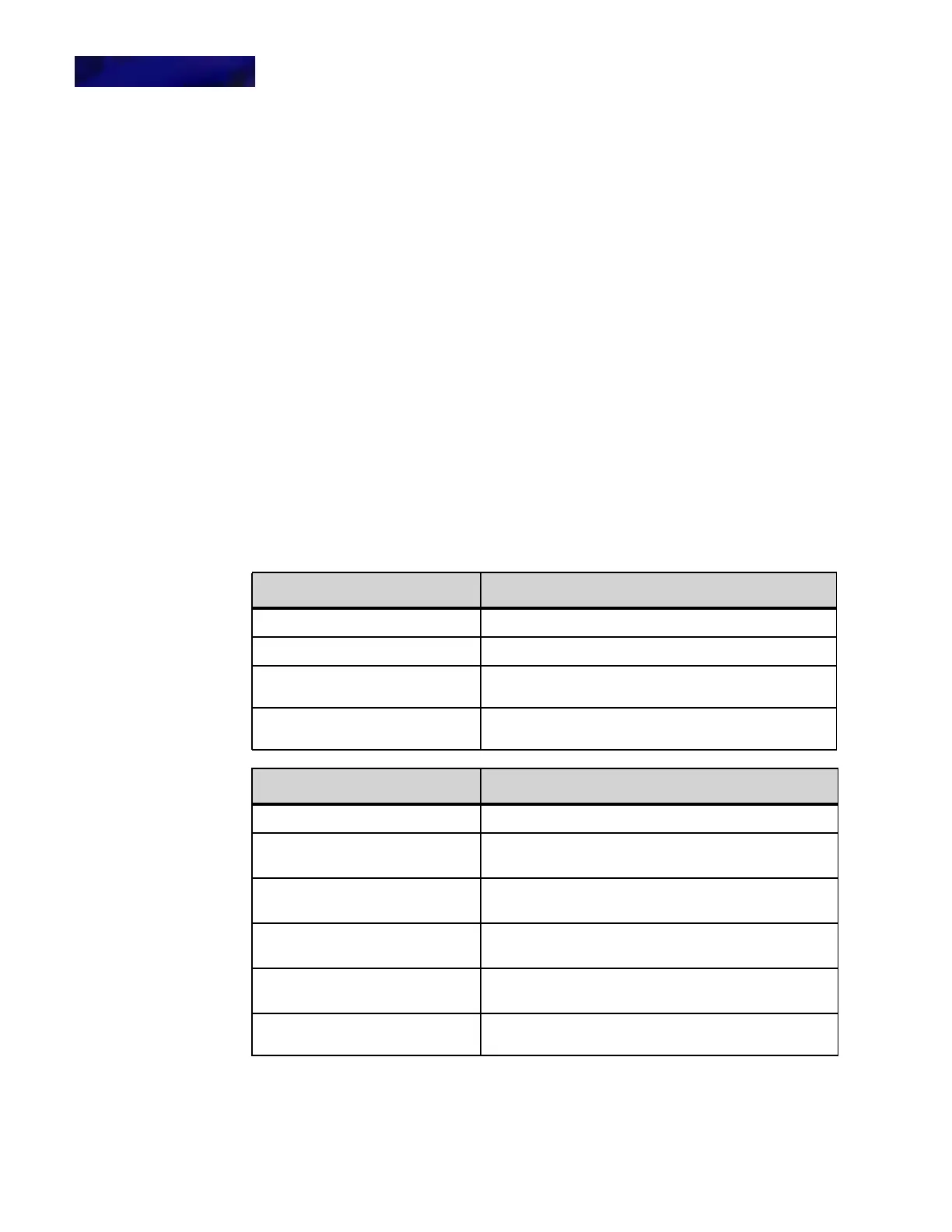MICROBROWSER AND ENHANCED PROGRAMMABLE KEYS
Using the Microbrowser
8 -90 DT820 Phone User Guide
HOT DESKING
Hot desking allows a single phone to assume different identities at different times. Hot
desking users do not have an assigned desk or physical phone, but they do have a
line on the system. They use any available desk and phone for a short period of time
(usually measured in days) and then move on.
The Hot Desking menu item does not appear if your phone is not enabled for Hot
Desking.
To Login using Hot Desking
1 Press the Feature Key.
2 Press the Home soft key or wait 2 seconds to connect to the microbrowser home page.
3 Select Hot Desking Login.
4 Use the keypad to enter your Extension and Password, then click the OK soft key.
The Hot Desking Extension field has focus when entering the Hot Desking Login
page, and the keypad is in numeric entry mode.
When the Hot Desking Password field has focus, the characters entered are hidden
by “*” characters.
The Hot Desking Extension and Password fields accept a maximum of 24 characters.
The Hot Desking Login page handles the following events:
Soft Key Features: Explanation
Delete Deletes previously entered character.
Back Return to the microbrowser Home page.
Exit Exit the microbrowser to the appropriate call status
screen.
OK Sends contents of extension and password fields to the
Web Server.
Hard Key Features: Explanation
Digit key Enter numeric digits.
4-way scroll BACK key
(Redial key)
Remain on existing screen move cursor to left.
4-way scroll FORWARD key
(Directory key)
Remain on existing screen move cursor to right.
4-way scroll UP key
(Volume UP Key)
Move between Extension and Password fields.
4-way scroll DOWN key
(Volume DOWN Key)
Move between Extension and Password fields.
ENTER key Sends contents of extension and password fields to the
Web Server.
